
How to track the effectiveness of QR codes: analytics, UTM, user behavior
You have created a QR code and placed it on packaging, a flyer, or on social media. But does it actually work? How many people scan the code? Where do they come from? What devices do they use? To get these answers, you need QR code analytics.
In this article, you'll learn how to track the effectiveness of QR codes using UTM tags, scan statistics, and other metrics. We’ll show you how to see user geography, activity times, unique scans, and much more — and most importantly, how this data can help you optimize your campaigns and increase ROI.
This article is useful for marketers, entrepreneurs, and anyone who uses QR codes in business or plans to start.
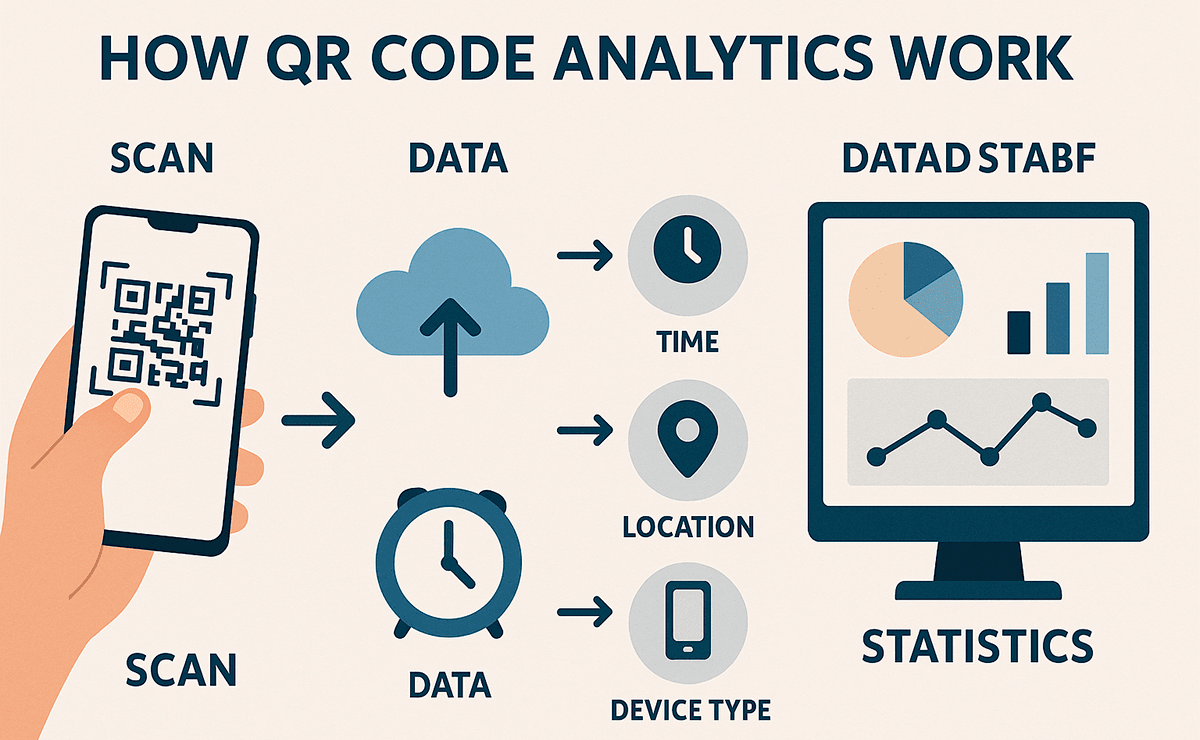
Why track QR code effectiveness?
Without analytics, a QR code is just a picture. You don’t know who scans it, when, from which city or device. It's like a promotional banner without view statistics — only assumptions.
With FbFast you get detailed QR code analytics in real time. Based on this data, you can:
- 📊 Determine the effectiveness of each campaign — see how many people scanned the code
- 📍 Understand your audience's geography — countries, cities, browser language
- 📱 Segment users by device: Android, iOS, desktop
- ⏰ Identify peak activity times — optimize your ad timing
- 🔁 Distinguish unique and repeated scans — evaluate user interest
All this is possible with dynamic QR codes that support click tracking and UTM tag integration. If you want to know how to analyze QR code effectiveness — you're on the right track.
What analytics does FbFast provide: a complete picture of QR code interaction
When you create a dynamic QR code in FbFast, you automatically gain access to advanced analytics. This data is collected in real time and helps you better understand how users interact with your materials.
The statistics cover not only the number of scans, but also behavioral and technical characteristics of your audience. This allows you to measure QR code effectiveness across channels, devices, geography, time of day, user types, and more.
📊 What specific metrics you'll see in FbFast analytics
- Total number of scans — lets you measure overall interest in a code or campaign.
- Unique scans — shows how many users interacted with the code for the first time.
- Repeated scans — helps you identify the level of engagement or return visits.
- User geolocation — world map with scan locations, details by country and city.
- Device and OS type — Android, iOS, Windows, Mac, others.
- Browser language and region — useful for localized campaigns and regional offers.
- Activity by hour and day — helps uncover scan peak periods.
- Top browsers and systems — Chrome, Safari, Firefox, Edge, Opera, etc.
These metrics are displayed in a convenient format: line graphs, bar charts, activity tables, and scan maps. You can quickly navigate the report and also compare stats across different codes or campaigns.
All this — without the need to connect third-party analytics. But if you need more, you can add UTM tags to QR codes and track transitions in Google Analytics or your CRM system.
Where to View QR Code Analytics in FbFast?
Every dynamic QR code in the FbFast system has its own analytics page. As soon as you log into your account, you'll see a list of created codes. Select the one you need — and a section with detailed statistics will open.
The interface is designed so that even without analytics experience, you can:
- 📈 View the scan chart — both total and unique
- 🗺 See a world map — with points showing where the code was scanned
- ⏰ Analyze activity over time — by days, hours, and peak moments
- 🔍 Evaluate device types, browsers, and languages — for better personalization
All data is updated in real time. You can create a code in the morning, launch a campaign during the day — and already see the first results in the evening.
If you are an advanced user, you can combine this information with Google Analytics data via UTM tags — so you see the complete user journey: from scanning to a purchase or form submission.
QR code analytics is not a separate tool, but part of your personal dashboard in FbFast. No need for technical integrations, everything is already set up.
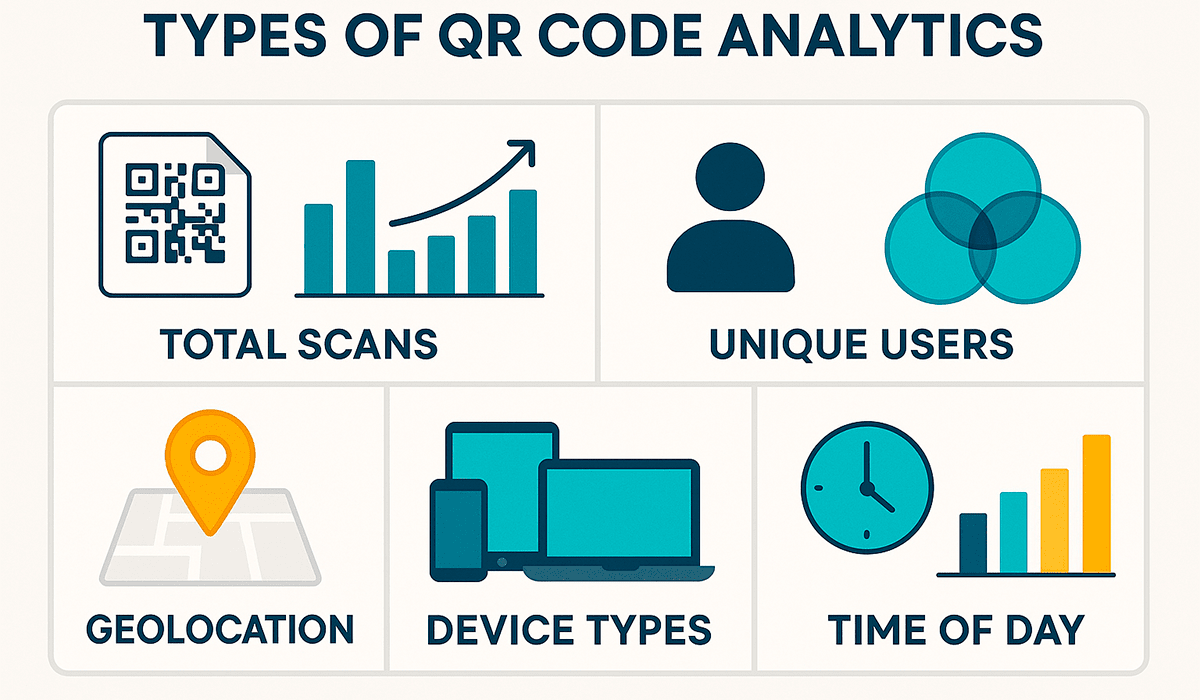
How to Use UTM Tags with QR Codes for Accurate Results Measurement
A QR code is not just a convenient way to redirect a user to a website. If set up correctly, it can become a tool for tracking traffic and measuring the effectiveness of offline placements.
To do this, you need to use UTM tags — special parameters in the URL that help understand exactly where the user came from after scanning. Thanks to this, you can, for example, compare how the QR code on packaging works compared to the one in a shop window.
🔍 How UTM Tags Work with a QR Code
Example link:
https://example.com/promo?utm_source=qr&utm_medium=poster&utm_campaign=spring_saleThis link passes three things to your analytics system:
- utm_source=qr — source (QR code)
- utm_medium=poster — medium (poster, flyer, etc.)
- utm_campaign=spring_sale — campaign name
As a result, in Google Analytics or your CRM, you see not just a “website visit” but the specific source of the action. This gives you the ability to measure the effectiveness of each QR code separately.
📌 How to Create a QR Code with UTM in FbFast
If you need to create a regular (static) QR code with UTM tags — you can do this for free and without logging in on the QR for website page. Just paste your URL with tags — and your code is ready.
But if you want to track analytics: number of scans, devices used, geography, unique visits — you need a dynamic QR code. To do this, log in or create an account in FbFast.
Dynamic codes are created in your personal dashboard, and only they allow you to:
- edit the link after the code is printed;
- see scan statistics in real time;
- use PRO tools: limits, passwords, code expiration times;
- integrate data with UTM analytics.
If your goal is just to redirect a user to a website, a static code is enough. But if you want to analyze traffic, compare channels, calculate campaign ROI — you need a dynamic code with account login.

Using UTM tags in combination with FbFast QR code analytics gives you the full picture: not just who visited, but from where, when, why, and what they did next.
PRO Features of Dynamic QR Codes: Maximum Flexibility for Marketing Solutions
A static QR code is a good start. But in real campaigns, you often need more: to change something, restrict access, or test several variants. This is where dynamic QR codes with PRO features become truly valuable tools.
In FbFast, after logging into your account, you get full control over how and when your QR code works. This is important if you:
- launch a series of short-term promotions or tests;
- don’t want to reprint materials when changing links;
- work with a limited audience or value exclusivity.
🔁 Edit the Link Even After Printing
Imagine the flyers are already printed, but the campaign landing page has changed. With a static QR code, you’d have to print a new batch. With a dynamic one, you just update the URL in your dashboard, and all scans will automatically redirect to the new address.
📆 Access Timer — Codes That "Live" on Schedule
A QR code can be active only during a selected period — for example, only on exhibition days or during “Black Friday”. Set the start and end dates — and automation works for you.
🔐 Password Protection — When Content Isn’t for Everyone
Sometimes a code leads to materials that shouldn't be public: price lists for dealers, instructions for partners, internal forms. In such cases, you can set a password for viewing. The person gets access only if they know it.
🎯 Scan Limit
This is a solution for situations when a promo code or bonus should, for example, only be available to the first 100 people. When the scan limit is reached — access closes. Transparent and automatic.
🌍 Geography and Language — Personalized Content for Everyone
The same code can open different content, depending on where the user is located and their browser language. For example, visitors from Warsaw see the Polish version, while those from Kyiv see Ukrainian. This not only offers convenience but also increases trust.
These features are not just “advanced tricks”, but solutions for real business scenarios. You control access, minimize risks, and increase the effectiveness of each code. All this — without extra coding or third-party services.
They unlock automatically after authorizing in FbFast. Try it — even if you’ve been using QR codes for a long time, the PRO level may open up new approaches for you.
What Can Be Improved With QR Code Analytics?
Data is more than just numbers in a dashboard. In the context of QR codes, analytics let you understand your audience’s behavior and transform your campaigns based on real-world facts. Even a few basic metrics can significantly impact effectiveness.
⏰ Optimize Show Times
Analyzing scan charts helps you determine peak user activity hours. If you see that most scans happen from 6:00 PM to 10:00 PM, that’s the ideal time to launch ads or update displays.
🧭 Test Different Media and Channels
Thanks to UTM tags and data for each QR code, you can compare: a flyer in packaging, a sticker on a display, or a banner on social media—which channel generates more scans and actions.
For example, if a code on a product box gets three times more scans than the same one in a catalog, you’ll know where to focus next time.
📍 Segment Your Audience
Analytics in FbFast let you see not just overall metrics, but also breakdowns by device, geography, and browser language. This enables personalizing your campaigns:
- show different content to users from various cities or countries;
- adapt messaging for mobile or desktop audiences;
- create multiple language versions—depending on scan region.
💰 Measure ROI and Make Informed Decisions
By combining scan data with UTM analytics, you can determine which QR code led to a conversion—registration, purchase, or form submission. This allows you to calculate ROI for each specific media.
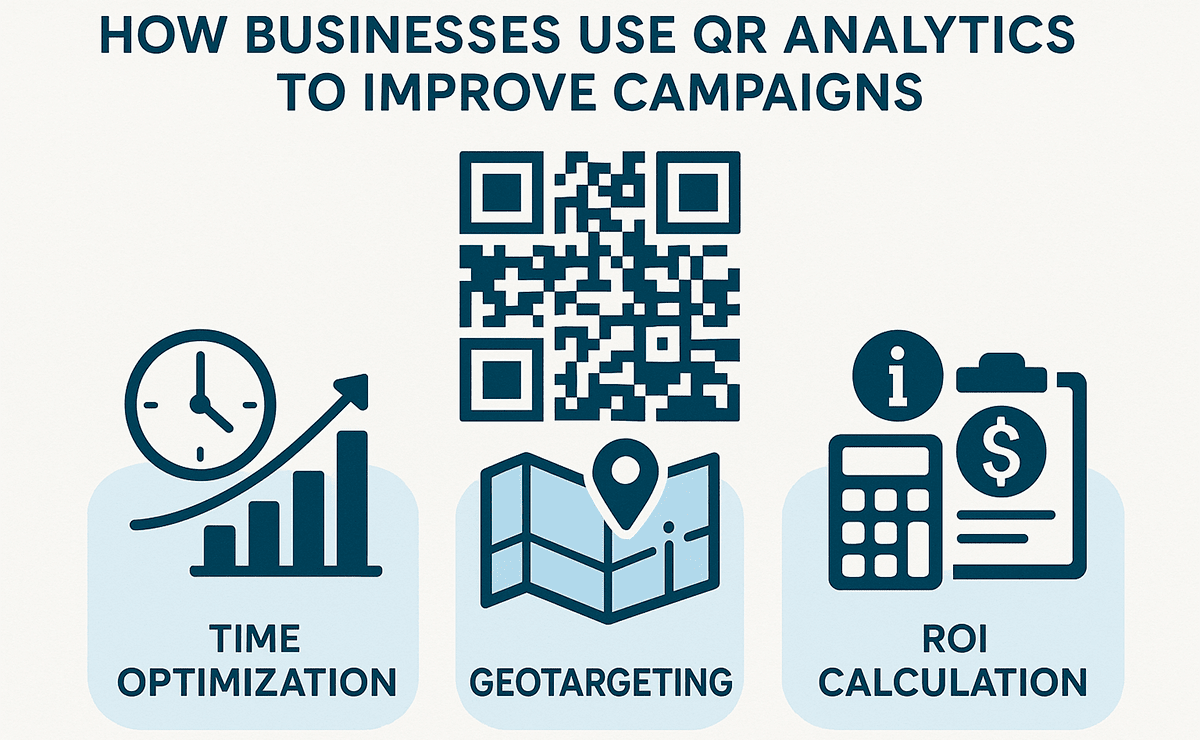
That way, you’re not working “blind,” but managing campaigns based on concrete data, improving efficiency and reducing budget loss.
Behavioral Analytics: What the Numbers in Your Report Really Mean
In QR code analytics, it’s just as important to interpret the data correctly as it is to simply collect it. The numbers alone are not the answer. Real value arises when you understand what they say about your audience’s behavior.
🔁 Many Repeat Scans Are Not a Mistake
It often happens: you see in the stats that the number of scans is much higher than the number of unique users. The first thought—“something went wrong.” In reality, this is not a problem, but a valuable signal.
Repeat scans indicate interest: people come back to your code, maybe scanning it on different devices (for example, from a phone at home and a tablet at the office) or forwarding it to others. If your code is on product packaging or the product itself—repeat scans often indicate real contact with the item.
📱 Device Type = Audience Profile
If most scans come from iOS, it signals an audience with higher income or certain behavior patterns (like being more active in eCommerce). Android covers a wider audience, often more price-sensitive. This affects the content you should offer after the scan.
⏰ Activity Hours = Best Time to Act
If the chart shows scan peaks from 7:00–9:00 AM and after 7:00 PM, those are your “golden windows.” That’s when people see your ads, open packaging, or have time to scan the code. This is the best time for email sends, posts, or reminders.
🌍 Geography Isn’t Always Obvious
Often, campaigns are launched in a particular city, but you see scans from other regions—this may be due to:
- code being forwarded (a photo in a messenger or social network);
- logistics (the product with QR traveled farther than planned);
- choosing the wrong media—for example, a display aimed at locals, but tourists scan the most.
In any case, this is a reason to adjust targeting or adapt content for the new audience.
🧠 Interpretation Matters More Than Quantity
100 scans with no conversions is a weak signal. But 20 scans with 5 purchases is a great result. QR code analytics isn’t about big numbers, but about the effectiveness of engagement. A scan is just the first step. Everything else depends on where it leads and what the person sees.
That’s why it’s important not just to “collect analytics” but to read it correctly: as part of real human behavior. Combined with UTM tags and a carefully designed landing page, you don’t just get data—you gain control over each interaction stage.
When Analytics Aren’t Needed: Rule Exceptions
Despite all the advantages of dynamic QR codes with analytics, there are cases when a static code is more than enough. And that’s totally fine. In some scenarios, simplicity, reliability, and independence are more important than flexibility.
📶 QR for Wi-Fi or Instructions
If a code is used to connect to Wi-Fi in an office, café, or hotel—analytics aren’t critical. The goal here is to provide access quickly, without collecting extra data or making updates in the future.
🧾 One-Time Information Codes
For example, assembly instructions, a PDF presentation, or technical documentation on packaging. If the link is permanent and no changes are planned, a static code is simpler and tracking isn’t necessary.
📇 Business Cards or Personal Contacts
For a vCard or a QR code with contacts, collecting stats rarely makes sense. What matters is quickly saving to the address book. In fact, a static code works faster here and doesn’t require an external service.
📦 Internal Labeling Without Tracking Needs
If QR is used in logistics, for marking equipment or internal inventory—analytics may not be practical. Scanning is done in a closed environment where access matters, not the stats.
In such cases, there’s no reason to complicate things. Just create a static QR code and use it without extra features. It’s fast, simple, and effective.
Conclusion
In modern marketing, QR codes are not just a transition point, but a full-fledged engagement channel that lets you collect, analyze, and use data for decision making. Thanks to dynamic codes with analytics in FbFast, you can control audience behavior, test hypotheses, and improve every campaign’s efficiency.
Whether you’re working with offline ads, packaging, events, or flyers—scan data, geography, devices, UTM tags help you understand what really works. And from there—optimize your budget, adapt content, and scale.
If you haven’t yet created a dynamic code—log in to your account or sign up to try out analytics in practice. It’s an easy step that opens up deep insights into your audience.