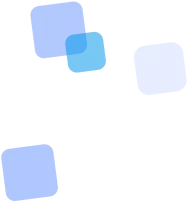
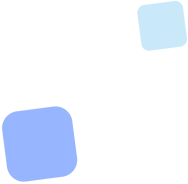
Learn more
QR Code Generator for Facebook online
Want people to instantly find your business on Facebook? A Facebook QR code provides a direct link to your page, profile, or event. One scan — and the visitor can follow, like, or send a message. It’s a powerful tool for growing your audience and boosting your social media presence.
Use QR codes to promote your business, simplify access to your online resources, and measure the performance of your marketing campaigns.
How to Create an Effective Facebook QR Code with FbFast
Creating a Facebook QR code is surprisingly simple — especially with a user-friendly tool like the FbFast QR Code Generator. Here are the key steps to generate a functional and visually appealing code:
- Define your goal: Decide where the QR code should lead — your main business page, a discussion group, an event page you’re organizing, or a direct Messenger link for quick communication.
- Copy the exact link: Go to the desired Facebook resource and copy the full URL from the browser’s address bar. Make sure the link is public and accessible to all users.
- Paste the URL into the generator: Insert the copied link into the designated field. The system will automatically detect the link type.
- Customize the design (recommended): Make your QR code recognizable! Use your brand colors and add a Facebook logo or your own logo to the center of the code. This not only enhances aesthetics but also builds trust by signaling where the code leads.
- Generate and download: Click the generate button. Choose the desired file format — PNG for online use, SVG for high-quality scaling (ideal for print), or PDF.
- Always test before publishing: Before printing or sharing, scan the QR code using different devices and apps to ensure it works correctly and redirects to the intended Facebook page.
What Types of Facebook Links Can You Encode?
The FbFast QR Code Generator supports a wide range of Facebook link types, allowing you to direct users exactly where you want them to go:
- - Business Pages: Perfect for promoting your brand, company, or public figure profile.
- - Groups: Drive users to your community for discussions, support, or engagement.
- - Events: Offer quick access to upcoming events and registration details.
- - Personal Profiles: Share your personal profile (ensure your privacy settings allow public access).
- - Specific Posts: Highlight a particular update, promotion, or announcement.
- - Messenger Links (m.me): Create a direct communication channel with your audience for questions or support.
- - Facebook Marketplace: Redirect users to your online shop or a specific product listing.
The key is to ensure the link is active and publicly accessible for your target audience.
Practical Use Cases
To better understand the potential of this tool, let’s explore some real-world scenarios where a Facebook QR code can make a difference:
- 🔸 On shop or café windows: Place a QR code near the entrance with a caption like "Check out our latest offers on Facebook!" Visitors can easily follow your page, browse your menu, view opening hours or read reviews while waiting — or even just walking by. This is a great way to convert foot traffic into followers.
- 🔸 On event tickets or posters: Hosting a concert, seminar, or workshop? Add a QR code linking to the Facebook event page. Attendees can easily access details, schedules, engage in discussions, or share the event. This boosts engagement before and after the event.
- 🔸 In promotional materials (flyers, brochures): Instead of simply writing the page name, include a QR code that leads to a specific post with a special offer, contest, or giveaway. This encourages immediate action and helps track campaign effectiveness (especially with UTM tags).
- 🔸 On product packaging: Include a QR code that leads to your Facebook page or product support group. Customers can leave a review, ask a question, explore related products, or join your brand community. This strengthens customer loyalty.
- 🔸 On business cards: Let new contacts instantly find your professional profile or business page. A QR code on a business card is a modern and convenient way to share your Facebook presence.
- 🔸 Quick Messenger access: Place a QR code on your contact page or at checkout with a caption like "Message us on Messenger!". This allows customers to start a conversation instantly for support or inquiries.
Comparison: QR Codes vs Other Promotion Methods
Discover why QR codes are a more effective way to promote your Facebook page compared to traditional methods.
| Promotion Method | Advantages | Disadvantages |
|---|---|---|
| QR Code |
|
|
| Direct Link |
|
|
| Facebook Search | - |
|
Benefits of Using QR Codes in Your Facebook Strategy
Integrating QR codes into your Facebook marketing can deliver measurable results. It's not just a tech trend — it’s a powerful tool for real business goals.
- 🔹 Instant access without searching: Users no longer need to type in your page name. A QR code removes friction by offering a direct route to your page, group, or event — especially helpful for long or complex names.
- 🔹 Optimized for mobile users: Since most people browse Facebook on their phones, scanning a QR code feels intuitive. The code can launch your page in the Facebook app (if installed) or in a browser — fast and seamless.
- 🔹 More engagement and subscribers: By placing QR codes on physical items (business cards, packaging, menus, posters), you convert offline audiences into digital followers or community members — a simple, scalable way to grow your presence.
- 🔹 Flexible applications: One tool, many use cases. Create QR codes that lead to:
- Your main business page (for general info)
- A dedicated group (for community building)
- An event page (for registration or details)
- Messenger chat link (for support or questions)
- A specific post with a promo or update
- Your shop or item on Facebook Marketplace
- 🔹 Versatile in print and digital formats: A Facebook QR code works equally well on printed materials (posters, flyers, business cards, menus, packaging) and digital channels (presentations, email signatures, website banners, cross-platform posts).
📊 How to Measure the Effectiveness of Your Facebook QR Code
To ensure your Facebook QR code delivers measurable results, track how many users scan it, where they come from, and what actions they take after landing.
🔍 Use UTM Parameters for Precise Tracking
Add UTM tags to your Facebook URL to track scans in Google Analytics, CRM systems, or Meta Pixel:
https://facebook.com/yourpage?utm_source=qr_poster&utm_medium=offline&utm_campaign=spring_promoThis helps you understand which channel — poster, packaging, trade show — generated the best results. You can segment traffic and calculate ROI per asset.
📈 Dynamic QR Code = Full Analytics with FbFast
If you're using a dynamic QR code from FbFast, you get access to rich analytics:
- 🔢 Total and unique scans
- 🌍 User locations (countries, regions)
- 📱 Device types, browsers, languages
- ⏱ Time-based activity (by day/hour)
- 🧭 Global scan map visualization
You can update the destination URL anytime without changing the printed code — ideal for agile marketing.
📊 Insights from Facebook
Also monitor engagement in Meta Page Insights:
- 📈 New followers after scans
- 📞 Interactions: likes, messages, link clicks
- 🧑 Audience: age, region, viewing time
By comparing data from FbFast and Meta, you get a complete picture of how your QR code performs.
💡 Tip: Create separate QR codes for each channel (poster, packaging, storefront) — this way, you can clearly see what performs best.
📌 In-Depth Guide: QR Codes for Every Facebook Feature
Using a QR code for Facebook becomes much more effective when applied with a clear purpose — based on specific platform features. Below are practical scenarios and recommendations for each format.
📄 Facebook Page: Boost Followers and Brand Presence
Scenario: The QR code leads directly to a business page where users can see company info, recent updates, reviews, and CTA buttons.
Benefits: Reduces friction on the path to following your page, builds trust through a verified profile.
Tip: Add the QR to storefronts, POS materials, business cards, or packaging with a note like “Scan to learn more.”
👥 Facebook Group: Build Community and Support
Scenario: The QR code opens an invite to a public or private group. This could be for customer support, product discussions, or a learning community.
Benefits: Simplifies the join process, increases engagement, improves retention.
Tip: Use QR codes in welcome kits, onboarding printouts, email sequences, or educational content.
🎟 Facebook Event: Easy Registration and Higher Attendance
Scenario: The user scans and is taken directly to an event page with “Interested” or “Going” options.
Benefits: Lowers the barrier to sign up, expands reach via engagement status.
Tip: Place QR codes on tickets, posters, event promo materials — and for in-person events, use them on badges or registration points.
💬 Facebook Messenger: Instant Customer Contact
Scenario: Scanning the QR opens a chat with your team or a bot via Messenger.
Benefits: Faster customer service, ideal for mobile audiences, increases satisfaction.
Tip: Add Messenger QR codes to receipts, product manuals, email footers, or packaging — with a label like “Need help? Chat with us.”
📢 Facebook Post: Promote Offers, News or Interactive Content
Scenario: The QR code links to a specific post — such as a giveaway, product announcement, or promo.
Benefits: Higher campaign conversions, A/B testing potential.
Tip: Use QR codes on flyers, POS materials, or landing pages. Make sure the post has a clear CTA and an eye-catching thumbnail.
🛍 Facebook Marketplace: Direct Product or Shop Access
Scenario: The code redirects to a specific product listing or your company’s Marketplace section.
Benefits: Simplifies buying for offline audiences, improves conversion from physical marketing.
Tip: Place QR codes on price tags, store displays, or packaging — include an incentive like “Get -10% off with this QR code.”
💡 Tip: Create a unique QR code with UTM tags for each use case — this lets you measure performance and optimize outreach.
🎯 Marketing Integration: Where Else to Use Facebook QR Codes?
A Facebook QR code isn’t a standalone tool. It fits naturally into your full marketing ecosystem, boosting engagement across multiple customer touchpoints. Here are some smart ways to deploy it:
📧 Email Signatures and Campaigns
Add a QR code to your company email signature or in email campaign templates. It’s a subtle way to turn daily communication into subscriber growth.
🎬 Video Marketing (YouTube, Reels, TikTok)
Include a QR code at the end of your videos or as an overlay — with a CTA like “Follow us on Facebook for more deals.” Perfect for promo or educational content.
📽 Presentations and Webinars
Show a QR code on the final slide or during online events. Attendees can quickly access a group, event page, or Messenger chat to give feedback.
💼 Virtual Business Cards and Mini Landing Pages
If you use digital business cards (like vCard or BioLink), add a QR code that leads to your Facebook page or group — ideal for staying connected after live meetings.
🔁 Cross-Promotion on Other Social Platforms
Combine audiences: place Facebook QR codes in Instagram Stories, Twitter posts, or LinkedIn banners — and guide traffic to your Facebook group, page, or event. This reinforces multichannel presence and boosts overall engagement.
💡 Tip: Always pair QR codes with UTM tracking per channel — this helps measure which touchpoint drives the most followers or engagement.
🧪 A/B Testing: How to Optimize Facebook QR Codes for Higher Conversions
Implementing A/B testing with Facebook QR codes transforms them from static visuals into a measurable marketing tool. A well-structured test helps you identify which design or content variant best drives user engagement.
📌 Key Elements to Test
- Visual style: color scheme, presence of Facebook or brand logo, shape of dots and frame
- Call-to-action text (CTA): compare phrases like “Scan to get a discount” vs. “Join our community”
- Placement: printed materials (packaging, storefronts, POS) vs. digital (email, presentations, social media)
- Target URL: homepage, promo post, event page, or Messenger chat
📊 How to Track Results
For valid results, each variant should have a unique URL structure with UTM parameters — for example:
https://facebook.com/yourpage?utm_source=packaging&utm_medium=qr&utm_campaign=cta_variant_bIf you’re using dynamic QR codes from FbFast, you’ll also get advanced analytics: scan geography, device types, time-of-day peaks, browser language, and more.
🎯 A/B Testing Guidelines
- 🔹 Test one variable per session — this isolates the impact of each factor
- 🔹 Gather enough data — aim for at least 100–200 scans per variant
- 🔹 Evaluate in terms of conversion — page follows, messages, or event signups
- 🔹 Test in real environments — combine offline and online placements
💡 Pro Tip: Treat QR code testing as part of ongoing marketing optimization — it helps you improve engagement consistently without increasing your ad spend.
🚀 Beyond the Page: QR Codes for Facebook Shops, Reels, and Live Streams
Facebook is more than just business pages. The platform now includes interactive formats like online stores (Shops), short videos (Reels), and live broadcasts (Live). QR codes are a powerful way to connect offline audiences directly to these real-time experiences.
🛍 Facebook Shops: QR Codes for Product Cards
Scenario: The QR code appears on the product, price tag, or packaging and links directly to the corresponding Facebook Shop item.
Benefits: Easier purchase path, access to product details, delivery options, or reviews via smartphone.
Tip: Combine with UTM parameters to track how many customers scan from specific retail locations.
🎥 Facebook Reels: QR Codes for Short Videos
Scenario: The QR code is placed on flyers, sales counters, or billboards — directing users to a Reel showcasing a product, testimonial, or event invitation.
Benefits: Engages mobile users with visual content without the need to search.
Tip: Use labels like “Watch the video” to increase the chance of scanning in offline environments.
📡 Facebook Live: QR Codes for Real-Time Broadcasts
Scenario: The QR code appears on posters, emails, or storefronts and leads to an upcoming Live event or launches the stream when it's live.
Benefits: Instant access to live content, enables direct interaction via comments or questions.
Tip: Include a countdown or time prompt near the QR code (e.g., “Scan this Tuesday at 7 PM”).
💡 Practical Insight: Use unique QR codes for each Facebook content type — this makes access easier and helps track what content drives the most engagement.
🤝 Facebook QR Codes for Offline Events and Networking
Conferences, exhibitions, seminars, and presentations are ideal settings for using Facebook QR codes. They allow instant audience engagement by shortening the path to subscribing, providing feedback, or starting a conversation. Below are the most effective scenarios for event-based marketing.
🎫 QR Codes on Name Badges: Instant Introduction
Scenario: A QR code on an attendee’s or speaker’s badge links directly to their Facebook profile or business page.
Benefits: Streamlines networking and helps maintain connections after the event.
Tip: Use a short CTA under the code like “Scan to connect on Facebook.”
📍 QR Codes on Booths or Materials: Engagement & Follows
Scenario: A QR code on a branded booth, flyer, or presentation slide that leads to your company’s Facebook page where visitors can follow, access presentations, or leave feedback.
Tip: Add exclusive value — for example, “Scan to download the PDF slides” or “Follow us to enter the giveaway.”
📲 Interactive Features: Live Polls, Comments, and Feedback
Scenario: The QR code links to a Facebook post or event where participants can leave feedback, join a poll, or comment in real-time.
Benefits: Engages attendees in digital discussion and boosts brand interaction.
👥 QR Codes for Speakers and Presenters
Scenario: A QR code on a speaker’s slide or business card leads to their professional Facebook profile or a group where extra content, Q&As, or session recordings are shared.
Tip: Use a branded QR design so it stands out in the event’s visual clutter.
💡 Recommendation: Create separate QR codes with UTM tags for each placement (badge, booth, handout) to track which touchpoints generate the most subscriptions or visits.
FAQ
Frequently Asked Questions
❓ What is a QR code for Facebook?
🔵 This is a QR code that leads to a specific page, profile, group, event, or chat in Messenger. Scanning opens Facebook in the browser or app.
❓ What types of Facebook links are supported?
📄 You can create a QR code for a business page, personal profile, group, event, or message in Messenger.
❓ Can one QR code be created for multiple pages?
🚫 No. One QR code leads to one link. If you need to group several social networks, create a multi-link (e.g., via Linktree) and encode it.
❓ Is an internet connection required to follow the Facebook QR code?
🌐 Yes. An active internet connection is required to open the page or event.
❓ Where is the best place to use a Facebook QR code?
📌 On storefronts, packaging, flyers, business cards, posters, badges — anywhere you want to attract the audience online.
❓ Can the QR code be branded?
🎨 Yes! You can choose colors, add your brand logo, or even the Facebook icon inside the code.
❓ Can the number of clicks be tracked?
📊 Yes, if you use a dynamic QR code or add UTM tags to the link — traffic will be visible in analytics.
❓ What types of links are supported?
🔗 Any public link on Facebook: pages, profiles, posts, events, Messenger, groups.
❓ Does Facebook open in the app?
📱 Yes, if the app is installed — otherwise, it will open in the browser.
❓ Can the QR code be edited after printing?
🛠 Only if it is a dynamic QR code — it allows you to change the target link.
❓ Can multiple links be added to one code?
🧩 No, but you can create a multi-link or a landing page with a choice of social networks.
❓ How to increase the effectiveness of the QR code?
📣 Add a caption: “Scan to follow” or “Get a discount on Facebook”.
Conclusion: Your Bridge Between Offline and Facebook
A Facebook QR code is more than just an image — it's a powerful tool for engagement and audience growth. It effectively bridges the gap between your physical presence (in-store, at events, on printed materials) and your digital activity on the world’s largest social platform. By using QR codes, you simplify the user’s path to your page, group, or event — which significantly increases the chances of subscriptions, likes, and participation.
📘 Useful articles from our blog

What to measure, which tools to use, and how to integrate with Google Analytics or CRM.

Brand colors, logos, fonts — how to create not just a QR, but a visually matched brand element.

Real-life examples of using QR code analytics in business: what to measure, how to integrate, and why it provides an advantage.