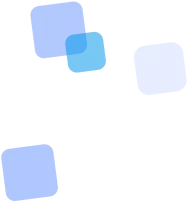
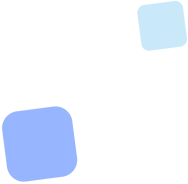
Learn more
vEvent QR Code Generator online
Event QR Code is not just a convenient tool for sharing event information — it’s an innovative way to instantly add your event to a user's digital calendar with just one scan. Forget complex instructions, manual date entry, or lost invitations in crowded inboxes — a vEvent QR Code opens the event directly in Google, Apple, or Outlook Calendar and saves it with a single tap.
This kind of calendar QR Code works perfectly for both personal and business events where accuracy, accessibility, and convenience matter. It transforms your invitation into an interactive event QR Code that not only informs but also immediately places the event into the user’s digital ecosystem.
For event planners and marketers, this means higher attendance rates, fewer missed events, and better offline-to-online conversion. For guests, it's fast, mobile-friendly, and hassle-free: scan the code — and the reminder is already in their phone. The Event QR Code is ideal for weddings, webinars, conferences, presentations, celebrations, and any event with a fixed date.
How an Event QR Code Works
An Event QR Code is generated in the vEvent format, which is compatible with Google, Apple, and Outlook Calendars. It contains structured event data: title, description, date, time, location — all embedded directly into the QR code.
When scanned with a smartphone, the code automatically opens the invitation in the device’s native calendar app. In most cases, the event loads instantly with pre-filled details — the user simply taps “Save” and it’s added to their personal calendar.
This method works without requiring any additional apps or login and is supported on nearly all modern devices. A vEvent QR Code is a highly effective way not just to share an event, but to ensure it won’t be forgotten.
Why Use an Event QR Code?
- 📅 One-click calendar saving
No manual entry — event details are automatically saved to Google Calendar, Apple Calendar, or any compatible app. - ⏰ Effortless reminders
Users receive timely notifications without needing to set them up manually. - 📍 Easy navigation to the venue
The event address is saved with location data — opens directly in Google Maps or Apple Maps. - 💼 Perfect for business, education & events
Supports all formats — expos, conferences, workshops, openings, Zoom meetings and more. - 🖨 Great for print and digital use
Easily added to posters, flyers, websites, or email campaigns.
🧠 Use Case Examples
Event QR Codes are versatile tools that work effectively in both offline and digital environments. Below are the most common scenarios where using them is not just convenient — it’s strategically smart.
- Weddings and celebrations: a printed QR code on the invitation lets guests save the event to their calendar with one scan. It reduces the chance of missed dates and improves attendance planning.
- Conferences and business events: name badges, booths, and registration points can all include QR codes that quickly add agendas or sessions to the attendee's calendar.
- Marketing activations: a QR code on a flyer or email campaign allows users to instantly add a webinar or demo presentation to their digital space.
- Educational events: seminars, lectures, workshops — a QR code on a poster or landing page helps participants remember the date and venue.
- Internal corporate events: HR sessions, onboarding, or all-hands meetings — the code makes it easy to notify the entire team and integrate the event into their personal calendars.
In every case, the key takeaway is this: a QR code doesn’t just inform — it turns your invitation into an action that’s simple to complete.
🎯 Why Add a QR Code to an Invitation?
In traditional invitations, users have to manually add the event to their calendar or find another way to save it. In reality, this often means the event will be forgotten. An Event QR Code removes that barrier and turns your invitation into a digital action — adding the event with a single scan.
It’s especially useful for occasions where physical attendance or precise timing is critical: conferences, weddings, webinars, openings, training sessions, or meetings. You’re not just informing people — you’re integrating your event directly into their personal calendar to ensure they won’t miss it.
A QR code on the invitation increases the chances of timely attendance, raises the perceived value of your invite, and gives you measurable insights (with dynamic QR analytics).
🎨 Customize Your QR Code
Functionality is essential. But visual consistency dramatically improves scan rates and user trust. With the built-in design editor on FbFast, you can create a code that not only works but also looks like part of your brand.
Design doesn’t impact scan reliability — if technical standards are met — but it has a major influence on emotional appeal and engagement levels. This is especially important for invitations, branded events, and printed promotions.
- Colors: choose a palette that matches your brand or event theme. Avoid low contrast combinations.
- Logo in the center: add your company or event logo — it increases trust and recognition.
- Dot and corner shapes: match the style of your invitation or visual identity.
- Frame with call-to-action: add a message like “Scan to add this event to your calendar.” It works far better than a silent QR.
Tip: Always test your custom QR code before printing — excessive styling can reduce scan quality, especially on older devices.
🚫 Common Mistakes
Even the best-designed invitation can fail if the QR code is implemented poorly. Below are typical issues to avoid when creating QR codes for events.
- No explanation below the code: if users don’t know what will happen after scanning, they won’t scan it. Always include a short label like “Scan to add this event to your calendar.”
- Wrong date or time: time zone errors or incorrect duration can cause the event to be misaligned or not show at all.
- Code too small or overly styled: low contrast, tiny size, or excessive decoration can reduce scannability. Minimum print size: 3×3 cm.
- Static code with no update option: if you need to change the date or location later, static codes won’t help. Use a dynamic code for public events.
- Unsupported formatting: some calendar apps may not accept special characters or emojis in event titles. Stick to clean, universal formatting.
Before printing or distributing your QR code, test it across multiple devices and environments — this helps avoid small but critical errors that can affect engagement.
Comparison: vEvent vs Google Calendar Link
| Parameter | QR Code vEvent | Link to Google Calendar |
|---|---|---|
| 📲 Works offline | ✅ Yes — opens in the system calendar without internet | ❌ No — requires internet connection |
| 📅 Calendar compatibility | ✅ Google, Apple, Outlook, Yahoo | ❌ Google Calendar only |
| 🧩 Format | vCalendar / iCalendar (.ics) | Google Event Web Form |
| 🧠 Automatic event saving | ✅ Yes — opens directly in the calendar app | ⚠ Partial — opens a page with an “Add” button |
| 📐 Use flexibility | Perfect for print, offline, email, physical invites | Better suited for digital formats (web, email) |
| 📈 Scan tracking (analytics) | ✅ Yes (with dynamic QR) | ❌ No |
Summary: If you want broad compatibility, offline access, and multi-calendar support, go with a vEvent QR Code. It’s the ideal solution for events and invitations.
Comparison: vEvent vs iCalendar (.ics)
| Parameter | vEvent QR Code | iCalendar (.ics) File |
|---|---|---|
| ⚙ Format | vEvent (embedded in QR) | .ics file, downloaded separately |
| 📲 User convenience | ✅ Maximum — scan and add to calendar | ⚠ Good, but requires clicking or downloading |
| 📶 Offline capability | ✅ Yes | ✅ Yes, if file is already downloaded |
| 📥 Email support | Scannable from smartphone or image in email | ✅ Ideal — attachable in email campaigns |
| 🖨 Print-friendly | ✅ Ideal — great for invites, posters | ❌ Not suitable for print |
| 📊 Analytics | ✅ Available (in dynamic QR) | ❌ Not available |
Summary: If you want people to save your event from a printed invitation using their phone, use a vEvent QR Code. For email distribution, the .ics file also works great.
FAQ
Frequently Asked Questions
❓ What is a QR code for an event (vEvent)?
📅 This is a QR code that contains all the event details: name, date, time, location, description, etc. After scanning, the smartphone offers to add the event to the calendar with one click.
❓ What are the use cases for the vEvent QR code?
🎤 Ideal for conferences, exhibitions, webinars, concerts, business meetings, trainings, and private events. It simplifies saving a reminder for the event.
❓ Do I need an internet connection to scan?
🚫 No. The event QR code works offline — it opens the local calendar app with pre-filled data.
❓ Are all smartphones supported?
📱 Most Android and iOS devices support the vEvent format. In some cases, the event may open as a .ics file or a form to add to the calendar.
❓ What data can be included in the event QR code?
📝 Event name, description, start and end time, location, time zone, contact information.
❓ Can the information be updated after creating the QR code?
🚫 No, the vEvent QR code is static. If you want the ability to change the date or description, use a dynamic QR code with a link to the event page.
❓ How are QR codes for events used in marketing?
📢 They are added to posters, invitations, email newsletters, participant badges — so people can save the event to their calendar and not forget to attend.
❓ What is vEvent?
🗓 This is an event format for calendars that can be read by most modern devices — it allows you to automatically create an event.
❓ What fields can be included in the QR code?
📋 Title, description, location, date, time, event link, coordinates, contact person.
❓ Can the event be updated after creating the code?
🔁 In a static code — no. In a dynamic code — yes, if you use the appropriate platform.
❓ On which devices does it work?
📱 Android, iOS, macOS, Windows — most calendar apps support the vEvent format.
❓ Is an internet connection required to scan?
🌐 Not necessarily. The code can contain all the information offline. However, if there is a link, an internet connection will be needed to follow it.
📘 Useful articles from our blog

How to use QR codes at conferences, exhibitions, and festivals to optimize visitor interaction.

Brand colors, logos, fonts — how to create not just a QR, but a visually matched brand element.

What to measure, which tools to use, and how to integrate with Google Analytics or CRM.