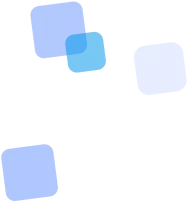
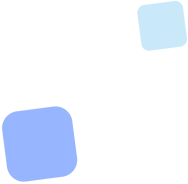
Learn more
QR Code Generator for Twitter (X) online
Forget manual link typing or searching for profiles — a Twitter (X) QR code lets users access your account or tweet with a single scan. Just generate the code, place it on a poster, business card, or packaging — and the user lands exactly where you want them to.
How to Create a QR Code for Twitter (X)
- 🔗 Copy the link
Open Twitter (X) and copy the URL of a profile, tweet, or hashtag. - 📋 Paste it into the generator
Enter the link into the input field above — your QR code will be generated instantly. - 🎨 Customize the design
Add the X logo, choose colors, a frame style, or QR code shape. - 📲 Test the scan
Try the code on different devices: browser, app, iOS / Android. - ⬇️ Download the code
Export your QR code as PNG, SVG, or PDF — ready to print or publish.
💡 Tip: Add a label like “Scan to follow” or “Open profile” to boost engagement.
Benefits of Using a QR Code for Twitter (X)
- 🔗 Instant content access
One scan — and the user is taken to your profile, tweet, or hashtag without typing a URL. - 🚀 Increased reach and engagement
A QR code drives follows, retweets, and views — ideal for promoting posts and accounts. - 📱 Convenient for mobile audiences
The QR opens Twitter in the app or browser — perfect for posters, packaging, or screens. - 🖨 Works for print and digital
Place QR codes on business cards, banners, presentations, emails, or flyers. - 🎨 Branded design
Customize with brand colors, the Twitter (X) logo, and styled frames to attract attention and look professional. - 📊 Analytics (for dynamic codes)
Track scan count, location, and devices — then optimize your campaigns in real time.
QR Codes for X: Campaign & Event Efficiency
When quick response matters, a QR code becomes your simplest communication channel. It instantly directs the audience to a profile, post, or discussion on X. Perfect for time-sensitive promotions, events, or product launches.
- 🎉 Seasonal sales & promotions
- Add a QR code to flyers, banners, price tags, or promo pages. One scan and the user sees a tweet thread with offer details, promo codes, or a CTA on X.
- 🗓️ Conferences, exhibitions, webinars
- Place QR codes on badges, stands, or slides. They open the speaker's profile, a tweet with the presentation, or the event hashtag discussion page.
- 🚀 New product launches
- Support launches with a QR code on packaging or digital ads. It can lead to a product overview, early reviews, or a limited-time offer — all in one tweet.
- 🎁 Holiday campaigns
- Add QR codes to cards, gift vouchers, or store windows. One scan shows a festive message, seasonal offers, or event announcements on your X profile.
- 📣 Urgent updates & polls
- Need quick feedback? A QR code linking to a poll tweet or urgent announcement on X helps spread the word instantly — no clicks wasted.
QR Codes for X (formerly Twitter): Use Cases Across Industries
QR codes for X are a convenient and versatile tool that allows you to instantly direct users to your profile, tweet, or discussion. They can be adapted to any format — print ads, presentations, educational content, or events. Below are practical examples of how they work in real scenarios.
💼 For Businesses and Brands
Companies can use QR codes to drive customers to their X profiles, product announcements, reviews, or promotional tweets — great for both offline and digital marketing.
- On product packaging — links to instructional tweets, reviews, or giveaways.
- In print advertising — redirects to special offers or branded pages.
- On receipts or business cards — enable reviews or quick follows.
- At point-of-sale — gives instant access to your brand’s profile or limited-time deals.
📰 For Media, Creators, and Bloggers
Journalists, content creators, and influencers can use QR codes to amplify tweets, gain followers, or lead users into key discussions — boosting reach and engagement.
- In videos or livestreams — link to extended materials or author’s profile.
- In articles or blogs — direct readers to a source tweet or related thread.
- On podcast pages — share guest info or related content.
- During presentations or webinars — link to a hashtag or speaker profile.
🎤 For Event Organizers and Speakers
At events, QR codes offer fast access to programs, speaker profiles, or feedback channels — useful before, during, and after the event.
- On tickets — link to the event page on X with full details or reminders.
- On badges — easy way to follow fellow participants without searching.
- On banners or slides — unite your audience around a single event hashtag.
- In feedback forms — direct users to polls or discussion tweets.
📚 For Education and Learning Projects
In educational settings, QR codes help distribute extra materials, engage students, and facilitate discussions around specific X content.
- In textbooks or notebooks — link to explainer tweets, videos, or threads.
- On info boards — share faculty news or school profiles easily.
- In lectures — lead students to summaries, slides, or further reading.
🧑💼 For Professionals, Freelancers, and Individuals
A QR code linking to your personal X profile is a modern, mobile-friendly way to introduce yourself — perfect for any contact point.
- On business cards — direct access to your X profile with no typing.
- In CVs or portfolios — add a layer of personality and context.
- On event invites — link to a tweet with event details, media, or thank-yous.
More Ideas: What Else Can You Encode in a QR Code for X?
FbFast's generator supports more than just profile and tweet links. You can encode any link type within the X platform — directing users exactly where the context matters most.
- #️⃣ Hashtag search
- Create a QR code that opens a search results page for a specific hashtag — ideal for events, campaigns, or real-time monitoring (e.g., #YourWebinar or #BrandName).
- ✉️ Direct Messages (DM)
- Place a QR code on a sticker, package, or contact page — it opens a message form directly. Perfect for support, inquiries, or personal outreach.
- 📄 Lists
- If you curate a List (e.g., “Conference Speakers” or “Top Designers”), a QR code can direct users to follow or explore that selection instantly.
- ✨ Moments & Topics
- Share a tweet collection built around a theme or event using “Moments”. The QR code gives direct access — no manual search needed.
- 💬 Specific replies in threads
- Highlight a reply with critical info or clarification in a long discussion by linking directly to it with a QR code.
- 🔎 Advanced Search
- Encode a complex query with filters by date, account, or keywords — useful for media kits, retrospectives, or coverage tracking.
📈 Advanced Use Case for Marketers: A/B Testing with Dynamic QR Codes
For marketers, a QR code is more than just convenience. A dynamic QR code allows you to update the destination URL even after printing and to track scan analytics. That makes it the perfect tool for A/B testing in campaigns targeting Twitter (X).
How to run A/B tests with QR codes:
- Define your testing goal.
What are you trying to improve? For example, boosting follower count, tweet conversions, or engagement with a specific hashtag. - Create test variants.
Generate two (or more) dynamic QR codes — each leading to a different page on X or with a unique visual (color, CTA, etc.). - Distribute in different environments.
For instance, one on packaging, another in social media. Or use both on posters, but with different messages. Keep other variables minimal. - Measure performance.
Use built-in scan analytics and X’s platform insights — track scans, clicks, follows, and interactions. - Analyze and scale.
Choose the better-performing version and scale it in your core campaign.
A/B testing with dynamic QR codes is not guesswork — it’s a data-driven method. Ideal for optimizing ad spend, packaging, out-of-home media, and digital activations.
Start testing smarter today
Create a dynamic QR code for X
📄 QR Code for Your List on X (formerly Twitter)
QR codes aren’t just for profiles or individual tweets. You can also create a code that links directly to your List — a curated group of accounts focused on a topic, interest, or event.
Why share a List via QR code?
- Curated content
Easy access to thematic collections: industry experts, event speakers, analysts, insiders, or favorite bloggers. - User convenience
One scan takes the user to the full List. No need to search for each account individually. - Showcase your expertise
Share Lists as part of your personal or professional brand — it reflects your knowledge and thought leadership.
How and where to use a QR code for your List:
- On your website or blog: recommend accounts worth following.
- At events: QR on badges or programs links to speaker or attendee Lists.
- In learning materials: include QR codes to expert sources or themed content.
- In email campaigns: help subscribers follow trusted sources in one click.
Share your best curated Lists — generate a QR code for your X List and offer quick access to verified content.
FAQ
Frequently Asked Questions about Twitter (X) QR Codes
❓ What is a Twitter (X) QR code?
It’s a scannable graphic code that links directly to your Twitter profile, tweet, or hashtag. Users get instant access without typing a URL.
❓ Why use a QR code for Twitter?
It simplifies access to your content — one scan is all it takes. Perfect for business cards, packaging, posters, presentations, or online ads.
❓ Can I create a QR code for a specific tweet?
Yes. Just copy the tweet URL and paste it into the generator — scanning it will take users directly to that tweet.
❓ Can I make a QR code for DMs?
Yes, if you have a direct message link. For example, https://x.com/messages/compose?recipient_id=... can be used to link users straight to a DM chat.
❓ What about QR codes for hashtags or searches?
That’s possible. You can create a code that opens a Twitter search page — for a hashtag or keyword of your choice.
❓ Can I customize the QR code’s appearance?
Yes. You can change colors, add your brand or Twitter logo, and choose element styles — making it more recognizable and appealing.
❓ In what formats can I download the QR code?
FbFast lets you export your QR code in PNG, SVG, or PDF — suitable for online use, print, or embedding in documents.
❓ Can I track how many times my QR code was scanned?
Yes, with a dynamic QR code. You’ll see scan statistics like time, device, and location. Static codes don’t offer analytics.
❓ Will the QR code open in the Twitter app?
It depends on the device. If the X app is installed, it will open there. Otherwise, it opens in the mobile browser.
❓ Can I change the URL after printing the QR code?
Only dynamic codes support that. You can update the target URL in your dashboard without reprinting the code.
❓ Does a QR code require internet to work?
Scanning doesn’t need internet, but the user’s device must be online to open the link on Twitter (X).
❓ Do QR codes expire?
Static ones don’t. Dynamic codes may have limits, depending on the service (e.g., tied to an active subscription).
❓ Do QR codes work on all smartphones?
Yes. All modern smartphone cameras support QR scanning. Issues may occur only on very old devices or with extreme custom designs (e.g., too light or inverted).
📘 Useful articles from our blog

How hospitals and clinics use QR codes for registrations, instructions, and reducing paperwork.

Explaining the advantages of dynamic codes: editing, analytics, security, and scalability for business.

Step-by-step instructions with examples. How to properly set up social QR codes for effective promotion on social media.