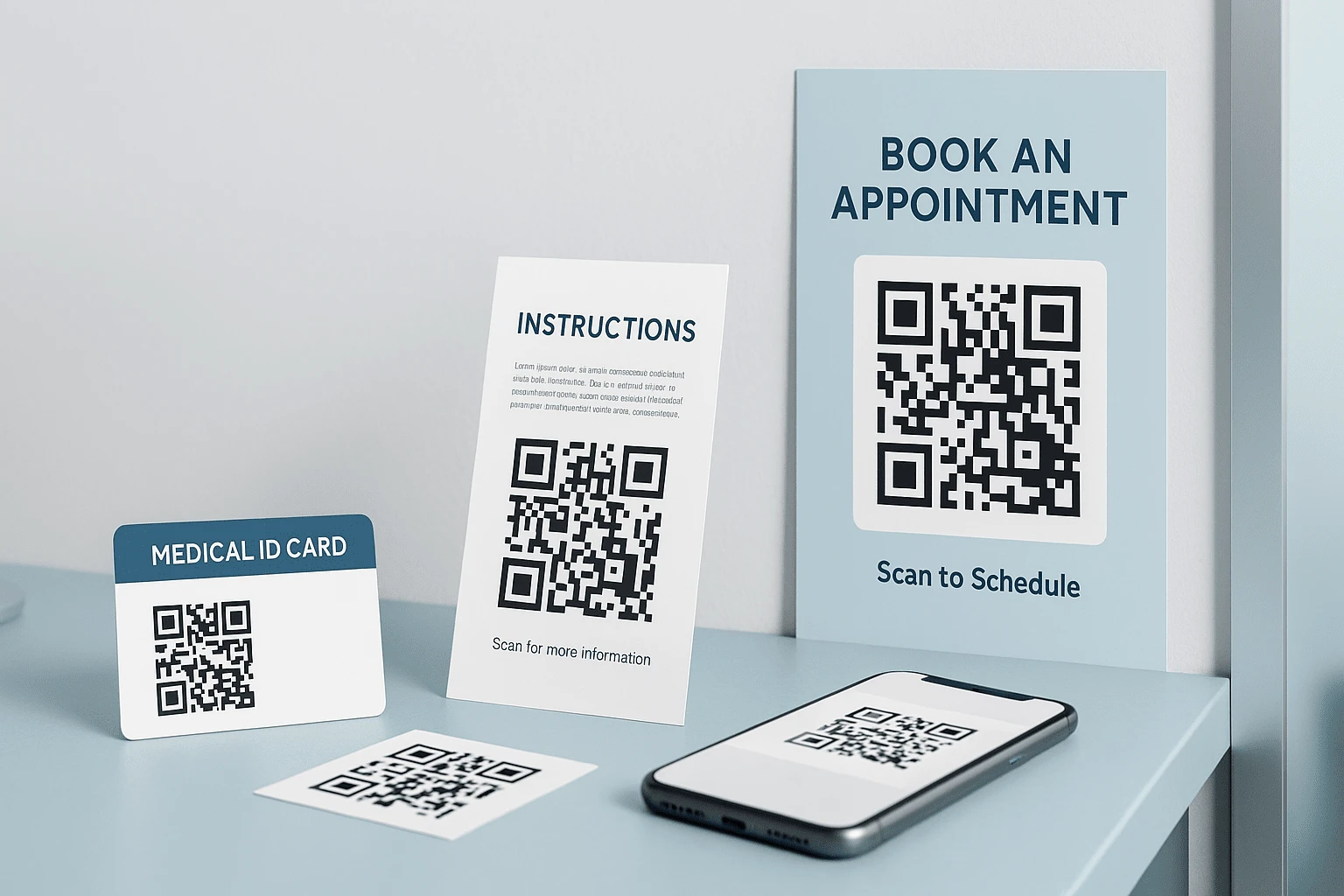
QR Codes in Healthcare: Cards, Instructions, Appointments
Imagine arriving at a clinic. The place is crowded. Doctors are busy. The receptionist is printing referrals while helping an elderly couple search for their lab results. You’re waiting—just to check your appointment time.
Now picture a different scenario. You scan a QR code at the entrance—and in three seconds, you’re in your personal account: schedule, results, doctor’s notes, all at your fingertips. No queues, no phone calls, no lost slips of paper. Just information, right where you need it.
That’s what this article is about: how a simple QR code can radically improve patient experience and ease the workload for medical staff. This isn’t science fiction or “maybe someday.” It’s already happening—and here’s how.
This article covers:
- where and how QR codes are already used in medical facilities,
- why patients become more engaged when given digital tools,
- common mistakes to avoid when implementing QR codes,
- and how to create your own QR code in 2 minutes.
If you work in healthcare—public or private—this guide offers practical scenarios you can adapt starting tomorrow.
How QR Codes Work in Healthcare — Straight to the Point
If we boil it down to one question, it’s this: “What can you make quickly accessible via QR?” And the answer is—almost any action that needs information or interaction. Below are real-life examples highlighting where this technology already works today.
📆 Book Appointments Without Calls or Explanations
Picture a poster at the clinic entrance or a sticker on your referral slip: “Scan to book online.” The patient scans the QR code and instantly gets an interactive form. No waiting on the line, no wasted time. It’s not only convenient but also significantly eases the burden on administrators.
🩺 Digital Patient Card—Always With You
A QR code on a plastic card or in a mobile app. One scan, and the doctor sees essential medical information: allergies, previous visits, test results. Especially valuable in emergencies or for repeat consults with different specialists.
💊 Medication Instructions That Never Get Lost
Instead of a folded thin paper insert, a QR code on the package. Scan it—get instantly to a page with dosages, indications, precautions, in the language chosen by the pharmacy service. Critical for imported medicines and supplements.
🧪 Lab Results—On Your Phone, Not in a Queue
No more waiting for paper forms. After your tests, you receive an SMS with a QR code. One scan—and your result opens as a PDF. Convenient, secure, always accessible. And most importantly—no calls, no human error.
📞 Clinic Contact—Without Numbers or Searching
A QR code on a stand or office wall can lead to a Telegram bot, a feedback form, or even start a direct call. One scan—and you can check your appointment time or cancel a visit. Especially helpful for those who don’t want to queue just “to ask something.”
💬 Collecting Feedback After a Visit
After an appointment or consultation, the patient scans a QR code and leaves anonymous feedback. Quick and easy—no forms. The clinic gets honest feedback and can see where to improve. Everyone benefits.
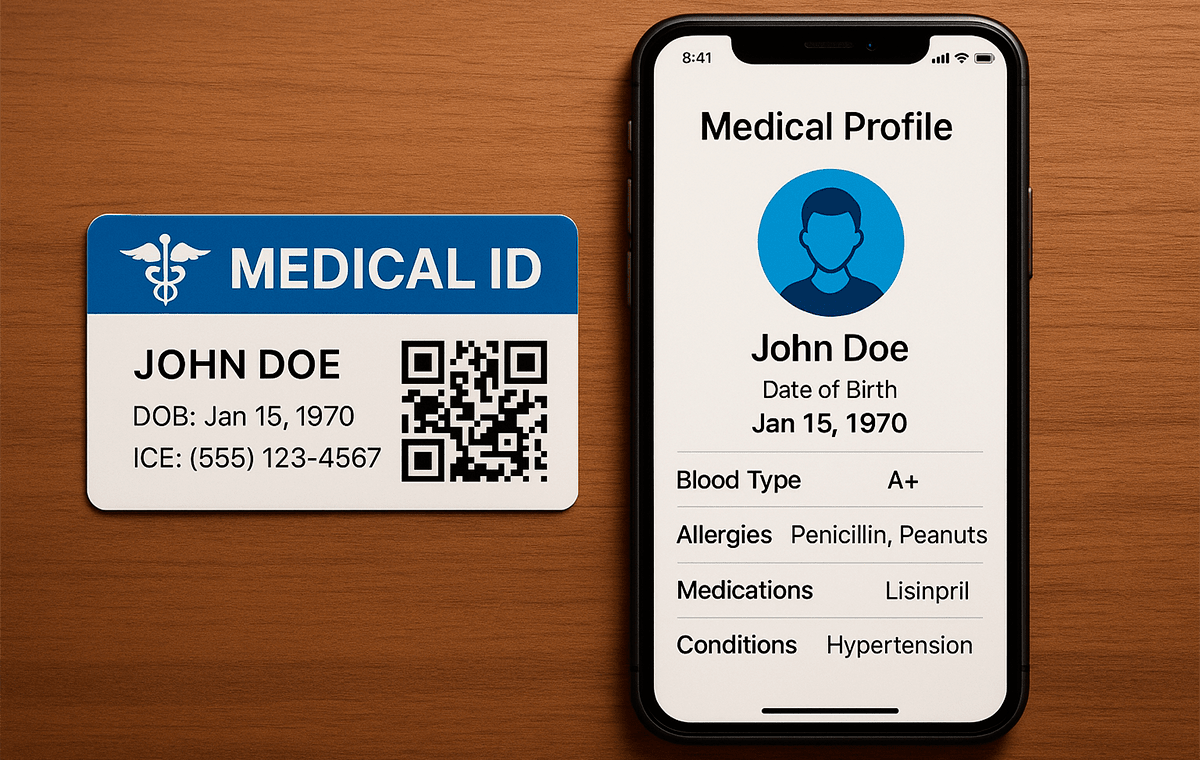
How QR Codes Are Already Used in Healthcare Facilities
Healthcare is one of the fields where convenience and speed of communication are critically important. QR codes here are not just a "trendy technology," but a solution to everyday operational challenges. Below are examples of how different organizations are integrating QR solutions into their processes.
🏥 Clinics
At the reception — a code linking to the doctors’ schedule. On the info desk — a QR code for the online appointment form. In examination rooms — instant access to the patient’s history. All of this reduces call volume, speeds up service, and leaves patients with a better experience.
💉 Laboratories
After lab tests, the client receives a receipt with a QR code linking to their results. No need to log in, search emails, or download apps. Just a smartphone. Results in PDF, accessible in one click — this greatly reduces the load on the call center.
📄 Medical Documents
Referrals, certificates, discharge summaries—all can be equipped with a QR code linking to the electronic version. Convenient for archiving, sharing, and quick re-access. No more lost papers in pockets.
🩻 Diagnostic Centers
The code on a ticket leads to instructions: how to prepare for MRI, whether you can drink water before CT, when to arrive for an ultrasound. Patients don’t have to call back, google, or miss details. Everything is structured, convenient, right on their phone.
📬 Educational Materials & Prevention
Vaccination brochures, screening flyers, or stands in clinics can be supplemented with a code to additional resources. Instead of dry text—links to interactive pages, videos, or appointment forms.
Who Benefits from QR Codes—and Why Use Them at All
The word “implementation” often sounds too technical. In reality, it’s simpler: if you have situations in your practice where information needs to reach the patient quickly, conveniently, and without unnecessary steps—a QR code is a logical solution. And such situations are common in medicine.
🔬 Laboratories
The patient flow is high, and there are even more results. Often, instead of focusing on doctors, admins spend time explaining where to find PDFs. Here, QR codes work as a self-service interface: fewer queues, fewer calls, more accuracy.
🏥 Private Clinics and Policlinics
All administrative processes—from booking appointments to accessing medical history—can be moved to a contactless digital format. For patients, that’s convenience; for staff, less workload; for the clinic, faster information flow and fewer errors.
🗂 Anyone Who Wants Less Paper and More Accuracy
Clinics still print dozens of instructions, hand out referral slips, and call patients by phone. QR codes digitalize all these processes. And it’s not just about convenience—it’s about safety, sustainability, and efficient use of resources.
📡 Patients Who Want Independence
Every year, more users prefer not to “call reception” or “wait in line for instructions.” They want to get information themselves—at the time that suits them. QR codes make this possible—simply and respectfully.
What QR Code Analytics Offers—and Why It’s More Than “Statistics”
The word “analytics” in healthcare can sound ambiguous. Often, it’s seen as something just for marketers or IT. In reality, it’s about understanding real patient behavior and making data-driven decisions—not just assumptions.
If you create a QR code via FbFast, you automatically get access to in-depth statistics. It’s not just “how many times it was scanned.” You’ll know who scanned it, when, where, with which device, and whether they returned later.
Here’s what you can discover
- 📈 The number of unique patients who used the code per day or week.
- 📍 Scan geography—especially useful for clinic chains or branches.
- 📱 Device types—mobile, tablet, desktop.
- 🕒 Peak scan times—helpful to identify periods of high load.
For example, if you see most feedback form scans happen after 5 p.m.—that’s a tip: keep receptionists “on the line” longer or automate responses in that period. You wouldn’t spot this without the numbers.
Or another scenario: you have several codes—at reception, in an ultrasound room, in a waiting area. Analytics will show you which code actually works—meaning, which one is really scanned. You might see that patients in the phlebology office actively leave feedback, but elsewhere they don’t. Why? Maybe there’s simply no sign nearby: “Scan to rate our service.”
Analytics are not about surveillance—they provide a clear picture: what’s working, where patients drop off, and how to improve their journey. Details on configuring analytics, integrating with CRM or UTM-tags, can be found in a separate article about QR code analytics.
Common QR Code Mistakes in Healthcare: Organizational, Not Technical
When someone says “the QR code doesn’t work”, they usually mean it’s not being scanned or, after scanning, the user doesn’t know what to do next—not a tech failure. In medical settings, such issues usually arise due to haste or a lack of communication between administrators and technical staff, not negligence.
📍 No Caption for the Code
The most common situation: the QR code is present and functional, but nobody knows what it’s for. A patient glances at the “pixel tag” and walks by. In healthcare, where every second counts, people won’t scan something randomly. They want to know: “What will I get after scanning this?” One sentence below the code solves everything.
🖼 Poor Placement
Codes sometimes end up on curved desk edges or in a dark corner—simply because “that spot was free”. But a phone cannot read a crooked or glare-blocked code. As a result, the system technically exists but is practically non-functional.
📄 Instructions Are Outdated
With static QR codes, remember: their content can’t be changed. If the link in the instructions is no longer valid, the patient gets a “404”. This is especially critical in pharmacies and when distributing supplements. The only solution: dynamic codes, allowing you to update content without reprinting.
📏 “Report-Size” QR, Not Scanable
A classic issue: the code is in the layout, it looks nice, everything’s approved... but it’s 1.2×1.2 cm when printed. The camera spends 5 seconds trying to focus, fails to read it, and the user gives up. This isn’t a “bad” code—it just wasn’t tested, which should never happen.
These might seem like small details, but they make up the patient’s experience. Every unscannable QR lowers trust in digital solutions overall. Planning to implement QR codes seriously? It’s worth reading a dedicated guide on QR mistakes to avoid running into the classic “we did it—but it doesn’t work” scenario.
How a QR Code Changes the System
Healthcare is about trust and time. Processes can feel “normal” just because we’re used to them, but QR codes open simple ways for better interaction—with no revolutions, just a different logic.
Take booking an appointment. Before, you had to call, wait on hold, explain who you needed and when. Sometimes it took 10 minutes, or it led nowhere. With QR-based booking—this disappears. You scan, see the schedule, pick a time and confirm. Fast. Quiet. Independent.
The same applies to medication instructions. Paper leaflets get lost or crumpled and are often unreadable, especially for elderly patients. And they’re not always up-to-date. A digital instruction via QR is a guaranteed way to access the latest version. No need for reading glasses for tiny print either.
Lab results? Another example. The patient doesn’t need to return to the clinic or call again. If their receipt or SMS has a QR code, the results page opens instantly. No extra hassle. This is especially vital for patients out of town or physically unable to return.
And finally—feedback. Most patients don’t leave reviews not because they don’t care, but because they have no time, or it’s inconvenient. If a QR at the exit leads to a short, one-minute form, the barrier disappears. They speak. The clinic hears.
The point isn’t that things were “bad” and now they’re “good”. It’s that new formats make communication easier. People aren’t learning something new—they’re just scanning a code. After that, it’s all familiar: viewing, booking, reading, saving. Just at a convenient moment, on any device.
How to Create a QR Code for Healthcare Tasks — Simply, with No Fuss
🛠 Creating a QR code isn’t “setup” or “implementation” in a technical sense. It’s like making a digital sticker you can attach to a prescription, ticket, card, or poster. The real question is: what exactly do you want to share?
📌 Need to let a patient book online? Create a QR linking to the form. Want to share instructions? Upload a PDF or add a link. For messenger contacts—just paste the relevant link. There’s no “universal form”—it depends on the specific task.
🧩 Step-by-Step Guide
- 🔗 Copy the link you want opened after scanning: a form, document, video, or clinic website.
- 🎨 Go to the FbFast QR Code Generator and paste the link into the field.
- 🖌 Customize the design: colors, logo, border style—so it matches your brand identity.
- 📥 Save the code as a PDF, PNG, or SVG—depending on where you’ll print or display it.
- 🖼 Place it where it’s needed: on prescriptions, forms, instructions, doors, or packaging.
🔁 If you use a dynamic code, you can update its link at any time, no need to reprint. This is especially useful when information changes—like a doctor’s schedule or checkup conditions.
⚠️ Before rollout—test the code on several devices: iPhone, Android, tablet. Check how it opens in different browsers, whether the content is clear, and whether the page logic works.
🧠 Ultimately, creating QR codes isn’t technical, it’s about access logic. It doesn’t have to be perfect—just understandable. That’s its true power.
Conclusion: Technology That Isn’t About Technology
📍 In healthcare, the best solutions operate quietly—no extra instructions or steps. They just open, display, and deliver results. QR codes fit seamlessly here.
They don’t replace doctors or provide diagnoses. But they ease friction where it’s not needed: appointment booking, getting instructions, finding results. These are small touchpoints forming your overall impression of the service.
Implementation doesn’t require complex decisions. Sometimes, one well-placed code—on a test receipt or next to an office—is enough. Over time, these codes become part of daily logistics. And when a patient says, “Oh, I saw a similar code at the pharmacy!”—that means the system’s working.
If you want a deeper dive, check out: