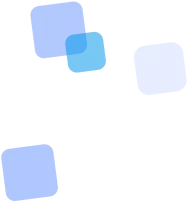
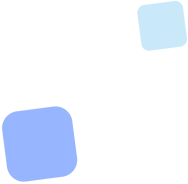
Learn more
QR Code Generator for TikTok online
Want to get your TikTok content seen by as many people as possible? Tired of explaining your username or typing long links? Create your own TikTok QR code — the fastest and easiest way to attract an audience both online and offline. Our free generator lets you get a personal QR code in seconds that instantly redirects users to your profile or specific video. One scan — and your potential follower is exactly where you want them, ready to engage with your content. Start growing followers and views today!
How to Create a TikTok QR Code in 3 Easy Steps
Step 1: Paste your TikTok link
Copy the full URL of your TikTok profile or a specific video you want to promote, and paste it into the appropriate field in our generator.
Step 2: Customize your QR code design
Make your QR code unique! Choose your colors, add a logo (such as TikTok or your own), change the marker shape. Our tool offers flexible design customization.
Step 3: Generate, download, and use it
Click the “Generate” button. Check if the code scans correctly and leads to the right page. Download your QR code in the desired format (PNG, SVG, PDF) and place it wherever you want to reach your audience!
TikTok in 2025: Your Chance at Viral Success Awaits!
Today, TikTok is more than just an entertainment platform. It’s a global space that shapes cultural trends, influences opinions, and opens up vast opportunities for content creators, brands, businesses, and educational projects.
Why is it important to be active on TikTok right now?
- 🎯 Massive and engaged audience: TikTok continues to grow and already brings together billions of users of all ages. Your audience is already there and actively interacting with content.
- 🚀 Discovery-friendly algorithm: Even accounts with zero followers can go viral. TikTok’s algorithm shows videos to a large number of new viewers thanks to its recommendation system.
- 🔥 The trend epicenter: TikTok is where music hits, challenges, culinary ideas, life hacks, and educational formats are born. Here, you can become part of the global movement.
- 🤝 Direct connection with the audience: Through comments, livestreams, duets, and reactions, TikTok enables sincere engagement and helps you build a loyal community.
In 2025, competition for user attention is becoming even more intense — but so are the opportunities. Visibility on TikTok is becoming a key factor in promoting a product, service, or personal brand.
To make the most of these opportunities, you need a tool that ensures quick and easy access to your content. That’s where the TikTok QR Code comes in — a simple, instant, and effective way to bring new viewers directly to you.
Your Bridge to the Online Audience: QR Code in the TikTok Marketing Funnel
The TikTok QR Code is not just a technical tool — it's the first step in your marketing funnel. It transforms offline or digital interest into real action on TikTok. Your goal is to make this journey effective.
📉 Stages of the QR Code Funnel:
- 🔸 Offline Touchpoint: The moment a user sees your QR code — on a flyer, package, screen, etc. The main goal is to grab attention.
- 🔸 Scan: The user shows interest and scans the code — this is the first conversion action.
- 🔸 Redirect to TikTok: Your TikTok profile or video opens — this is when they enter your content environment.
- 🔸 Content Viewing: The user watches the video — this is your chance to retain their attention.
- 🔸 Target Action (Conversion): They follow your profile, like the video, leave a comment, or click a link in your bio.
🛠 How to Optimize Each Stage:
- Offline Touchpoint & Scan: Use an eye-catching design and clear CTA near the code. Place it in well-lit, easy-to-scan areas.
- Redirect to TikTok: Use an up-to-date link. A dynamic QR code helps avoid broken links.
- Content Viewing: Make your profile or video visually engaging. Use pinned videos or strong “hooks” in the first few seconds.
- Target Action: Add clear CTAs in your bio (“Click the link!”) and use active prompts (CTAs, links, text in the video).
Remember: The QR code is just the beginning. Its power lies in a systematic approach. Optimize every stage of your funnel to turn it into an effective tool for attracting TikTok viewers.
From Scan to Subscription: A New Viewer’s Journey on TikTok
You placed your TikTok QR Code, and a potential follower has noticed it. What’s next? Here’s how a typical user journey looks — from the first contact to watching your content.
🔄 A Simple Path to Your TikTok Content:
- Scanning: The user opens their phone camera or QR scanner and points it at your TikTok QR code.
- Link Recognition: The device instantly reads the QR code — it's a direct link to your profile or a specific TikTok video.
- Automatic Redirect to TikTok:
- 📱 App Installed: The link opens directly in the TikTok app — the user instantly lands on your content.
- 🌐 No App Installed: It opens the mobile TikTok version in the browser. Even without the app, viewers can still watch the video.
- Instant Access to the Target Page: The link leads exactly where you intend — TikTok profile, video, challenge, or any public resource.
Main advantage: No need for users to search your nickname, open TikTok manually, or scroll through similar profiles. Everything works instantly — it reduces barriers and maximizes your chance to gain a new follower.
💡 Tip: Make sure your profile or video looks appealing to new visitors. The first impression after scanning is crucial!
From “Find Me on TikTok” to “Scan & Watch”: How to Avoid Losing Your Audience
You invest time and creativity into TikTok content. But are you losing a significant part of your potential audience even before they watch your first video — during the search stage?
🚫 The Problem: Manual Search Barriers
Imagine this scenario:
- You ask event guests to find your profile on TikTok — but your username is long or complex.
- You print it on a flyer — hoping people will remember it later.
- Someone types it in — and makes a mistake. Or finds dozens of similar accounts.
Each of these steps is a potential drop-off point where your future follower is lost before they even reach your content.
✅ The Solution: Direct Access with a TikTok QR Code
A QR code removes all those barriers:
- No need to remember or type usernames.
- No risk of typos or confusion in search results.
- Instant transition — just scan and watch.
Change your communication approach. For example:
Instead of: “Find me on TikTok @YoUr_CoMpLeX_n4m3”
Say: “Scan and watch on TikTok!”
The QR code acts as an instant bridge between you and your viewers. It shortens the path to content, reduces drop-offs, and increases your subscription conversion rate.
Why QR Code is Your Best Tool for TikTok
Using a QR code to promote your TikTok profile or video offers a number of powerful advantages that will help you achieve your goals faster in the digital space:
📲 Instant Access to Your Content
Users don’t have to search or type your username — one scan, and they instantly land on your TikTok profile or specific video. It removes friction and shortens the path to engagement.
📈 Accelerated Follower Growth & Engagement
The easier the access, the higher the chances of interaction. A QR code brings users straight into the app, where they can follow, like, comment, or share your video right after scanning.
🔁 Turning Offline Traffic into Online Audience
A QR code is the perfect bridge between your offline presence (posters, merch, labels) and TikTok. Turn curious viewers into followers — no copy-paste, no logins, no extra steps.
🧩 Easy Integration into Any Materials
Your QR code can be used immediately after generation. Add it to digital or printed materials — it works anywhere: on a sticker, banner, webinar slide, or presentation page.
🎨 Custom Branded Design
Instead of a plain black-and-white QR code, create a visually appealing one in your brand’s colors, with your logo or a TikTok icon. This enhances recognition, builds trust, and increases scans.
📊 Analytics (for Dynamic Codes)
By using a dynamic TikTok QR code, you gain access to stats like number of scans, location, and time. This lets you evaluate campaign performance, test placements, and adapt your strategy based on data.
Make the Most of Your TikTok QR Code: Pro Tips
To make sure your TikTok QR code actually works and attracts new followers and viewers, follow these proven tips:
🗣 Always Add a Clear Call to Action (CTA)
A QR code alone may not be self-explanatory. Always place some guiding text next to it: "Scan to watch our TikTok videos!", "Point your camera to open our profile", "Unlock exclusive TikTok content!".
📱 Test Before Mass Distribution
Before printing or publishing, make sure the code scans easily. Test it on various smartphones, scanners, from different angles and distances.
📐 Ensure Proper Size and Image Quality
The recommended minimum print size is 3×3 cm. For the best result, use vector formats (SVG, PDF). Avoid low-resolution JPEGs.
🎨 Use High Contrast
Classic format — dark QR code on a light background. If you use color, make sure there is enough contrast. Not all scanners can handle "inverted" designs.
📍 Choose the Right Placement
The QR code should be visible, well-lit, and easy to scan. Avoid creases, folds, and reflective surfaces. Always leave a "quiet zone" (white margin) around the code.
📊 Consider Dynamic Codes for Analytics
Using a dynamic TikTok QR code lets you track effectiveness: how many scans, where, and when. This helps improve placement and content strategy.
Make Your TikTok QR Code Perfect: Avoid These Common Mistakes
Even the best-looking TikTok QR code won’t work if basic mistakes are made. Here are common pitfalls and simple ways to avoid them:
🖼 Mistake: Low image or print quality
Blurry or pixelated QR codes are often unreadable by scanners.
Solution: Always download in high resolution. For printing, use only vector formats (SVG, PDF).
📏 Mistake: QR code is too small
If the code isn’t visible from a typical viewing distance, it loses its purpose.
Solution: Adjust the size to fit the medium — business cards require one size, banners another.
🎨 Mistake: Low contrast or wrong colors
A light QR code on a light background or overly creative styling may render it "invisible."
Solution: Use a dark code on a light background, and always leave a quiet zone (white margin) around it.
❌ Mistake: Damaged or obstructed QR code
A folded sticker, graphic overlap, or logo covering part of the code lowers scan success.
Solution: Scan after printing. Test each placement before large-scale use.
🔗 Mistake: Broken or outdated link
If the QR code leads to an inactive TikTok profile or deleted video, it’s a lost opportunity.
Solution: Check your link before generating. If links might change, use a dynamic QR code.
🗣 Mistake: No clear call-to-action (CTA)
Users might not know what to expect after scanning.
Solution: Add clear CTA text: "Scan to follow us on TikTok", "Point your camera to see the recipe", "Scan to get a promo code".
How to Measure the Effectiveness of Your TikTok QR Code
Creating and placing your TikTok QR code is just the first step. To get the most from your campaign, it’s important to know how often, when, and where people are scanning your code.
📊 What metrics can you track?
Depending on the QR code type (static or dynamic) and the tools used, you can access the following data:
- Total number of TikTok QR scans.
- Activity peaks (by hour or day of the week).
- Location: country, city, region.
- Device types: smartphones, tablets, OS.
This data helps you better understand your audience and optimize QR code placement for your TikTok profile or video.
📌 Why analytics matter
Tracking stats regularly helps you:
- Identify the best-performing locations for your TikTok QR code.
- Optimize your print material budget.
- Analyze audience interest in different regions.
- Compare performance across marketing channels.
📈 Tracking via our QR code generator
Our generator supports analytics for dynamic TikTok QR codes. In your account, you’ll see stats on scan count, timing, geography, and device type — allowing real-time campaign adjustments.
If you use a static QR code (e.g., without registration or for free), built-in analytics won’t be available. But there’s a workaround: shorten your TikTok URL with a service like Bitly before creating the code — you’ll be able to track clicks via their dashboard.
Maximize Reach: Creative Ideas for Placing Your TikTok QR Code
Your TikTok QR code is a powerful tool that turns physical touchpoints and digital assets into a source of followers and views. Here are the best places to use it effectively:
📄 Print Materials
Perfect for integrating TikTok content into offline ads and information carriers.
- Business cards and flyers: A simple way to share your profile or video at events.
- Posters and banners: Capture attention in high-traffic areas.
- Restaurant menus: Add food reviews or behind-the-scenes TikToks.
- Stickers and decals: Place on merchandise, packaging, or personal items for organic exposure.
- Product packaging: Show how-to videos, product use, or real reviews from TikTok.
👕 Merch & Products
Turn everyday items into dynamic TikTok promotion tools.
- T-shirts, hoodies, hats: Apparel with QR acts as a "living link" to your content.
- Mugs and bottles: Inspire with morning videos or TikTok drink hacks.
- Badges and magnets: Small but powerful ways to attract new viewers.
🏪 Physical Locations & Events
Encourage guests to scan and engage with your TikTok in real time.
- Storefronts: Feature new arrivals or lifestyle clips from TikTok.
- Tables in cafés/restaurants: Share recipes, behind-the-scenes, or reviews via QR code at the table.
- Exhibition booths: Let visitors scan for more info or product overviews.
- Staff badges: A TikTok profile instead of a business card — ideal for networking and events.
- Presentation screens: Show your TikTok content live during talks or pitches.
💻 Digital Materials
When clickable links are limited or unavailable, QR codes are the perfect solution.
- Digital presentations and webinars: Provide instant access to your TikTok during live sessions.
- Email signatures: Use a QR code instead of a traditional link — works even in PDFs.
- Facebook or Instagram images: Add a QR to posts or stories for easy cross-platform navigation.
- Digital business cards and bio links: Include your TikTok QR in Linktree or personal pages.
FAQ
Frequently Asked Questions
❓ What is a TikTok QR code?
🎥 It’s a QR code that links directly to your TikTok profile or a specific video. A user scans it and instantly lands on your content — in the app or browser.
❓ What is a TikTok QR code used for?
🚀 To promote a profile, attract followers, boost video views, or invite to challenges. Perfect for posters, events, packaging, business cards, and merch.
❓ Is internet required to open a TikTok QR code?
🌐 Yes. The QR code contains a link, but an internet connection is needed to open it.
❓ Will TikTok open in the app when scanning the code?
📲 Yes, if the TikTok app is installed on the user’s device. Otherwise, the link will open in the mobile browser version of TikTok.
❓ Can I create a QR code for a specific video, not just a profile?
✅ Absolutely. Just paste the direct link to the video when generating the code — it will open that exact video.
❓ How can I customize the QR code with TikTok branding or my own?
🎨 You can use TikTok brand colors or your own, add a logo (TikTok or personal), or place an icon in the center when generating. It makes the code more recognizable and visually appealing.
❓ Can I track traffic and scan statistics?
📊 Yes, if you use a dynamic QR code — provided by our or other platforms. You can also use link shorteners like Bitly to track scans before creating a static code.
❓ Can I change the destination URL after generating the QR code?
🛠 Only with a dynamic QR code. Static codes are permanently linked to the original URL.
📘 Useful articles from our blog

Step-by-step instructions with examples. How to properly set up social QR codes for effective promotion on social media.

Contrast, design, format, testing — what can undermine the effectiveness of even the best idea.

Brand colors, logos, fonts — how to create not just a QR, but a visually matched brand element.