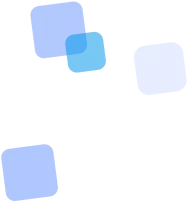
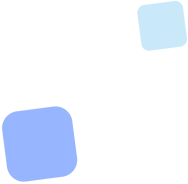
Learn more
QR Code Generator for Telegram online
Imagine: you want to invite people to your Telegram channel, group, or share a link to your bot. Usually, this means sending a long “t.me/...” link that someone has to find, type out, or copy. Not very convenient, is it?
That’s why Telegram QR codes exist — simple, fast, and perfectly tailored for the mobile world. One scan, and the user is already in your chat or channel. No extra steps. No confusion with usernames. No copy-paste errors.
It’s especially handy for events, printed advertising, packaging, or merchandise. Just print the QR code, and anyone can join your Telegram in a second.
And the best part — it all works without any additional apps. Open your camera, scan, and you’re instantly inside the chat. A modern, seamless, and pleasant way to engage your audience.


What exactly can you encode in a Telegram QR code?
Telegram is more than just a messenger. There are channels, groups, bots, and profiles. For each of these, you can create your own QR code that lets users access the right place with a single tap. But it’s important to understand exactly what you’re encoding — and how it works.
📣 Telegram Channel — a great option for sharing news, content, or announcements. The QR code leads directly to the channel, even if it’s private (as long as you have an open invite link). Perfect for brands, media, and communities.
👥 Telegram Group — when you need live communication. You can generate a QR code for a group invite link, making it easy for new members to join automatically. Suitable for educational projects, offline events, and teams.
🤖 Telegram Bot — if you have a bot with special features (like feedback, chatbots, menus, or polls), the QR goes straight to the bot’s launch page. This is perfect when the bot replaces a feedback form or landing page.
👤 Profile (username or t.me/username) — ideal for personal pages, freelancers, consultants, or support. People can instantly open your profile in Telegram, send you a message, or add you to contacts.
Simply paste the desired link (t.me/...), and the system converts it into a scannable QR code. Yes — it all works on smartphones without any extra apps. Just point your camera and you’re instantly connected.


When a Telegram QR Code Works Better Than a Link
In the digital world, speed is everything. While some companies hide their Telegram link in tiny text somewhere in the footer, others simply print a QR code — and users are already in the chat.
One of the most common scenarios is a Telegram channel for events. Participants scan the code from a badge, poster, or screen — and instantly join the channel with the schedule, updates, and announcements. No registration, SMS, or searching needed.
In HoReCa — cafés, restaurants, hotels — a QR code leads to a Telegram bot with menus, reservations, surveys, or support. Just scan and get the service directly in your messenger, no extra apps required.
In retail and eCommerce, a QR code on packaging or inserts takes customers to a Telegram group for after-sales service, special offers, or recommendations. Buyers can quickly ask questions or leave feedback.
Events, seminars, fairs — flyers at the entrance with a QR code to a Telegram chat. Everyone is in the same space: communicating, sharing, organizing. No need to explain details or pass information manually.
And even on business cards or online portfolios, a QR code to your Telegram profile provides a simple function: “Want to connect? Just scan with your camera.” No extra steps.
What Happens After Scanning — and How Does It Actually Work?
When you create a Telegram QR code, there’s no magic inside. It’s simply a visual form of a regular link: t.me/.... But the key is what happens on the user’s side.
The user points their smartphone camera at the QR code. On most modern phones (both Android and iOS), the built-in scanner automatically recognizes the code and prompts the user to open the link. If Telegram is installed, the app opens automatically on the right channel, chat, or bot.
If Telegram isn’t installed yet, the system will suggest downloading it from the App Store or Google Play. So you don't lose anyone — even a “cold” audience has a chance to join.
This model works everywhere: printed materials (posters, packaging, business cards), screens (presentations, signage), PDFs, flyers, emails, slides — wherever there’s an image. One code = one bridge to Telegram.
And most importantly: no extra apps, registrations, or third-party services. Everything works natively — just as the user expects: straightforward, convenient, without extra steps.
Branded QR Code Design: It’s About Both Looks and Behavior
Creating a Telegram QR code could mean just generating a plain black-and-white square — and it will work. But if the code is part of a poster, sticker, package, or presentation, how it looks affects whether people even want to scan it.
People don’t scan just anything; they scan what feels safe, familiar, and relevant to the context. A QR with a Telegram logo, your brand’s colors, and a neat frame looks modern and “belongs” — and that’s exactly why it gets more interactions.
This is especially important when your Telegram QR is part of official materials: a poster, conference badge, packaging with instructions, or even a menu in a café. In such cases, style isn’t just helpful — it forms the first impression.
If you want to dive deeper into how to customize your code so it's both easily scannable and looks on-brand — check out our article on personalized QR code design. You’ll find practical advice, real examples, and important design limits not to cross.
Changing Channels or Running a Promo? You Need a Dynamic Code
With Telegram, it's simple: if your channel or bot is stable and the code is printed only once, you can confidently create a static QR code. It will remain permanent, simple, and reliable.
But sometimes, life moves faster than print. Maybe you want to give access to a chat for just a week, then redirect to a new one. Or you’re running a campaign with different Telegram links for each region. Or even testing which channel performs better.
In these cases, a dynamic QR code is a must-have. The visual code stays the same, but you can change its underlying link in your account. The scan remains, but the destination changes.
Plus, only dynamic codes give you analytics: how many people scanned it, from which devices, countries, browsers. We show real campaign results on our blog.
So if you plan to scale, segment, run A/B tests, or just want more control — go dynamic. In other cases, a static QR will do the job flawlessly.
Who’s Scanning Your Telegram Code — and What to Do With That?
One of the biggest pluses of dynamic QR codes isn’t just changing the link. It’s also offline analytics. Print the code on a sticker, package, or poster — and see how many people scan it, from where, and when.
This is hugely important for Telegram. For example, you put QR codes on posters in different cities. Who joined the channel? From which region? From what device? You can see this in your account — and adapt your messaging or promotion for real users, not just guesses.
Another case — testing two different chatbot versions. Create two QR codes, each with a separate link. In a few days, see which bot performs better: more scans, better conversion, which channel got more attention (posters vs. packaging).
Important: the data can be integrated with Google Analytics or your CRM. If omnichannel communication matters to you, this becomes part of the big picture — not just a scan, but a full user journey.
And yes, all of this happens without any changes to Telegram itself. You’re not tracking behavior within the messenger — only seeing how your code interacts with your audience. This lets you make decisions based on facts, not guesses.
Telegram Codes for Business: When You Manage More Than One Channel
If you work on a team promoting multiple projects, channels, or bots on Telegram, you need more than just a code generator. You need a tool to manage dozens of links, designs, and campaigns — with no confusion or extra steps.
In marketing agencies, Telegram QR codes are used for quick access to brand channels, dedicated support chats, or customer-serving bots. Each code is a part of a funnel you can configure, test, and change in real time.
For brands with a physical presence (restaurants, retail chains, salons, schools), QR codes make Telegram communication easy and recognizable: requests, bookings, feedback — no website, form, or call required.
For large teams, having analytics for each Telegram code is convenient: which channels work best, where there are more scans, which audience is more engaged. This isn’t just a technical feature — it’s a decision-making tool.
If you generate codes for several brands, try using template saving, logo uploads, and dynamic targets. Plus, the FbFast generator lets you manage multiple QR projects in parallel.
FAQ
Frequently Asked Questions about Telegram QR Codes
Find answers to the most common questions about creating and using QR codes for Telegram.
Can I create a QR code for a private Telegram channel?
Yes, if you have an invite link (like https://t.me/+code), you can use it to create a QR code — it works the same as for a public channel.
Does a QR code for Telegram work without the app installed?
Yes, the user will be redirected either to the Telegram page in their browser or to the app store, where they can open or install Telegram.
What’s the difference between a QR code for a bot and for a channel?
A channel code opens the Telegram page with posts, while a bot code takes you directly to a chat with the bot’s functionality, often triggering the /start command automatically.
How do I find a Telegram channel using a QR code?
Simply scan the code with your smartphone camera or the built-in Telegram scanner. If it’s a channel, it will open automatically.
Can I create a QR code for several Telegram links?
Yes. It’s best to create a page with multiple links (like a multi-link page) and generate a QR code for it. Or use a QR code for social media.
How can I change the channel in an already created QR code?
This is only possible for dynamic QR codes. You can update the target link in your account without reprinting the code.
Can I make a QR code with the Telegram logo?
Yes. In the design settings, you can select the Telegram icon or upload your own logo, as well as customize colors and frames.
The QR code works, but Telegram does not open — why?
Most likely, the user is scanning from a device without Telegram installed. In this case, the link will open in a browser or prompt to download the app.
Does the QR code work in print?
Absolutely. Just make sure the size is at least 2×2 cm and the contrast is sufficient. Our article gives tips on print quality and common mistakes.
How can I make my Telegram QR visually recognizable?
Customize the colors, add a logo or a branded frame. Avoid overloading — the main thing is easy scanning. More design tips are in our design guide.
How can I track how many people scanned my Telegram QR?
If you use a dynamic code, your account will show statistics: number of scans, countries, devices, and times. This helps you evaluate effectiveness.


Telegram is Nearby — Just Point Your Camera
You already know what a Telegram QR code is. You’ve seen examples, scenarios, and possibilities. And if you’re reading this, you’re probably just one step away from making your channel, chat, or bot accessible to your entire audience.
A QR code is more than just convenience. It’s a way to remove the barriers between you and your subscribers, clients, and partners. Why make someone search, copy, or type, when they can simply — scan?
Try it. Customize it to suit your needs. And make your Telegram accessible in one scan — here and now.
📘 Useful articles from our blog

How educational institutions use QR codes for timetables, access to materials, surveys, and assessments.

Guide to integrating QR codes into print media: UTM, sizes, CTA, and performance analytics.

Digital business card, landing page, resume — how freelancers can share information quickly via scan.