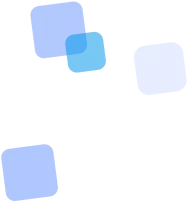
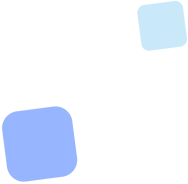
Learn more
QR Code Generator for YouTube online
Seamlessly connect your offline audience with your YouTube content! Our free generator lets you quickly create a QR code for a YouTube video, channel, or playlist. It’s the perfect tool for promotion and audience engagement via print materials, presentations, and other offline channels.
How to Create a QR Code for a YouTube Video, Channel, or Playlist
Follow these simple steps to generate a QR code that links directly to your YouTube content.
🔗 Step 1: Copy the YouTube link
Find the video, channel, or playlist on YouTube and copy its URL from the browser’s address bar or by clicking the “Share” button.
📋 Step 2: Paste the link into the form
Paste the copied URL into the input field on this page (above). This will be the target of your QR code.
🎨 Step 3: Customize the design (optional)
Select colors, frame style, or add a logo — for example, the YouTube icon or your brand mark. This helps make your code more attractive and recognizable.
💾 Step 4: Generate and download the code
Click the generate button. Download the final QR code in PNG, SVG, or PDF format — ready for printing, presentations, or sharing online.
✅ Step 5: Test the QR code
Scan the QR code using your phone’s camera or a scanning app to make sure it opens the exact YouTube content you selected.
💡 Tip: For faster scans and a cleaner appearance, use short links or enable the URL shortener option (if available in the generator).
Why Use a QR Code for YouTube? Key Benefits
▶️ Direct and Instant Access to Content
No need to type a URL or search manually. One scan — and the user instantly views the video, channel, or playlist on YouTube. Perfect for quick engagement from physical media.
🚀 More Views and Subscribers
Provide your offline audience with easy and direct access to your content. This helps grow subscribers and engagement, especially if the code is placed in high-traffic locations (events, packaging, exhibitions).
📱 Mobile-Friendly Optimization
The QR code opens the video directly in the YouTube app or mobile browser. This is seamless and convenient for today’s users who consume content on their phones.
🖨 Effective in Print and Digital Advertising
Add QR codes to flyers, leaflets, billboards, or email campaigns. It’s a bridge between offline interest and online interaction that’s easy to implement.
🎨 Custom Design Matching Your Brand
You can customize the QR code design: colors, shapes, YouTube logo, or your brand’s logo. This helps create visual recognition and a branded element on any medium.
QR Codes for Professionals: Advanced Tracking & Scan Analytics
For marketers, business owners, and content creators who want more than just traffic from offline sources — and instead aim to measure the real impact of their campaigns — our YouTube QR code generator offers powerful analytics and tracking tools.
Turn every scan into a valuable insight and a measurable point of impact.
🎯 UTM Tags: Precisely Track Traffic Sources in Google Analytics
UTM tags are special parameters added to your YouTube link that allow you to accurately track where traffic is coming from — which material, campaign, or even QR code design. Example: ?utm_source=flyer&utm_medium=qr&utm_campaign=youtube-promo.
When creating your QR code on our platform, you can add these tags to any link, and then monitor in Google Analytics:
- ✅ How many people scanned a specific QR code;
- ✅ Which audience segments engage more (views, subscriptions);
- ✅ How different formats perform — e.g., packaging QR vs. storefront QR.
This approach turns even a basic QR code into a measurable marketing channel with clear ROI tracking.
📊 Built-In Analytics for Dynamic QR Codes
If you're using a dynamic QR code (typically available in premium plans), the system automatically gathers extended scan statistics — no extra tools or setup needed.
Available analytics include:
- 📈 Total scan count over time or custom periods;
- 📅 Activity timeline by days, weeks, or months;
- 📍 Scan locations (country, region, city);
- ⏰ Peak interaction hours;
- 📱 Device types and operating systems used for scanning.
This helps you analyze offline user behavior, identify high-performing touchpoints, and optimize QR placement channels.
Combining UTM tracking and built-in analytics transforms the QR code generator into a robust YouTube marketing management tool.
It’s not just about generating a code — it’s about gaining full control over offline effectiveness.
QR Code vs Direct Link: Why QR Wins for Offline Audiences
If you're promoting YouTube content through print materials (posters, business cards, packaging) or static screens, a QR code has clear advantages over a plain URL. It simplifies access, shortens the path from curiosity to click, and removes extra user actions.
| Comparison | YouTube QR Code | Direct Link (URL) |
|---|---|---|
| User Action | Scan with phone camera (1 step) | Manual typing or copying (multiple steps) |
| Access Speed | Instant video launch (2–3 seconds) | Delayed by typing, errors, or searching |
| Error Probability | Minimal (if code is high quality) | High – especially with long or complex URLs |
| Print/Screen Usability | Maximum: just point the camera | Minimal: hard to copy by hand |
| Need to Memorize | None – scan opens instantly | Yes – needs to be memorized or written down |
| Visual Impact | Compact, brandable graphic | Long string of text that breaks design |
So if you're bringing traffic to YouTube from physical touchpoints, a QR code is faster, easier, and more effective.
Try generating your own code above and see the difference.
Optimize Your YouTube Content for QR Traffic
When someone scans your QR code and lands on your video, you only have a few seconds to capture their attention. To turn that offline traffic into subscribers and viewers, you need to optimize your content and channel. Here’s a practical checklist.
1. Hook Viewers in the First Few Seconds
QR visitors often land on your video randomly — from packaging, a poster, or a flyer. Your first 5–15 seconds should be dynamic, intriguing, or instantly informative. Avoid long intros — they lower retention.
2. Use Clear Calls to Action (CTA)
Since QR viewers didn’t come from YouTube itself, they may be “cold.” Encourage engagement: subscribe, comment, follow a link. Use both visual cues and voice prompts, especially near the end of the video.
3. Optimize Titles, Descriptions & Tags
Even with direct traffic, clear titles and descriptions help viewers orient quickly. Add links, timestamps, and CTAs in the description. Tags still influence YouTube’s algorithm and related content.
4. Add End Screens & Info Cards
These guide viewers to other videos, playlists, or subscriptions. End screens appear at the end; cards can show at key moments. They keep users inside your content ecosystem.
5. Make Your Channel Visually Appealing
First impressions matter. Add a professional banner, logo, and organized playlists. Set up a channel trailer — a short video that plays automatically for new visitors and explains why to subscribe.
Creating a QR code is just the gateway. Optimized content is what keeps viewers. Use this checklist along with our QR generator to fully unlock the power of offline traffic for YouTube.
📌 Tip: Before printing your QR code, make sure your video grabs attention in the first seconds. It can significantly impact conversions.
QR Codes for All YouTube Formats: Videos, Channels, Playlists, Shorts, Live
Our generator allows you to create QR codes for any public YouTube URL. Choose the format that best fits your promotion strategy:
| 📁 Format | 🔍 Description | 📌 Use Case |
|---|---|---|
| Video | The most common type. QR leads directly to a specific video — perfect for promoting a commercial, tutorial, lecture, or testimonial. | Posters, packaging, business cards, flyers, presentations, banners, POS materials. |
| Channel | The QR code links to the main page of your YouTube channel — ideal for gaining subscribers and showcasing all content. | Business cards, trade show booths, merchandise, email signatures, event banners. |
| Playlist | Great for a series of themed videos. Lets viewers watch in sequence — perfect for courses, collections, podcasts. | Learning materials, brochures, conferences, handouts, printed guides. |
| Shorts | Ideal for viral, short-form content. Performs well with mobile-first audiences used to quick formats. | Stickers, flyers, QR kits for gamified promos, mobile prints. |
| Live Stream | QR leads to a live broadcast. Useful for events, presentations, launches. Note: the link only works while streaming — a separate QR is needed for replays. | Event screens, printed announcements, handouts during live sessions. |
Versatility is the key benefit. Pick the QR code format that best matches your content and offer the most seamless, relevant path to your video for every viewer.
YouTube QR Codes: Perfect for the Mobile-First Audience
Most YouTube views now come from smartphones. So if you're using print materials or physical media, a QR code is the easiest way to send mobile users directly to your video. It's a fast, intuitive bridge from offline to mobile viewing.
📱 Mobile is the Primary YouTube Channel
Modern viewers consume content mainly on phones. If your video is mobile-friendly, a QR code is the perfect trigger to start watching.
🔗 One Scan — and the Viewer is Watching
QR codes open via the phone camera. No typing, no searching — the video opens in seconds.
🎯 Opens Directly in the YouTube App
If the app is installed, the video launches there — creating a familiar, frictionless experience.
⚡ Perfect for On-the-Go Viewers
QR codes can be scanned in a cafe, shop, or transit. Ideal for those who want to watch content instantly, without delay.
YouTube QR codes are built for the mobile-first world. They combine speed, simplicity, and convenience — everything today’s viewer expects. If your audience uses smartphones (and they do), this tool is essential for effective promotion.
Debunking Myths: Common Misconceptions About YouTube QR Codes
Despite their popularity, QR codes are still surrounded by myths that can prevent their active use. If you're promoting your YouTube content offline, it's important to know what’s true and what’s not.
Myth 1: QR codes are fragile and stop working easily
❌ False. Modern QR codes include built-in error correction (ECL). This means even if part of the code is scratched, smudged, or partially covered (up to 30%), it will still scan. That’s why they’re widely used on packaging and in outdoor environments.
Myth 2: QR codes are outdated and no longer relevant
❌ False. QR codes have been around for a while, but their relevance is peaking now. Everyone has a smartphone with a camera — no extra app required. A QR code is the fastest way to go from offline to online. For YouTube, that means scan → instant video. Brands, artists, educators, even governments rely on them.
Myth 3: Scanning QR codes is dangerous — you could get a virus
⚠️ Partly a myth. A QR code is just a “wrapper” for a link — it can’t contain viruses or malware. The risk only comes from what the code links to. That’s why you should use trusted generators like ours, which work only with official URLs (e.g., YouTube or your own domain). Always preview the link if possible.
Myth 4: QR codes work without internet
❌ False. QR codes only store encoded text (like a URL). While scanning is offline, accessing the content is an online action. To watch a YouTube video, the device needs internet access (Wi-Fi or mobile data). Keep this in mind when choosing where to place your QR codes.
QR codes are a modern, flexible, and reliable tool for bridging offline and online worlds. Understanding how they work and their limits helps you use them effectively, safely, and confidently in your YouTube marketing.
How to Scan a YouTube QR Code: A Simple Guide for Any Device
You've created and placed your QR code. Now, here’s how your audience can scan it and access your YouTube content. Today, scanning a QR code with a phone is easy and intuitive for most users.
1. Use the default "Camera" app
Most smartphones from 2017–2018 onward have built-in QR scanning in the default Camera app.
- 📱 iPhone (iOS 11+): Open the Camera app and point it at the QR code. Hold steady for a second. Your phone will recognize it and show a banner at the top — just tap it to open the YouTube link.
- 🤖 Android (usually Android 8.0+): Open your Camera app and aim it at the code. Most modern Androids (especially those using Google Lens) will automatically detect the code and offer a link. Tap it to open.
Make sure the QR code is well lit, not covered, and your camera can focus on it clearly.
2. Use third-party QR scanner apps
If the phone is older or the camera doesn’t support scanning, or if advanced features (like scan history) are needed, users can install a QR scanner app from Google Play or the App Store.
Just install, open the app, allow camera access, and scan the code. Some apps even let you scan from photos or save your scan history.
3. What happens after a successful scan?
Once the QR is recognized and the user taps the link, they’re taken straight to your content.
- ▶️ If they have the YouTube app installed, the video, channel, or playlist usually opens directly in the app for optimal viewing.
- 🌐 If not, the link opens in their default browser (e.g., Chrome, Safari, Firefox). They’ll still reach your YouTube page — just in the web version.
The goal is to ensure a fast, smooth, and direct experience from scan to content — no typing required.
Thanks to widespread QR scanning support on smartphones, your audience can easily access your YouTube videos, channels, or playlists from any printed or static digital media where your QR code is placed.
Measure Success: How to Evaluate the ROI of Your YouTube QR Campaigns
For businesses and marketers investing in YouTube promotion via offline channels, it's crucial to understand the actual effectiveness of those efforts. YouTube QR codes provide a unique opportunity to measure ROI (Return on Investment) and gather valuable data about your offline audience.
Tracking Basics: How to Measure Scans and Clicks
To start tracking, you need to identify traffic that comes specifically from your QR codes. Here are two core methods:
- 📊 Built-in analytics for dynamic QR codes: If you use a dynamic QR code (usually available with premium plans), our platform or your QR service automatically tracks scans — including total scans, unique users, timestamps, and geographic data. This is the baseline of QR scan tracking.
- 📈 Using UTM tags + Google Analytics: For deeper insights, add UTM tags to your YouTube link (e.g.,
utm_source=qr-poster,utm_medium=offline,utm_campaign=summer-promo) before generating the QR code. In Google Analytics, you’ll then be able to filter and analyze behavior from users who scanned your QR. This enables you to track offline conversions.
Both methods allow you to gather actionable metrics tied to your offline promotions.
From Scan to Results on YouTube
Once a user scans the code and lands on your YouTube content, you can monitor their actions. Use Google Analytics (with UTM) or YouTube Analytics to track:
- 👁️ Video views or total watch time from QR-linked sessions.
- ❤️ New subscribers gained from the campaign.
- 🖱️ Clicks on video elements (end screens, cards) that lead to your site, product pages, or store — these are your direct conversions.
- ⏳ Viewer retention (how long and how many videos were watched).
- 📉 Bounce rate (how many people left immediately).
This lets you assess the quality and engagement level of your QR-driven traffic.
Calculating ROI and Comparing Channel Effectiveness
With cost data (e.g., for flyer printing or ad space) and YouTube outcomes (e.g., cost per subscriber, cost per view, conversions), you can calculate the ROI of your QR code campaign.
It also allows you to compare performance across different offline channels (e.g., QR on a business card vs QR on a billboard) or against online campaigns without QR integration.
By leveraging QR code analytics and Google Analytics integration, you turn a simple QR code into a strategic tool for offline marketing measurement and YouTube promotion. It’s not just clicks — it’s insight for optimizing your future campaigns.
YouTube QR Codes in Your Industry: Use Cases by Sector
QR codes are a flexible tool that can be tailored to nearly any profession, business, or creator using YouTube. Here's how different industries can strategically use YouTube QR codes to attract offline audiences:
For Musicians & Artists
YouTube is a central platform for sharing creative work and engaging with fans.
- 🎵 On concert posters or tickets: link directly to your latest music video, tour promo, or live performance.
- 💿 On physical albums (CDs, vinyl): let the QR link to a playlist, behind-the-scenes videos, or your YouTube artist channel.
- 👕 On merch (shirts, caps, posters): embed a code leading to your latest release or channel to drive subscriptions from physical products.
- 💌 On business cards or promo materials: provide quick access to your most popular video or channel homepage.
It’s a powerful way to expand your fanbase via offline encounters.
For Real Estate Agents & Agencies
Property video tours significantly improve sales or rental chances.
- 🔑 On “For Sale” or “For Rent” signs: link to a detailed video walkthrough that lets prospects explore the property instantly.
- 📄 On printed brochures or magazines: point users to a playlist of current listings.
- 🤝 On your business card: direct users to your YouTube channel with tips or featured properties.
- 🏢 On the office window display: link to a video about your agency or monthly specials.
A QR code makes real estate videos instantly accessible right when interest is highest.
For Restaurants, Cafes & Food Venues
Video builds atmosphere, showcases food, and visually promotes your venue.
- 📜 On menus or table tents: link to a behind-the-scenes cooking video, your story, or customer testimonials.
- 🍽️ On coasters or stickers: link to mood videos or chef’s recipes.
- 🥡 On takeaway packaging: direct users to reheating instructions or your channel.
- 🥂 On business cards or POS displays: link to your top video or a venue walkthrough.
This helps engage customers and grow loyalty by extending the dining experience online.
These are just a few examples. A YouTube QR code is a flexible tool that fits almost any industry looking to bridge offline touchpoints with video content — driving audience engagement, brand exposure, and conversions.
YouTube QR Code: What’s in It for You? (Benefits by Audience Type)
While a YouTube QR code is a versatile tool, its value becomes especially clear when tailored to the specific goals of each user group. Here's how our generator can support your objectives:
Creators, Bloggers & Influencers
You're building a YouTube audience and want to turn offline encounters into new views and subscribers. A QR code helps you:
- ❤️ Gain subscribers from offline interactions: Add QR codes to business cards, merchandise, or handouts.
- 🎬 Promote fresh content fast: Share your latest video, Shorts, or teaser clips instantly.
- 🚀 Drive traffic directly to your channel: Reach new viewers at any physical touchpoint.
- 🎨 Boost your personal brand: Customize the QR code with your channel logo or colors.
This is your bridge between offline fans and your online presence.
Businesses & Brands
You're using YouTube to showcase products, explain services, and connect with customers. QR codes empower you to:
- 🛍️ Generate traffic from print ads or packaging: Link to demos, tutorials, or product reviews.
- 📊 Measure offline marketing effectiveness: Use analytics (with dynamic codes or UTM tracking).
- 📄 Provide quick access to video materials: Include QR codes in brochures, presentations, or trade booths.
- 🌐 Boost your online visibility: Connect physical retail or service points to your YouTube brand channel.
Turn offline buyers into online followers and engaged viewers.
Educators & Institutions
You use video content for learning. QR codes make your materials more accessible and interactive:
- 📚 Direct access to video lessons: Add QR codes to textbooks, handouts, or exercise books.
- 🔗 Quick links to relevant playlists: Curate course-related content easily accessible to students.
- 💡 Build interactive learning resources: Combine printed text with visual content.
- 🏫 Promote your school or university channel: Share institution-branded content with a scan.
Make education modern, accessible, and video-friendly.
Event Organizers & Speakers
You host conferences, exhibitions, webinars, or public talks. Use QR codes to:
- 🎤 Drive attendees to live streams instantly: Place codes on banners or screens during the event.
- 📄 Provide access to recordings or resources: Use QR codes on name badges or programs.
- 🤝 Enhance attendee experience: Offer links to extra materials or follow-up videos.
- 📈 Grow your or the event’s channel: Use every appearance as a traffic opportunity.
Give participants instant access to your content and stay connected post-event.
Whether you're a content creator, entrepreneur, educator, or event host — a YouTube QR code is a smart, flexible tool for attracting viewers, growing your reach, and achieving your specific goals.
FAQ
Frequently Asked Questions About YouTube QR Codes
Find answers to the most common questions about creating and using QR codes for YouTube videos, channels, and playlists.
What is a YouTube QR code and why use it?
It’s a QR code that links directly to a YouTube video, channel, or playlist. Once scanned, the user is instantly taken to the content — no need to type or search for a URL. A great tool for driving views and subscribers through offline materials.
How does a QR code help promote content?
A QR code shortens the path to your video — just one scan instead of typing a link. It improves convenience, speed, and conversion, especially in print ads, events, or offline spaces.
Can I create a QR code for a video, channel, playlist, or Shorts?
Yes. You can generate a QR code for any public YouTube link — including videos, channels, Shorts, playlists, or even live streams.
Is internet required to scan and watch the video?
No internet is needed for scanning, but an internet connection (mobile or Wi-Fi) is required to open the YouTube link and play the video.
Can I customize the QR code with my brand style?
Yes. You can customize the color, shape, and add a logo (YouTube or your own brand) to make the QR visually appealing and on-brand.
Can I track how many times a QR code is scanned?
Yes, if you're using a dynamic QR code. You’ll see data like scan count, time, location, and device type — useful for campaign performance tracking.
Can I change the link after printing the QR code?
Only with a dynamic QR code. You can update the destination URL at any time without changing the printed code image.
How much does it cost to create a YouTube QR code?
Basic static QR codes are free on our website. Advanced features like analytics, editing, and brand customization are available with premium plans.
Will the video open in the YouTube app after scanning?
Yes. If the user has the YouTube app installed, the link will open directly in it. Otherwise, it will open in their mobile browser.
Summary: Your YouTube QR Code Is Ready to Work!
A YouTube QR code is an incredibly powerful promotional tool that seamlessly connects your offline and online audiences. It gives instant access to your videos, channel, or playlist — shortening the path from “interested” to “watching.” Ready to boost your views and gain more subscribers with a single scan?
📘 Useful articles from our blog

Explaining the advantages of dynamic codes: editing, analytics, security, and scalability for business.
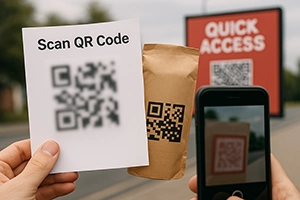
What doesn’t work in practice: code too small, unreadable code, lack of testing or instructions.

How educational institutions use QR codes for timetables, access to materials, surveys, and assessments.