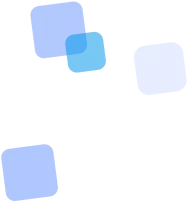
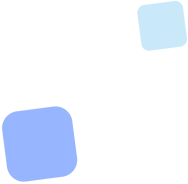
Learn more
QR Code Generator for URLs online
In the past, we used to write website addresses on business cards, print URLs on flyers, and hope that someone would type them in manually. Today, this approach isn’t just inconvenient—it’s also inefficient. In a world where a single scan opens a page in seconds, this method no longer works.
A QR code for your website acts as a bridge between offline and your digital world. A simple rectangle of pixels can instantly take someone to a landing page, a website, or a portfolio. No typos, no extra steps, no lost interest.
If you want to increase the number of visits from printed ads, have merch or packaging with a URL, or simply wish to give your clients quick access to your site with a single scan—this tool is for you.
Here, you can create a QR code for your website online, customize it for your brand, add analytics, UTM tags, and even change the target URL after printing—thanks to the dynamic QR code feature.
And yes, all of this works even without registration. But if you create an account, you’ll unlock even more features. Ready to get started?


🧩 How a QR Code with a Link Works — A Simple Example
Imagine you’ve created a new landing page for a promotion or updated your portfolio. Now your task is to deliver it to clients as quickly as possible. You could send the link in a chat—or you could print a QR code on a storefront, on packaging, or even on a badge, giving people an instant way to access your site.
Here's how it works:
- 🔹 You enter your website or landing page URL into a QR code generator.
- 📷 The system converts this link into a graphic QR code—a rectangle of pixels that can be scanned by any smartphone.
- 📲 The person simply scans the code—and the page opens instantly, with no need to type anything by hand.
- ✅ You reduce the path from interest to action to literally just 2 seconds.
The only thing the user needs is to scan with their camera. That’s what makes a QR code for going to a website the perfect tool for any situation where speed and simplicity matter.
Scanning works with all modern phones. No extra apps required—just the camera. And with a dynamic QR code, you can even update the link after printing—for example, redirecting from your landing page to a new page once your promotion ends.


📍 Where QR Codes for Websites Are Used — Real Business Examples
QR codes for websites have long gone beyond being just a tech novelty. Today, they are a standard in marketing, retail, the service sector, and even education. And if you’re not using them yet, it might be simply because you haven’t seen the right use case.
Here are a few real-life examples where a QR code linking to a website works especially well:
- 📰 Advertising & Flyers: Place QR codes on printed media—billboards, flyers, posters. When someone scans it, they land directly on your promotional page.
- 📦 Product Packaging: Open a manual, review page, or video right from the box. Works great in eCommerce.
- ☕ Stores & Cafés: On storefronts and tables—for menus, promotions, loyalty programs, or registration. All with a single scan.
- 📩 Email Marketing: Add QR codes to your email campaigns—it’s not only visually appealing but mobile-friendly: scan, and the user is instantly on the desired page.
- 💼 Business Cards & Badges: Instead of a simple URL—add a QR code to your website, portfolio, or personal page. Professional and convenient.
These are not just theoretical ideas. These are scenarios that are implemented daily using the QR code generator for websites at FbFast. Every campaign using a QR code shortens the path to action and increases the chance your user doesn’t drop off along the way.
By the way, if you’re planning to use QR codes on packaging or outdoor advertising—check out our tips on branded QR code design. This really can impact your scan rate.


📊 Dynamic QR Code with Analytics — Much More Than a Simple Link
A static QR code is like a business card: once it’s printed, that’s it. You can’t change it or track it. But when it comes to advertising, promotions, or sales—you need control. That’s why dynamic QR codes are a real game-changer.
Imagine placing your QR code on flyers and billboards. A week later, your promotional offer changes. What now? If the code is dynamic, you simply update the target URL in your account. The printed code stays the same, but the traffic is redirected to your new page. Elegant solution.
But that’s not all. QR codes with analytics let you see:
- 📈 How many times the code was scanned, and when exactly;
- 🌍 From which countries and on what devices;
- 📲 Which browsers people used;
- 🧭 Time of day, browser language, first or repeat visits.
All these stats are available straight in your FbFast account. You can add UTM tags and send events to Google Analytics or your CRM, tracking campaigns from different sources—from Instagram to product packaging.
Check out our blog post with detailed explanations of how QR analytics works—complete with charts, usage scenarios, and even tips on A/B testing landing pages with a single QR code.
Still unsure whether to choose a static or dynamic QR code? Read our quick guide to help you make the right decision for your needs.
🎨 QR Code Design — When Appearance Determines Results
Do you know what’s most often overlooked when creating a QR code? Its appearance. And that’s a mistake. In the real world, users don’t scan “just anything.” They scan what grabs their attention—what looks appropriate, professional, and modern.
This is where QR code design for your website makes all the difference. It doesn’t have to be a rainbow or a logo in the center—but even simple customization of color, contrast, borders, or element shapes can increase scan rates several times over.
For branded materials, it’s almost a must-have. If you’re printing a code on product packaging, business cards, or posters—adapt it to your brand style. That way, you’re creating not just a code, but a part of your identity.
In our guide about branded QR codes, we give detailed explanations on how to set up colors, logos, borders, fonts, and what to keep in mind to ensure scannability. Plus, the most common design mistakes that ruin effectiveness.
On FbFast, you can create a custom QR code design online—with gradients, borders, shape selection, and even transparent backgrounds. Logged-in users have full access to customization—over 50 border options and the ability to upload your own logo.
And remember: a good QR code not only works, but also “looks like a part of your brand.” Find more ideas in our article on personalized QR design.
⚠️ Common Mistakes When Creating QR Codes — And How to Avoid Them
A QR code for your website may look reliable, but even a small mistake can render it completely unusable. Instead of increasing your traffic, you could end up with disappointment, lost clients, and wasted printing costs.
We’ve collected the most common mistakes in creating QR codes that happen regularly—and explained how to avoid them. You can read the full version in a dedicated article on our blog, but here are the essentials:
- 🎨 Insufficient contrast: a light code on a light background, or vice versa, makes it hard for the camera to scan. Always test on a real device.
- ❌ Too small size: less than 2×2 cm and most users won’t be able to scan it. For outdoor advertising, use an even larger size.
- 📄 No explanation: people don’t scan “just a code.” Add a label, e.g., “Scan to visit our website” or “Discount inside”.
- 🔗 Linking to a deleted page: this mistake is especially painful for printed materials. Always test the URL before generating the code.
- 📉 Using a static code without analytics: if you can’t track scans, you can’t measure the result.
If you want a deeper dive, we have a dedicated article on mistakes with QR codes in real marketing campaigns: with examples, visuals, and tips for printing.
And most importantly—just test your code before publishing. In different lighting, on different phones, and from a distance. It takes only a few minutes but can save hundreds in lost revenue and protect your reputation.
✅ How QR Codes for Websites Are Used in Practice: Real Examples That Work
Sometimes the best way to see the value is to look at how others are already using it. Below are five scenarios where a website QR code wasn’t just “added for show,” but was used as part of an actual traffic and customer acquisition strategy.
- 💼 Designer’s business card: The QR code leads to a Behance portfolio. One scan is all a client needs to instantly see examples of work.
- 🍕 Pizzeria menu: Each table has a QR code linking to the online menu. Contactless, mobile-friendly, and always up to date.
- 🛍️ Cosmetics packaging: The QR code opens a page with instructions, a video review, and certificates—all instead of printing extra materials.
- 📣 Outdoor advertising: A QR code on a billboard leads to a limited-time promotional landing page. The page can be changed thanks to a dynamic code.
- 🧾 Email newsletter: The QR code directs to a special registration page with UTM tags—convenient for smartphones and measurable for analytics.
These are just a few possibilities. In reality, a QR code with a URL works almost anywhere: from educational courses to events, presentations, bank cards, or sharing Wi-Fi. If you need a use case for a specific scenario—check out our blog with dozens of approaches for various niches.
And don’t miss how businesses use QR codes to boost sales. These aren’t just hypotheses—they’re real-life cases with results.
FAQ
Frequently Asked Questions
Can I change the link in an already created QR code?
Yes, if it’s a dynamic QR code. You can update the URL in your account—even if the code is already placed on a storefront or in an ad. This is not possible with static codes.
How do I track the number of scans?
Log in to your account and view the analytics section. QR codes with analytics display the number of scans, countries, activity time, and device type. Learn more in our QR analytics guide.
Should I shorten a long URL before generating the code?
It’s recommended, as a shorter URL makes the QR code easier to scan. On FbFast, this happens automatically, so you don’t need to worry about link length.
Can I create a QR code with multiple links?
Yes. The simplest option is to create a page with all necessary links and generate a code for it. Or use a social media QR code, which already supports multiple links.
Does a QR code work without internet access?
Scanning—yes. But to open the page, the user’s phone needs an internet connection. You can also create offline codes, for example, with text or for Wi-Fi.
The QR code leads to a website, but the page won’t open. Why?
The most common reasons: a URL error, the page was deleted, or it’s temporarily unavailable. If you use a link shortener or redirect, check if it’s not blocked by antivirus software or browsers.
Is it safe to scan QR codes?
Yes, if the code leads to a trusted resource. Always add an explanation below the code so the user knows where they’ll be redirected. More in our article about QR code safety.
The QR code won’t scan. What could be wrong?
There could be several reasons: poor contrast, bad print quality, size that is too small, or a complex design. Always test your code on several devices before publishing.
What is the optimal QR code size for printing?
At least 2×2 cm for standard materials. For billboards or outdoor ads, you’ll need a larger scale and good visual contrast.
What types of sites are supported by QR codes?
All of them: online stores, blog pages, landing pages, forms, YouTube videos, PDF documents, and more. The key is that the page should be mobile-friendly.
How do I add a logo to a QR code?
Log in and use the design customization tool. You can add a logo, adjust colors, borders, and shapes. A detailed guide is in our article on branded QR codes.
What is a QR code with a timer or scan limit?
This is a feature of dynamic QR codes: you can limit the number of scans or set an active period (e.g., only on the day of an event). Perfect for tickets, promotions, or “secret pages.”
Can I update a QR code without changing its design?
Yes, with dynamic codes. The visual image doesn’t change, even if you update the target page several times. This helps avoid reprinting materials.
What’s better: dynamic or static QR code?
If you need flexibility, control, and analytics—choose a dynamic QR code. Static codes are good for simple tasks: single-use links, Wi-Fi, or short messages.
📘 Useful articles from our blog
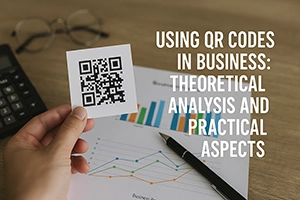
How QR codes are integrated into daily company operations: delivery, advertising, CRM. What is a dynamic code and how to avoid common mistakes.

Real-life examples of using QR code analytics in business: what to measure, how to integrate, and why it provides an advantage.

Customization guide: colors, logos, frames. How to create a branded code that stands out.