
How to create a personalized QR code with a unique design?
Introduction: The Importance of Personalized QR Codes in Branding
QR codes have long become a standard business tool. They provide convenient access to content, speed up customer interaction, and open new opportunities for marketing campaigns. However, a standard black-and-white code is increasingly perceived as just a technical element that does not reflect the uniqueness of the brand and may even cause distrust among users.
That's why creating a personalized QR code is especially important. Integrating branded elements—such as a logo, brand colors, or unique module shapes—turns a QR code from a functional tool into a full-fledged part of brand identity. With the opportunity to create a unique QR code in your own style, brands strengthen trust, increase recognition, and boost audience engagement.
In this guide, we'll look at how to create a custom QR code with impressive design, how to correctly adjust colors and element shapes, integrate a logo, and ensure high scannability. You'll learn how to personalize a QR code for your business, what principles to follow when choosing a color palette, how to design a QR code with a frame and a Call to Action (CTA), as well as what mistakes to avoid in customization.
Whether you want to create an attractive QR code for advertising, develop a designer QR code online, or set up a QR code for printing on business cards or packaging, this material will help you combine aesthetics with functionality and make your personalized QR code a true asset for your brand.
How a Personalized QR Code Builds Brand Trust
In modern communication, visual details are strategically important. A standard QR code, while serving a technical function, is often perceived as a faceless element without any brand linkage. This can decrease trust at the beginning of interaction.
A personalized QR code changes this dynamic. Integrating brand colors, a logo, unique module shapes, or a frame enables the brand to visually identify itself even before the user scans the code. Seeing familiar elements, the user subconsciously gets a signal of officiality and reliability, which increases the likelihood of further engagement.
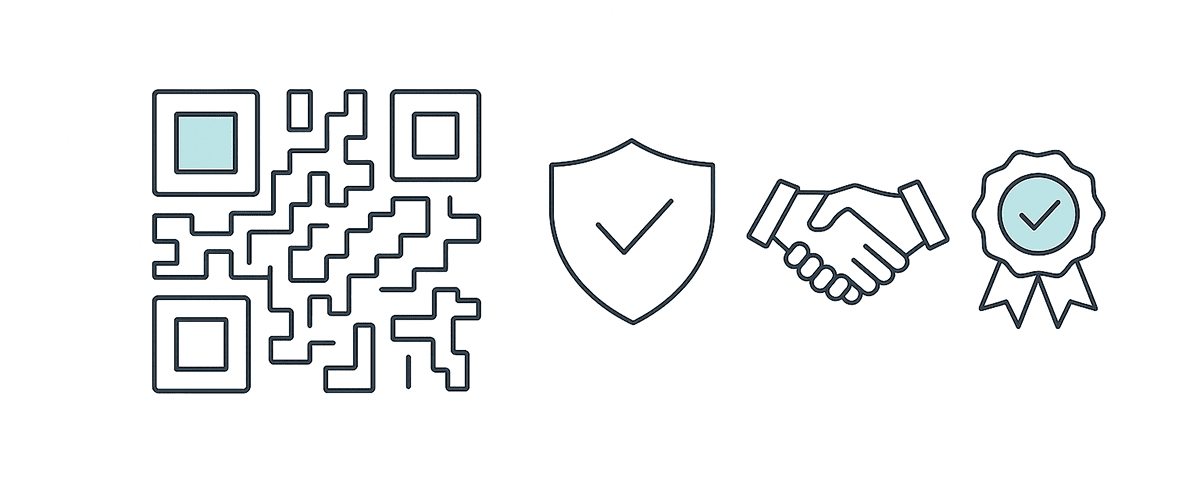
Key Mechanisms of Personalized QR Code Influence
- Brand Identity Confirmation. The logo and brand colors instantly identify the company, shortening the path to trust.
- Visual distinction from other codes. Unique design makes the code noticeable and encourages scanning, reducing loss of user attention.
- Emotional connection building. Visually familiar elements reinforce positive brand associations on a subconscious level.
- Increased perception of quality. Attention to visual details signals the company's high standards, which is important for first impressions.
Practical Example
For example, a QR code featuring a restaurant's logo and brand color palette on a menu creates a sense of professionalism even before the user opens the ordering page. This approach increases trust and delivers a positive interaction experience.
Implementing a personalized QR code is not just a matter of design, but a strategic step in brand development. Proper visual design enhances trust, increases user engagement, and creates a strong emotional connection with the audience.
The Future of Personalized QR Codes: Trends and Emerging Opportunities
QR code technologies are constantly evolving, offering brands new tools to strengthen interactions with their audience. The personalized QR code has already become an integral part of branding, and the future brings even more possibilities for creative use and optimization of communication strategies.
Considering the development of digital technologies, changes in consumer behavior, and growing demands for visual uniqueness, creating a unique QR code with custom design becomes even more important.
Integration of QR Codes with Augmented and Virtual Reality
One of the main trends is the use of personalized QR codes in combination with augmented (AR) and virtual (VR) reality technologies. Thanks to this, scanning a code can transport the user into a 3D environment, display animated product presentations or integrated visual stories. Such QR code design can organically combine the real and virtual, strengthening the emotional bond with the brand.
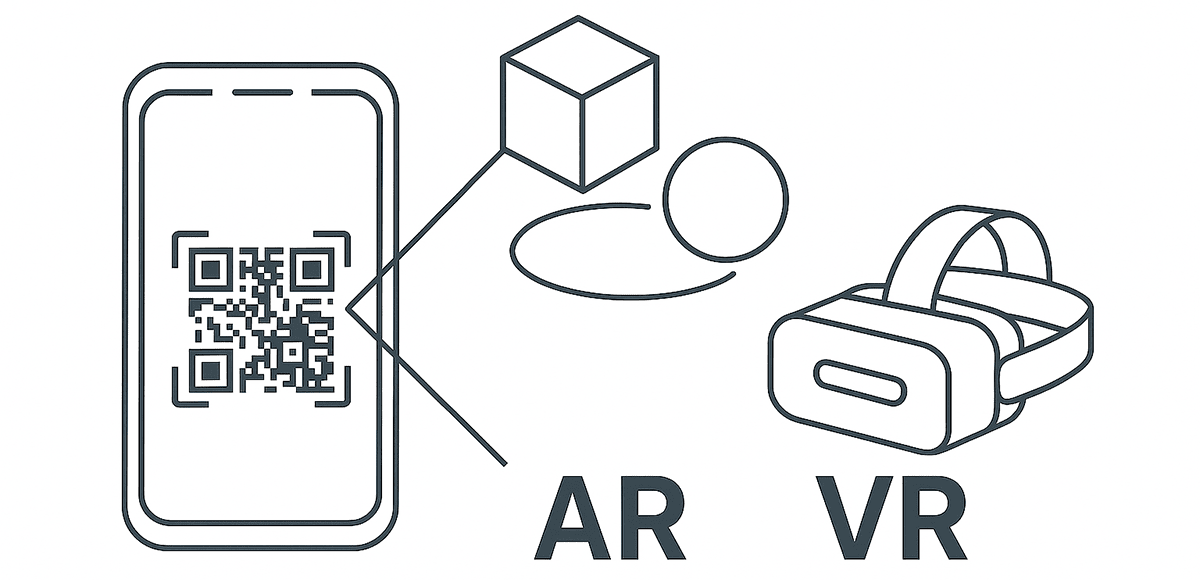
Interactive Installations and Gamification
More and more brands are experimenting with integrating custom QR codes into interactive activations: urban quests, branded games, marketing events. Using QR codes with stylish designs and calls to action allows for creating a more engaging user experience, where scanning the code becomes part of the game or story.
Enhanced Analytics and Configuration Capabilities
Thanks to dynamic QR codes, brands gain access to detailed analytics: number of scans, geolocation, device type. In the future, even deeper integration of analytics tools is expected: from conversion tracking to analyzing post-scan behavior. QR code configuration in real-time will become even more flexible and strategically important for marketing.
New Standards in Personalized QR Code Design
Future changes in QR technology may include support for new data formats, extended possibilities for embedded graphic elements, and improved compatibility with various scanners. This opens the door for creating even more impressive brand QR codes that are not inferior to classic solutions in terms of functionality.
By investing in the creation of stylish and unique QR codes online today, companies lay the foundation for deeper, more interactive, and long-lasting audience engagement in the future digital environment.
Creative Solutions in Personalized QR Code Design
Modern customization options for QR codes allow brands not only to adapt their appearance to the corporate style, but also to integrate QR codes as a full-fledged element of identity. Successful personalization combines technical functionality with meaningful visual identity, directly affecting user engagement and trust.
Areas of Advanced QR Code Customization
- Patterns and background designs. Instead of the traditional white background, illustrations or textures are used, integrated into the brand’s overall composition, provided the contrast remains high enough for correct scanning.
- Modification of module shapes. Replacing standard squares with rounded, droplet-shaped or stylized forms helps make the QR code unique and suited to the brand’s visual character.
- Transparent or semi-transparent areas. Partial background exposure or the use of transparency creates the effect of integrating the QR code into the material’s background—labels, posters, packaging—with minimal visual conflict.
- Artistic integration. The QR code can be compositionally combined with graphic elements or illustrations, becoming an organic part of the overall visual solution.
Technical Aspects to Ensure Scannability
Regardless of the level of creativity in design, functionality remains a priority. It is important to maintain clear contrast between modules and background, not to cover key QR code position markers, and to use a high error correction level (ECC High or above is recommended).
Additionally, after each customization stage, it’s necessary to test on various devices and lighting conditions to ensure stable code operation in real-world usage scenarios.
Creative personalization of branded QR codes is an important branding tool, provided there is a proper balance between design uniqueness and technical quality. Well-implemented solutions enhance the brand’s visual appeal and foster a more natural interaction between users and digital content.
Color Theory for QR Codes: How to Choose a Palette That Works
The choice of colors for a personalized QR code is critical for both aesthetic perception and technical functionality. Whether you are creating a branded QR code for business or planning to create a unique QR code for an advertising campaign, the right color palette directly affects scanning efficiency.
Contrast as the Basis of Successful Design
The key to stable QR code scanning is a clear contrast between modules and background. Device cameras rely on brightness difference rather than the color palette itself.
- Dark QR code on a light background: The most reliable option for ensuring scannability. For example, navy blue or black code on a white background.
- Light code on a dark background: Possible, but less stable, especially for older devices or in poor lighting conditions.
- Contrast checking tools: Use services like WCAG Contrast Checker for technical evaluation of color combinations.
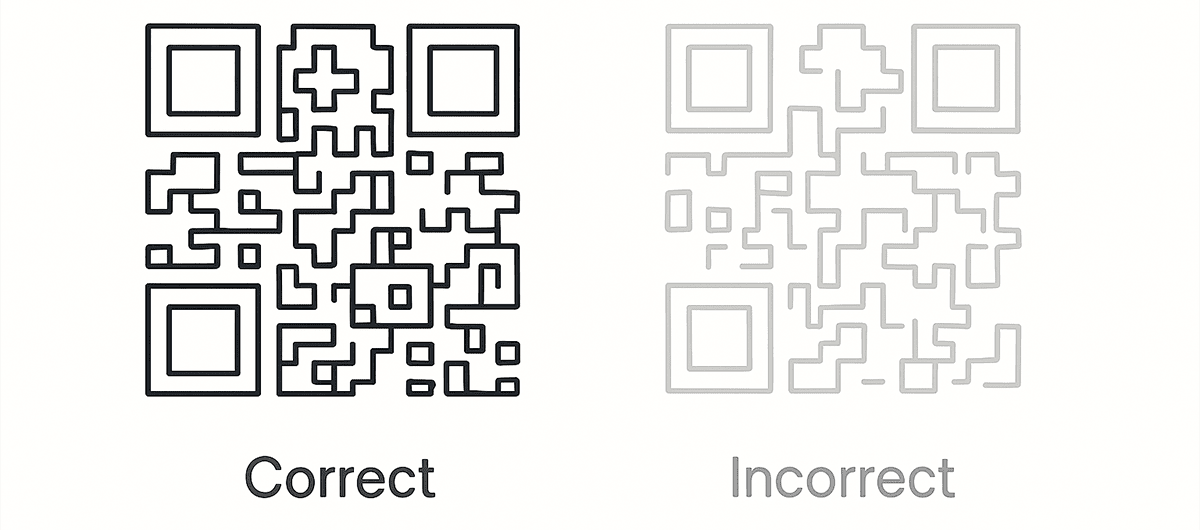
Integrating Corporate Colors into QR Code Design
When creating a QR code with corporate colors, it is important not only to follow the brand book, but also to adhere to technical requirements:
- Dark corporate colors for modules: Blue, burgundy, dark green — ideal for QR code base on a light background.
- Light corporate colors for the background: Yellow, beige, light blue — work great as a background when dark modules are preserved.
- Gradients: Allowed as long as there is a high contrast between the light and dark zones. It is important to avoid blends that make scanning difficult.
Color Psychology: Amplifying the Brand Through the Palette
Color profoundly affects user emotions and can enhance the message your stylish QR code conveys:
- Blue: Reliability, professionalism. Often used in the financial sector.
- Green: Naturalness, safety, eco-friendliness. Suitable for health and eco-product brands.
- Red: Energy, urgency. Works well for promotions, sales.
- Yellow: Optimism, attention. Can be used as an accent or background.
Common Color Setting Mistakes for QR Codes
- Insufficient contrast: Pastel or similar-tone combinations make scanning difficult.
- Complex or neon colors: May cause visual "noise" and recognition errors.
- Dark red modules: Some cameras poorly recognize dark red shades as clear signals.
High-quality QR code color customization is not only a matter of style, but also of practical effectiveness. Therefore, when creating a custom QR code, always test the final version on different devices and in various lighting conditions.
Frame Design and Call to Action (CTA): Creating Visual Hierarchy
When creating a personalized QR code with a unique design, it is important to consider not only the modules and colors. Additional elements — the frame and the call to action (CTA) — play a key role in capturing users’ attention and forming intuitive visual navigation. Proper styling helps even a small branded QR code for business to become highly visible and functional.
The Role of the Frame in a Personalized QR Code
The frame around the code performs several important functions:
- Visual separation: It separates the QR code from the rest of the design and creates a focal point for the user’s gaze.
- Brand style enhancement: The frame can reflect the corporate color palette or visual patterns, supporting brand identity consistency.
- Scanability improvement: A clear edge between the code and the background helps scanners recognize the QR code faster.
It is important to remember: the frame should not encroach onto the "quiet space" around the code. The minimum clear zone must remain untouched to ensure stable reading.
Effective Call to Action (CTA)
A CTA for a QR code explains to the user what exactly they will receive after scanning. Without a clear indication of value or the next step, many people may simply ignore the code.
- Placement: The CTA is placed directly above or below the QR code, or integrated into the frame.
- Styling: It is best to use branded fonts and colors, while maintaining high readability and contrast.
- Examples of effective CTAs: "Scan and get a discount", "See the menu", "Register for the event", "Visit the website", "Get a gift".
When composing a CTA, focus on brevity, clarity, and a specific benefit for the user. This approach increases the effectiveness of a top QR code for advertising and user engagement.
Creating Visual Hierarchy with the Frame and CTA
The combination of a bright frame, a clear code area, and a prominent call to action creates a clear visual hierarchy. This structure naturally directs the user’s gaze: from the message ➔ to the code ➔ to scanning.
Careful work on customizing the QR code through proper framing and CTA design can greatly enhance not only visual appeal, but also scan conversion rates, making the custom QR code a full-fledged branding communication element.
Personalized QR Code Design for Micro Formats: Business Cards and Labels
The use of a personalized QR code in micro-formats — on business cards, labels, or small stickers — requires a special approach to design. Every detail matters here: limited space increases the requirements for a unique QR code design and technical accuracy. Small sizes present a challenge for maintaining functionality without losing visual appeal.
Challenge: Ensuring Stable Scannability at Small Sizes
When working with compact carriers such as business cards, keep in mind:
- Minimum QR code size: The recommended basic size without "quiet space" is at least 2×2 cm for close-range scanning.
- Data density: The more information encoded (for example, long URLs or complex settings), the smaller the modules become. This increases the risk of losing scanability.
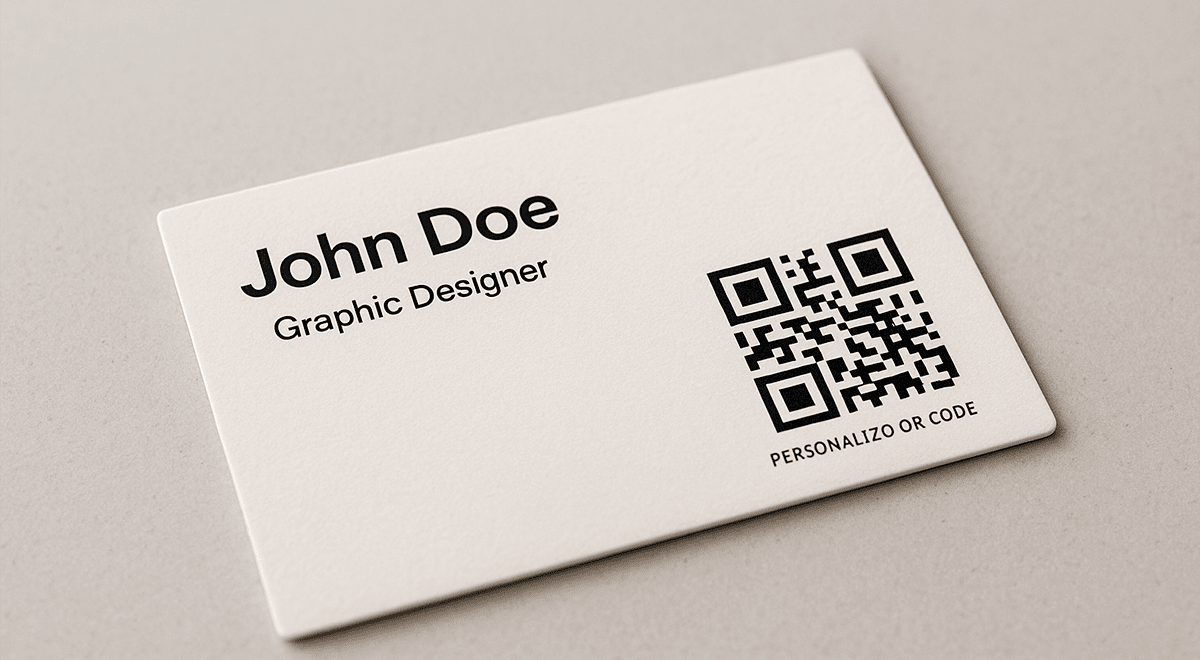
Key Design Principles for Micro Formats
- Simple module shapes: Use classic squares or circles. Complex shapes or artistic patterns are best left for larger formats.
- Maximum color contrast: For a custom QR code in a miniature, dark modules on a light background work best. This is critical for stable functioning of scanners.
- Careful logo use: If you add a logo inside a QR code, it must be very simple, without fine details, and should occupy no more than 15–20% of the code area.
- Avoid complex effects: Gradients, transparent areas, or integration into images may look great in large formats, but often worsen readability in micro codes.
- Error Correction Level (ECC): Use at least Quartile or High level to compensate for possible print defects or damage.
- "Quiet zone": At least 4 modules of clear space around the code are required even on small carriers.
Practical Tips for Printing Micro QR Codes
When developing a branded QR code for a business card or label, it’s important to consider the type of printing and the material.
- Avoid textured or glossy paper, as it can complicate scanning.
- Make sure colors do not fade during printing.
- Be sure to test scan the printed version with various devices.
Final Testing: A Prerequisite for Success
Creating a beautiful and effective QR code for a label or business card is impossible without testing. Check the code with different smartphones, under different lighting conditions, and at real scanning distances. This will help identify potential problems before launching the print product.
In micro-formats, the design must be extremely clean and technically precise. With the right approach to customizing a QR code, even a small element becomes a powerful tool for promoting your brand.
The Impact of Negative Space and Background on QR Code Readability
When creating a personalized QR code, competent management of negative space and background is just as important as color or logo selection. Whether it’s a unique QR code design for a large banner or a branded QR code for business on a label — correctly handling empty space directly affects scanning effectiveness.
What Is Negative Space in the Context of a QR Code?
Negative space consists of open areas around and between the modules of a QR code. This includes:
- Space between modules: Helps scanners correctly separate data elements.
- Inner parts of the QR code “eyes”: Guides the scanner during recognition.
- Quiet zone around the code: At least 4 modules of clear space around the QR code are required.
- Background under or around the code: The surface on which the code is placed, affecting contrast.
How Do Background and Visual Noise Affect Scanability?
The presence of a complex background or decorative elements in the negative space can cause:
- Scanning errors: The scanner cannot correctly recognize the code structure among background patterns.
- Reduced contrast: The background lowers the distinction between modules and space, impairing readability.
- Imitation of modules: Some background elements may be mistakenly recognized as part of the code.
Best Practices for Negative Space and Background Work
- Keep the “quiet zone” clean: The space around the code must remain uniform and free of decorative elements.
- Use neutral or very pale backgrounds: Ideally, a plain white or light background without textures.
- Avoid backgrounds with fine patterns: For example, grids, dots, or other structures resembling QR modules.
- Check contrast: Modules must clearly stand out regardless of background saturation or color.
- Use a high ECC level: Increased error correction helps with minor background noise but does not replace basic requirements for a clean background.
Testing: A Mandatory Step before Launch
After creating a designer QR code with a non-standard background, be sure to test it on different devices and in various lighting conditions. Only then can you guarantee stable scanning in real-world use.
Proper management of negative space and smart background selection are key to ensuring that even the most creative custom QR code remains an effective tool for communication and branding.
Final Recommendations: How to Create an Effective Personalized QR Code
Creating a personalized QR code requires balancing aesthetics and functionality. Every design decision must consider not only visual appeal but also the technical reliability of scanning in real-world conditions.
To ensure effectiveness, start by clearly defining the target action: what exactly should the user receive after scanning. This will determine the optimal type of QR code, the nature of the design, and whether a call to action (CTA) is needed.
Integrating a logo into the QR code, modifying module shapes, and using the corporate palette should work to strengthen brand identity without compromising contrast and readability. Applying a high ECC level is critical for any non-standard styling.
Special attention should be given to adapting the design to real carriers — business cards, labels, packaging. For QR code micro-formats, elements must remain simple and module size sufficient, avoiding excessive detail.
Thorough QR code testing on different devices and in various lighting must be a mandatory step before launch, regardless of customization complexity. Stable functionality should always outweigh creative solutions.
A successful personalized QR code is not just a beautiful design element, but a thoughtfully crafted communication tool that increases trust in the brand and streamlines the user’s path to target content.