
QR Code for Business Card: Create Your Personal vCard in a Few Clicks
A QR code business card is a simple and modern way to share contacts. Instead of entering a number or email manually, a person scans the code — and all the information is instantly saved to their phone. This is especially convenient at meetings, presentations, or exhibitions where you need to exchange contacts quickly without paper business cards.
A QR business card works on all modern smartphones and does not require installing any apps. You can create one in just a few minutes with our vCard QR code generator, customize its appearance, add your logo — and use it both digitally and in print.
If you're interested in how to use QR codes in marketing or for personal branding as a freelancer, we have separate guides with examples.

What is a QR vCard?
A QR vCard is a type of QR code that contains full contact information in a special format convenient for saving to your smartphone. After scanning, the code automatically suggests adding a new contact to the address book — with name, phone number, email, company, website, or social network links.
If you have ever manually added a contact from a paper business card — a vCard makes this process much easier. You just scan, and the contact is saved instantly. This saves time and eliminates mistakes.
This type of QR code is ideal for printing on business cards, banners, badges, or even for use in a digital format (for example, in your email signature or on your personal website).
You can easily create your own code using the vCard generator on FbFast — no registration needed, just a few steps.
What is the vCard format and how does .vcf work
The vCard format (from Virtual Contact File) is a widely-accepted standard for digital business cards. It allows you to store contact information in a special file with the .vcf extension, supported by nearly all modern devices, email services, and CRM systems.
This format is the basis for QR codes of the vCard type, which you can create on FbFast. After scanning, your smartphone recognizes the code and automatically offers to save the contact — with name, phone number, email, website, address, and other fields.
The .vcf file is also convenient to send as an attachment: it opens on Android, iPhone, Gmail, Outlook, Thunderbird, etc. It is suitable for:
- 📱 importing contacts between devices (phone ↔ computer);
- 📧 inserting into a signature or email newsletter as a "download contact";
- 🔗 integration with CRM or automatic addition to a customer database.
If you need more than just displaying text — a vCard QR allows you to formalize the contact and ensure compatibility across different platforms.

What information can you add to a vCard QR code?
When creating a QR business card, you decide which data to include yourself. This code supports the vCard standard, which allows you to add not only your name and phone number, but to comprehensively present yourself — as a person, professional, and brand.
Here are the fields available for filling in:
- 👤 First and last name — displayed as the primary contact name in the user’s phone book.
- 📞 Phone numbers — you can add several: mobile, work, hotline.
- 📧 Email — opens in a mail app with one tap, especially convenient for initial contact.
- 🌐 Links — your website, portfolio, or social media profile. For example, Instagram or LinkedIn.
- 🏢 Company and position — helps the receiver immediately understand who they are dealing with.
- 📍 Address — if you want to indicate your office, studio, or point of sale.
This set is especially useful for professionals who work directly with clients: designers, marketers, SMM managers, photographers, or freelancers. For example, a QR business card with a portfolio link allows you not just to leave a contact, but also to demonstrate your work instantly — no extra steps.
If you want to make your business card as minimal as possible, you can add just your name and phone number. It doesn’t have to include all fields — everything is customized individually.
How to create a QR code for a business card?
You can create your QR business card on the FbFast platform in just minutes — whether you are looking for a simple free solution or a full-featured tool with design, analytics, and editing capabilities.
🆓 Free, no registration — public generator page
- Go to the vCard QR code generator page. It’s open for everyone — no account or login required.
- Fill out the fields: name, phone number, email, website, social profiles, company, position, address. You choose what to include in the code — everything is flexible.
- The system will generate a static QR code containing your contact data in vCard format. It can be read by any smartphone — the contact is instantly saved to the phone book.
- Download the code as PNG, PDF, or SVG and add it to your business card or presentation layout.
This is the ideal option for those who want to quickly create a digital business card — for example, to print for an exhibition, include in a CV, or add to an email signature. However, only basic colors and 1 QR code style are available in the public version.
🔓 Additional features — if you sign up
If you need more — for example, add a logo, change dot shapes, select a gradient, or track scans — create an account. This unlocks the full set of features:
- 🎨 Extended design: over 25 types of dots, colored backgrounds, gradients, 50+ frames, logos, transparency, rotation — full personalization for your brand.
- 📊 Analytics: how many times your code was scanned, where, from what devices. Ideal for those who use the card at events, in marketing, or recruiting.
- 🔁 Dynamic QR codes: you can update your contact details (phone, email, link) at any time — without re-issuing the code or reprinting business cards.
- 🔒 Security and control: expiration times, scan limits, password access — for corporate use or private contacts.
For example, if you are a freelance designer and want to add a QR to your paper business card. By creating an account, you can update your portfolio, change your Instagram link, or test which social network performs better — without extra printing.
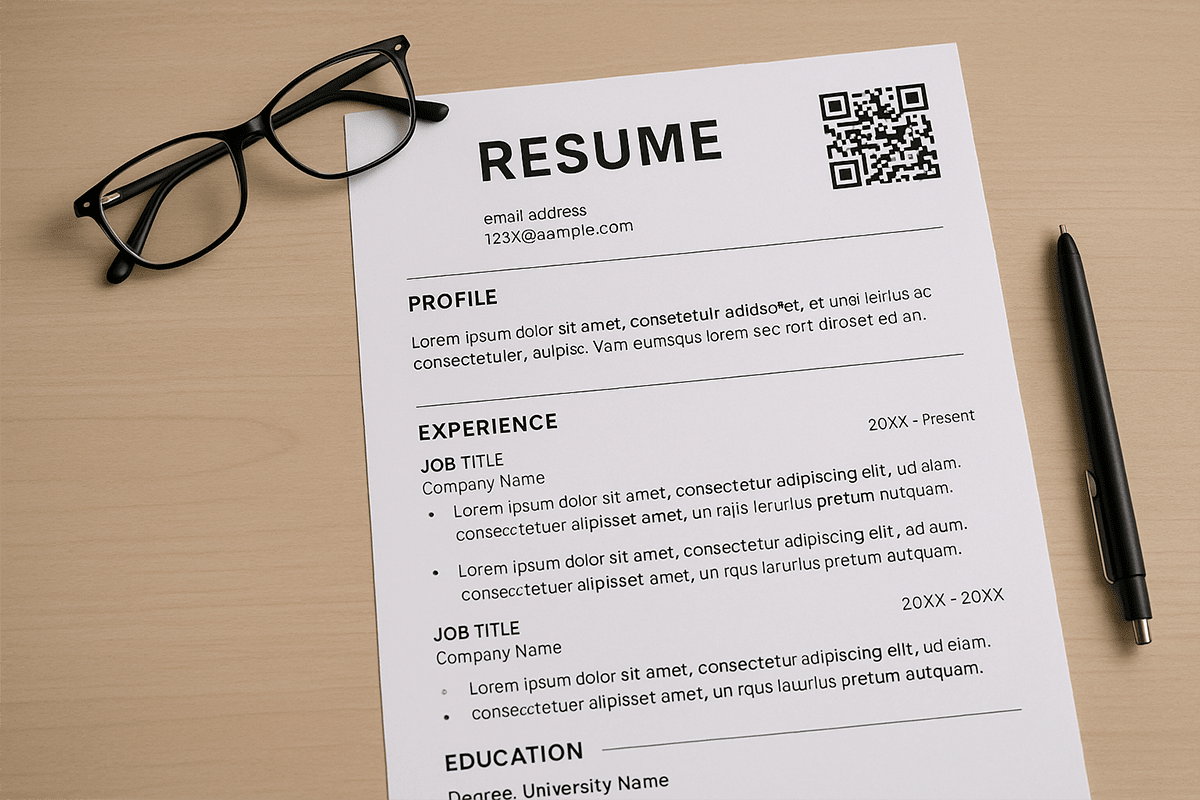
You decide how to use the tool: free — for simple contact sharing, or with extended access — for a full-fledged digital business card that you can adapt and track in real-time.
How to update contact information without reissuing the QR code
If you use a static QR code, all data (number, email, social networks) is hard-coded into the image. This means that if any detail changes (e.g., phone number or company), you’ll need to generate a new code, and the old one will no longer be up to date.
However, if you create a dynamic QR code through your personal account on FbFast, you retain control over all data. The code itself stays the same, but you can edit the contact information at any time.
- 🔁 Changed your number — update the field in the editor, scans will show the new details.
- 📧 Want to temporarily hide your email — disable it without regenerating the code.
- 💼 Moved to a new company — update your position and website in a few clicks.
This is especially convenient if your contacts change from time to time, or if you use the QR code in printed materials that are difficult to reissue quickly (business cards, brochures, banners).
Updates are possible anytime through your account. Plus, you have access to scan statistics, which is especially useful for networking, HR, marketing, or freelance projects.
Advantages of a QR Business Card
Digital business cards with a QR code are not just about convenience—they’re a strategic advantage. They save time, reduce errors, emphasize professionalism, and open up new ways to connect. Here’s how it works in practice:
✅ Quick, Error-Free Contact Saving
No more “please repeat your number” or “how do I find you on Instagram.” Someone scans your QR code—and instantly receives all your data in a structured format. This is especially relevant at events where contact sharing happens en masse.
✅ Professional Image
A business card with a QR code shows a modern approach and digital competence. It fosters trust and makes you stand out among those who still hand out only paper cards. See examples of business use.
✅ Edit Without Reprinting
By using a dynamic QR code, you can update your phone number, email, or link at any time—without the need to print new cards. It’s convenient, flexible, and environmentally friendly. Read more about static and dynamic QR codes.
✅ Built-In Branding and Design
You can add a logo, corporate colors, choose dot styles, frames or even set a background. Such a card works not only as a contact, but also as a carrier of your visual identity. How to create a branded QR code.
✅ Additional Analytics (if needed)
Even though a business card is mostly an offline channel, dynamic QR codes let you track the number of scans, countries, devices, etc. This can be useful for recruiting, expos, or networking events. About QR code analytics.
When a QR Business Card Works Best
A QR business card isn’t just a modern alternative to a paper card. It opens up more use cases that used to be inconvenient or technically impossible. Here are a few real-life cases where this approach is particularly effective:
🎤 Public Speaking, Conferences, Trainings
A speaker or event host can display their QR business card on a slide or booth. One scan, and the whole audience has your contacts—no need to hand out paper cards. It’s convenient, fast, and looks professional. Especially helpful when you have many contacts and don’t want to spend time giving out cards personally.
💼 Recruiting, Job Fairs, HR Events
HR managers or recruiters can place a QR business card on a company booth or badge—a candidate scans the code and immediately saves the phone number, email, website, or LinkedIn profile. This shortens time, reduces queues and errors in contacts.
📷 Freelancers: Designers, Photographers, Copywriters
A QR business card with a link to your portfolio is a great way to showcase your work instantly. For example, you’re a photographer at an event. You hand over your card, and the person sees your Instagram or Behance right away. It’s better than just an email or a name in their phone. Read also: QR codes for freelancers.
🛍 Small Businesses and Services
If you have a shop, salon, or studio—a QR business card on the counter, packaging, or flyer lets the client instantly save your contact, booking number, social networks, or even a map. This is convenient and increases your chances of a repeat contact.
📱 Digital Communication
In virtual meetings or in messenger chats, a QR business card is easy to attach as an image. The person simply scans it from their screen—and your data goes straight to their smartphone. Perfect for freelancers, consultants, online education, or tech support.
In fact, there are even more use cases: in email signatures, LinkedIn profiles, on packaging, or even gift cards. In any of these, a QR business card streamlines first contact and helps you make a great impression—with no extra steps.
QR Business Cards in B2B Communication
In corporate environments, a QR business card is more than a handy way to exchange contacts—it’s part of a systematic approach to communications. Businesses interact with clients, partners, suppliers via presentations, commercial offers, expos, and emails. In all these touchpoints, a QR code can significantly simplify the first contact.
📄 Adding to Commercial Offers and Presentations
In the B2B environment, first impressions matter. When you send a presentation or PDF offer to a partner, having a QR code with the manager’s or team’s contacts gives extra convenience: the contact can be saved instantly, without looking for the number in the email or file.
This is especially important when several people from your company are involved—each manager can have their own dynamic QR code, which updates with department, project, or client pool changes.
🏢 Booths, Exhibitions, Conferences
There’s often no time to exchange cards or write down contacts at events. Having a QR business card on your badge, booth, or flyer lets people instantly save your contact to their smartphone. This reduces the risk of lost contacts after the event and facilitates easy follow-up.
Companies can create a single branded QR business card template for the whole team: with logo, stylized colors, position, and company email. This highlights the brand and standardizes communication.
📦 Brochures, Catalogs, Information Packs
In many industries (manufacturing, distribution, services), contact information is often published in print materials: technical catalogs, proposals, booklets, welcome kits. An inserted QR code lets people save up-to-date contacts even months after receiving the material.
If contacts change—you can update the info in the dynamic QR code without having to reprint all materials. Especially useful for large multi-page editions printed in batches.
📧 Email Communication and Support
In corporate correspondence, a QR business card in the manager’s email signature lets the client or partner quickly save the contact and continue communication via any channel—messenger, phone, or CRM. It’s convenient for support, post-sale service, and partnership programs.
For companies in sales, consulting, tech support, or distribution, QR business cards are part of the communications infrastructure. They save time, standardize contact sharing, and position your company as forward-thinking.
This approach is especially effective when combined with dynamic QR codes, which can be updated, adapted for new projects, and tracked with analytics.
How to Use a QR Business Card in LinkedIn, Your CV, and Email Signature
A QR business card isn’t just about paper. It’s easy to integrate into the digital channels you use daily for B2B communication, recruitment, or personal branding. Here’s how to make it as effective as possible:
🔗 Adding to LinkedIn
You can download your QR code as an image and add it to:
- the “Featured” section (a separate block below your photo, a post, or document);
- your profile description (for example, as an image with a link to your website or vCard);
- a post or pinned post—for networking after events.
📄 Inserting into a Resume (CV)
Download your QR code as SVG or PNG and insert it into the header of your PDF resume—next to your name, photo, or contact information. This is convenient for recruiters: they scan the code and immediately see your website, portfolio, or social media.
Tip: Don’t just include your email and phone number—also give an interactive option: “scan → save → visit.”
✉️ Email Signature
In Gmail, Outlook, or any other email client, you can add an image of your QR code to your signature. For example:
- 📥 A “Save contact” prompt → with the QR code image next to your name.
- 📊 If it’s a dynamic code, you can track how many contacts were added specifically via email.
This works as a constant reminder: even after the correspondence, the recipient has an easy way to save your details.
A digital business card shouldn’t be limited to paper. Its strength is that it can accompany you in every contact: on social networks, in correspondence, in PDF documents, or even in video presentations.
Summary
A QR code on your business card is not just convenient—it’s a strategic tool for both personal and business communication. It allows you to share contacts without errors, highlight professionalism, adapt to a digital environment, and reduce reliance on paper materials.
Whether you are a specialist, entrepreneur, or company representative, a digital business card with a QR code lets you make contacts faster, more easily, with less loss of information. It works offline, online, in a presentation, in a signature, at a booth, or on a screen.
You can start simple—create your first QR business card for free. If you need control, design, analytics, or editing, an account unlocks even more possibilities.
A QR code on your business card is about efficiency, style, and relevance. And about being where the client is: just one scan away.