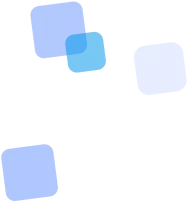
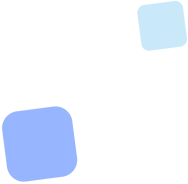
Learn more
QR Code Generator for Viber online
Imagine this: you give your phone number to a client or partner. They save it, open Viber, search for you, and finally send a message—unless they change their mind halfway. Now picture something else: you simply show a QR code, they scan it with their camera, and within seconds, you're already chatting. No extra steps required.
That’s the idea behind the Viber QR code—taking users straight into a conversation. We’ve created a simple tool to make this process even easier. Just enter your number to get a QR code that instantly opens a chat with you. That’s right. One scan and someone can ask a question, place an order, or just say “Hello.”
It works on most modern smartphones—as long as the Viber app is installed. You can scan the code with your phone’s regular camera (if it supports opening mobile links) or directly with the Viber app’s camera. There’s nothing extra to install if you already have Viber—everything else happens automatically.
You can easily integrate this code into everyday life: on your business card, packaging, Instagram profile, flyer, storefront, or website. And it really works—people can connect with you without any friction. No more “How do I find you?” Just scan, and you’re already talking.
Plus, you can personalize your code with your brand’s colors, logo, brief analytics, or an expiration date. Simply generate it on this page and use it however you like. People don’t like typing phone numbers by hand. And they shouldn’t have to.


How to Create a QR Code That Opens a Chat in Viber — No Technical Skills Needed
All you need to get your own Viber chat QR code is one thing — your phone number in international format. That’s the one starting with your country code, for example: 380501234567
This is the exact format that works with viber://chat?number=, and that’s what you should enter in the form on this page — it’s right at the top. No plus signs, spaces, brackets, or dashes. Just digits.
What happens next?
- You enter your phone number.
- We generate a link in the format
viber://chat?number=.... - This link is encoded into a QR code, which you can download, share, or print.
What else can you configure?
If you log in to your FbFast account, you can:
- 🎨 customize the look of the QR code: colors, logo, corner shapes, frames;
- 📈 add analytics: see how many times it was scanned, from which devices, and on which days;
- ⏳ set expiration time or limit the number of scans — for example, for temporary promotions;
- 🧷 change the destination after creation — update the phone number or add an intermediate page.
But even without an account, the basic functionality works fully. And that’s already enough to make your QR code a real communication tool, not just a picture.


Where and How to Use QR Codes for Viber Chat
The same Viber QR code can be used in dozens of ways—depending on your business, profession, or point of contact with a client. Here are some real-life ideas where it truly works:
📇 Business Card — Contact Without Saving the Number
Imagine: instead of typing out digits, there’s a QR code in the corner of your card. Someone scans it straight from their pocket—and they’re immediately in your chat. Works better than a call and doesn’t require saving the contact.
📦 Packaging — Quick Support After Purchase
Put the code inside the product box? Good. Stick it on an instruction manual or warranty? Even better. The client receives the product and can instantly message you if there’s an issue—no need to hunt for your contact details.
🖥 Website Page — An Alternative to a Contact Form
You can place the code in the footer or on the “Contacts” page—as a visual element. Someone scans it and instead of writing an email, starts chatting with you on Viber. It’s convenient for mobile users who dislike forms.
✉️ Email Signature — A Live Channel Instead of Just an Official Address
Add a small QR code to your email signature—and people see: “You can message me directly in the messenger.” Fewer barriers, more responses.
🎫 Flyers, Posters, Presentations — A Code That Completes the Action
Someone reads, learns, gets interested—and right then has a way to reach you via Viber. This is especially valuable at offline events, exhibitions, or in-person meetings.
📌 And also…
— on badges, stickers, QR menus, landing pages, brochures, gifts, lead forms, and even on vehicles. Wherever there’s a glance and a camera, there can be a chat.
What's Inside a Viber QR Code — And Why It Just Works
When you create a Viber QR code on this page, you’re actually generating a standard mobile link of a special format. It looks like this:
viber://chat?number=380XXXXXXXXX
In other words, the text encoded in the QR code is an instruction for the phone: “open the Viber app and start a chat with this number.” If Viber is installed on the device, it will automatically launch and open a chat window with the relevant person or business.
If the app isn’t installed, the smartphone will usually offer to download it from the App Store or Google Play. In the worst case, the user still ends up in the right place—just with one extra step.
Why Use This Particular Format
The viber://chat?number= link is the official deep link method for Viber. Unlike just a phone number or even a link like https://viber.com/, it immediately triggers an action: opening a chat. It doesn’t just show a site or profile.
And most importantly — it works fast. The person doesn’t waste time saving the contact, verifying, or searching in their list. They simply scan and send a message.
Example: What It Looks Like in Practice
- 🔧 Master's business card: QR code leads to Viber, client instantly knows where to inquire about repairs or consultations.
- 📦 Online store packaging: client receives the product and can instantly send “All good” or “I have a question”. No extra data needed.
- 🎫 Event poster: QR code next to a contact person → scan → ask about reservations.
- 🌐 Website button: Viber opens instead of a form. The user writes wherever it’s convenient for them.
All these are real examples where one QR code saves several steps. And if you make it visually appealing—it works even better.
How Do You Know the Viber Chat Opened Correctly?
You created a QR code, placed it on a business card or website—and now you want to be sure that the person on the other side really sees a chat with you. How to check? It’s simple.
What Will the User See After Scanning?
If Viber is installed and everything works correctly, immediately after scanning the code, the app opens with a new chat interface. At the top, your name or phone number (if not added to contacts) is displayed, and at the bottom—a message input field. The chat is still empty—but the direct line of contact is there.
How to Check the Code Works?
The easiest way—scan it from another device. You’ll see if Viber opens, if the correct number is pulled, and whether there’s an error. If done right, Viber shows no warnings and immediately offers to write.
What Should Raise a Red Flag?
- The browser opens instead of Viber → check the number format or try a different scanner
- “Number not found” appears → maybe there's a mistake in the number
- The link is inactive → probably it doesn’t start with
viber://chat?number=
Chat View: What Does the Chat Look Like for the User?
If everything works—the user sees a new, still empty chat. They’ll be able to see your avatar (if it’s public), name (if set in Viber), or just the number. From there, it’s like a regular chat: you can write messages, send photos, and get replies. Nothing differs from a chat with a saved contact.
Viber or WhatsApp? The Difference in Using QR Codes
Both messengers support chat opening via a link. And both allow you to create a QR code to start a chat without saving a number. But in real-world scenarios—there is a difference. And it matters.
🌍 Geography: Where Each One Is More Popular
WhatsApp is the global standard in Western Europe, Latin America, Asia, and the Middle East. In many countries, it’s practically the only messenger everyone uses. Viber is prevalent in Eastern Europe: Ukraine, Bulgaria, Serbia, Romania, Moldova. Here, it’s deeply integrated into everyday life, business, and government services.
🛠 What’s the Difference in QR Mechanics?
The link to start a chat in WhatsApp is https://wa.me/380... . It redirects through the browser, then launches the dialog. In Viber—it’s viber://chat?number=380..., which opens the app directly. So there are fewer steps and more reliability when opening.
📞 Viber as a Channel for Local Communication
For local businesses—craftsmen, shops, service centers, doctors, delivery services—the Viber code allows communication in a familiar way. Literally. Because many times, that's where school groups, housing associations, or on-site doctors are.
🌐 WhatsApp as a Universal but “More Formal” Channel
WhatsApp is often used for official communication: advertising, bank messaging, conversations through CRM. But it's not always as flexible for “human” communication: fewer design options, harder to customize the conversation.
📌 Conclusion
If your audience is local and you want simple, human communication—a Viber QR code is ideal. If you’re working across several countries or in B2B—add a WhatsApp code as well. There’s no need to choose “either or” when you can provide convenient channels where your customers prefer.
Viber QR Code Security & Privacy
One of the most common questions is, “What if my QR code ends up somewhere it shouldn’t?” And it’s logical: you’re giving people direct access to chat with you. It’s important to understand how it works—and where the line is between convenience and control.
What Does a Person Scanning Your Viber Code See?
When someone scans your QR code, a Viber chat opens for them. They’ll see your name (if you have a public profile) or your phone number. It depends on whether you’re in their contacts—and what’s available in your Viber profile.
Can You Limit Who Scans the Code?
A static QR code (the one you get on this page) is open—anyone can scan it if they have the image. But if you want more control, consider a dynamic QR code with analytics and restrictions:
- ⏱ time limit: the code only works during a set period
- 🔢 scan limit: after 50 scans—the code becomes invalid
- 📍 access conditions: for example, only after passing through an intermediate page
Can You Change or Delete a QR Code?
If the code is static—no. You created a viber://chat?number=... link, and it will always lead to this number. But with a dynamic code via an account, you can change the target link at any time. The image looks the same, but behavior changes.
Should You Worry About Spam?
Viber filters spam and allows you to block users. Still, like with any open channel, you might sometimes get random messages. The best defense is to use a separate number for Viber communication if you operate in the public sphere.
A Final Tip
If using a Viber QR code for internal communication, partnerships, or events—print only as many copies as needed. If your code is online—regularly check for unexpected contacts. This isn’t paranoia, it’s communication hygiene.
Viber QR Code on Packaging: Making Service Closer
The customer just received your product—what next? Is it convenient for them to contact you if they have a question? Is there an easy way to clarify warranty, arrange a return, or just say thank you? Viber code on packaging is a quiet but powerful point of contact. No registration. No call centers. Directly in the messenger.
What Should You Do?
The simplest way—put your support number as a QR code. Let the user simply scan and write you on Viber. Even better—add a short, clear message:
❓ Have a question? Just message us on Viber—scan the code!
💬 Don’t forget to share your feedback—we read every message 💜
Where and How to Place the Code?
- 📍 Outer packaging—next to the address label, beside the logo, or with handling instructions
- 📄 Inside—on a flyer, instruction, or “Thank you for your purchase” card
- 🏷 On the product label—for clothing, accessories, tools, etc.
What Should the Customer Experience Be Like?
Ideally—fast and clear. The person opens the box, sees a short message and QR code, scans, and lands straight in a Viber chat. No need to figure out whose number it is. No need to search where to write. One click. And you get real, direct, convenient feedback. No barriers.
Why Does This Help Business?
- 📈 Reduces load on the call center
- 💬 More feedback — both negative and positive
- 🔁 Repeat purchases — because it’s easy to reach you
- 🤝 Trust — because you’re “in touch” even after payment
FAQ
Frequently Asked Questions about Viber QR Codes
Find answers to the most common questions about creating and using QR codes for Viber.
Is it necessary to have Viber installed for the QR code to work?
Yes. To open the chat, the user must have the Viber app installed on their phone. If not, the phone will prompt to install it from the App Store or Google Play.
What phone number format should I use to generate the code?
Only international format — without plus sign, without spaces, just numbers. For example: 380501234567. This is important because other formats might not work.
Can I create a code for another number, not mine?
Yes, absolutely. You can generate a QR code for any active Viber number — your own, a business partner's, a contact center, or any other communication channel.
Does the QR code work if scanned with a regular phone camera?
On most smartphones — yes. If the camera supports opening mobile links, the chat will open automatically. Alternatively, use the scanner in the Viber app.
What happens if the user doesn't have Viber?
In this case, the device will prompt to install the app. After installation, the chat opens. It's not an ideal scenario, but a conversation is still possible.
The QR code doesn’t open Viber — what should I do?
Check that the number format is correct. Also, make sure Viber is installed and that your phone camera does not block deep links. If unsure, try scanning with the Viber app's scanner.
Can I change the number after the code is created?
In the basic version — no. But if you create a dynamic QR code (via account), you will be able to change the link without changing the image itself.
Will my number be visible to those who scan the code?
Yes, your number will appear in Viber as the chat recipient. It's similar to opening a profile — the user will see your contact if they send the first message.
Can I create a QR code for several numbers at once?
No, such a code leads to one specific chat only. But you can create separate codes for each number and style them consistently.
Does the QR code work on a tablet or iPad?
Yes, if Viber is installed and there is a camera for scanning. Otherwise, the code won’t open automatically, or you’ll need to copy the link manually.
Can I print the QR code on a flyer or business card?
Of course. High-quality printing is no problem. You can download the image and adapt it to any medium: paper, sticker, poster, packaging, etc.


One Code — and Your Contact Is Already on Viber
A Viber QR code is not just an image. It's a way to bridge the distance. It's a simple, instant, and lively way to connect. It replaces saving phone numbers, calls, and searching through contacts. One scan — and the person is already in your chat.
Whether it’s a business card, packaging, website, or banner — your Viber can be closer than you think. For the user, it’s literally just one action: point the camera, open the chat, start messaging.
Create your Viber code and give people the convenience they’ll appreciate even before sending the first message.
📘 Useful articles from our blog

Enabling post-sales communication via QR: instructions, feedback, contests, customer support.

Digital business card, landing page, resume — how freelancers can share information quickly via scan.
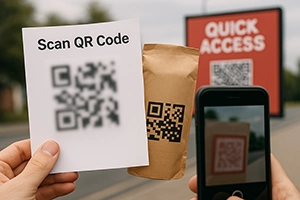
What doesn’t work in practice: code too small, unreadable code, lack of testing or instructions.