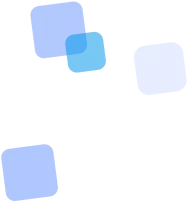
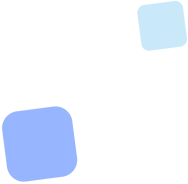
Learn more
QR Code Generator for Email online
Email QR code is a tool that transforms traditional email communication into an intuitive, mobile, and simple way to connect. The user scans the code and instantly sees a pre-filled email with the recipient, subject, and message already completed. It's convenient, fast, and requires no technical skills.
This format is especially valuable for businesses that interact with clients offline — at events, in retail locations, during product deliveries, or via printed materials. The QR code shortens the path to communication to a single tap. And that’s a real bonus for the user, who doesn’t need to search or type anything manually.
How to create an Email QR code
On this page, you can create a static Email QR code for free in just a few steps. Use the generator form at the top of the page. If you need a dynamic QR code, please log in to your account.
1. Enter the email address to which the message should be sent. This can be a support, sales, or personal manager address.
2. Add the subject line, which will be automatically inserted into the “Subject” field. For example: “Request from the expo” or “Question about the service”.
3. Write the message body, which will appear in the email content. This can be a short greeting or a predefined message template.
4. Select the QR code type: static (no account needed) or dynamic (with analytics and editable after creation).
5. Customize the code appearance: colors, logo, frame, dot style. Make sure it matches your brand’s visual identity.
6. Generate the code and test it on various devices before publishing.
💡 Tip: Use subject lines like “Partnership”, “Warranty request” or “Feedback” — it makes processing emails easier.
Advantages of Email QR Codes
Using Email QR codes is not just a trend — it’s a highly practical solution for businesses. Instead of forcing clients to manually copy an email address, open their mail app, and type a message, you let them do it all in one step — by simply scanning.
This format of communication is especially valuable in offline contexts: on packaging, printed materials, business cards, or presentations. Thanks to the QR code, the interaction becomes instant and effortless — increasing the likelihood that the user will actually reach out.
For brands, it’s also an opportunity to maintain a consistent visual identity. With custom QR code designs (colors, logo, shape), the code becomes more than just a tech feature — it becomes part of your branding. And with dynamic QR codes, you also get analytics: how many times it was scanned, when, and from where — giving you deeper audience insights.
And most importantly — you create a positive user experience. People feel their time is valued, and they gain access to a communication channel they’re already comfortable using.
Who Should Use Email QR Codes
Email QR codes are a universal tool that fits seamlessly into communication workflows across various industries. They’re used not only by marketers or retail brands, but also by small businesses, educators, legal professionals, event managers, and customer support teams. Thanks to the ease of scanning and the ability to auto-generate an email, this type of QR code is perfect for solving one key challenge: how to receive a message from a client or partner quickly, with no friction.
For example, in the service industry (consulting, freelance, agency work), a QR code on a business card or presentation allows instant inquiries. In retail, it helps gather feedback or handle product questions. In education, it facilitates applications, questions, or post-course feedback. And in government or legal communication — the Email QR code provides a clear and convenient way to establish fast contact.
The key advantage is flexibility — it can be placed anywhere: on printed materials, packaging, presentations, signage, or even in an email signature. Every scan leads directly to action — an open channel for real-time communication.
🔧 How Does an Email QR Code Work?
The technology behind an Email QR code is the standard mailto: protocol, which is supported by all modern email clients on mobile devices. When a user scans the code, their smartphone automatically opens the email app with pre-filled fields. This means the user sees a ready-to-send message — the recipient, subject, and body text are already in place.
The main benefit is speed and convenience. The QR code removes the friction between the intent to contact and the action itself. Instead of searching for an email address, copying, pasting, and writing — the user simply scans and sends. This is especially useful in offline contexts: at events, retail points, on product packaging, or in printed materials.
FAQ
Frequently Asked Questions
❓ How does the QR code for email work?
📧 After scanning, the smartphone opens the email client with pre-filled fields: recipient's address, subject, and message body (optional).
❓ Can the email text be changed before sending?
✅ Yes. The user can edit the subject or content of the email before pressing the "Send" button.
❓ Does the QR code for email work without the internet?
📡 The email can be prepared without the internet, but an internet connection is required to send it.
❓ Are all email apps supported?
📱 The QR code will open the default email app (Gmail, Apple Mail, Outlook, etc.). On older or custom systems, a third-party scanner may be required.
❓ What are QR codes for email used for in business?
🏢 For quick feedback with support, making requests, bookings, reviews, or complaints without the need to manually enter the email address.
❓ Can one QR code be created for multiple recipients?
📬 Yes, you can specify multiple email addresses separated by commas — the email will open with all the listed recipients.
❓ How to add personalization to the QR code for email?
🎯 You can create multiple QR codes with different subjects or text — for example, for different company departments or campaigns.
❓ How does the QR code for email work?
📧 The user scans the code — the email client opens with pre-filled fields (address, subject, text).
❓ Can the email text be changed before sending?
✅ Yes. The user can edit the subject or message before pressing "Send".
❓ Is the internet required to send the email?
📡 No, the email client opens without the internet, but to send the email, you need to be online.
❓ Can the email be sent to multiple addresses at once?
📬 Yes, you can specify multiple emails separated by commas — they will be added to the "To" field.
❓ Can different codes be created for different subjects?
🎯 Yes. Create multiple codes with different subjects — for example: “Complaint,” “Partnership,” “Claim.”
In Summary
The Email QR code is a simple yet highly effective solution for anyone looking to receive emails without unnecessary barriers. It shortens the distance between intention and action, making communication as accessible as possible: one scan — and the user is already connected to you.
Regardless of the industry — whether it’s services, education, retail, or events — an Email QR code helps create a professional, intuitive, and branded experience. And with the dynamic version, you gain analytics, flexibility, and full control.
Try generating your first code now — and see just how convenient it really is.
📘 Useful articles from our blog

Explaining the advantages of dynamic codes: editing, analytics, security, and scalability for business.
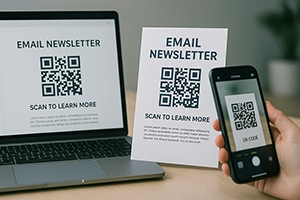
Benefits of QR in email campaigns: how to make website or offer access even easier from mobile.
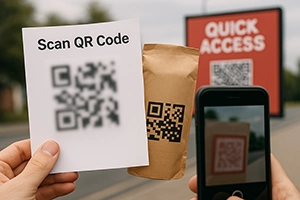
What doesn’t work in practice: code too small, unreadable code, lack of testing or instructions.