
QR Codes in Email Marketing: More Conversions, Fewer Clicks
Imagine this: someone opens your email newsletter on a computer, reads it carefully, but needs to act from their smartphone—to visit a page, show a coupon, make a payment, or save an invitation. And that's when the “sending the link to yourself,” copying to Telegram, or using a browser QR plugin begins—all of which slows down the interaction.
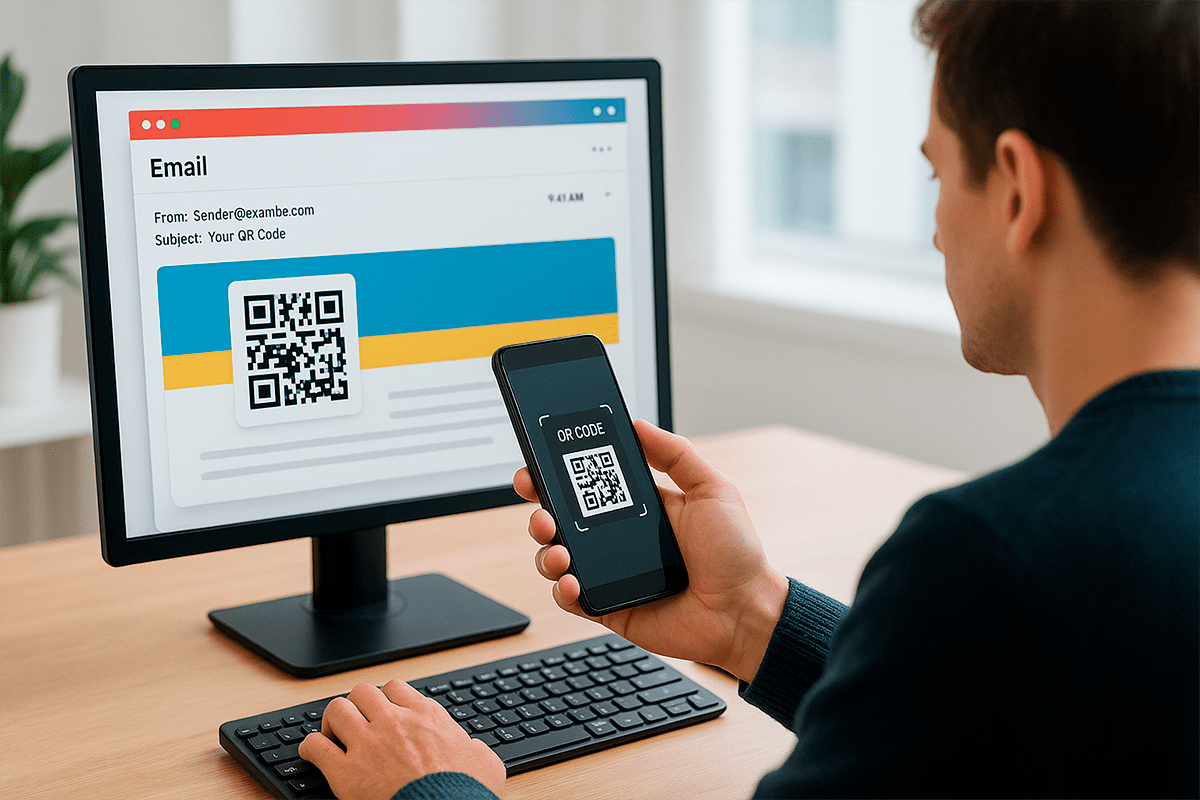
That's exactly when a QR code in your email becomes more than just decoration—it’s a real bridge. You scan the code right from the screen with your phone and you’re already where you need to be: the payment page, discount, or registration. No extra steps. No frustration.
In this article, we’ll show how to use QR codes in email campaigns effectively: from adding them to emails to tracking scans. You’ll discover in which scenarios QR outperforms a button, how to avoid common mistakes, and how to create a QR code in minutes.
If you already use email campaigns for your business or service, this guide will help you make them more interactive, especially for mobile users—who press buttons less and less, but always have their smartphone within reach.
And if you’re just starting out, in just a few minutes, you can create a QR code for email, test it, and add it to your next campaign—no technical hassle required.
And yes, we’re not talking about abstract “cases.” You'll find practical examples, design tips, and real advice that actually works in live campaigns.
Why Use QR Codes in Email Campaigns?
Email is one of the oldest yet still powerful communication channels. The problem is, it doesn’t always “sync” with user behavior. You send a message and try to lead someone to a page, an app, or a payment form. But often there’s a gap between “read” and “act.” Especially if the email is opened on desktop, but action is needed on mobile.
Here, the QR code is the key. It transforms an email into an interactive bridge between screens. Instead of clicking a button or manually typing a link, the user simply scans the code with their phone and instantly goes where they need to.
It’s convenient, quick and… feels natural. People are used to QR codes: in cafés, on transport, on packaging. So seeing them in emails is a logical continuation of digital habits.
For example:
- 📩 Sending a discount coupon—the user scans the QR to instantly save it in their app or visit the promo page.
- 🎟 Hosting a webinar—add a QR in your confirmation email for instant access to the Zoom room or event ticket.
- 💳 Accepting payments—embed a QR linking to Apple Pay or Google Pay that opens directly on the smartphone.
This isn’t a “trend”—it’s a solution for real-life scenarios. Especially when you want to cut the path to action to a single movement: scan — go — done.
By the way, if you work with events, surveys or coupons, take a look at QR codes for events or branded QR code designs—they’re a great fit for your email format.
When Does a QR Code Work Better Than a Button in an Email?
We’re used to thinking of the CTA button in email as the gold standard. But there are plenty of situations where a button just… doesn’t do the job. Not because it’s “bad,” but because it doesn’t fit the context your recipient is in.
For example, someone opens your email on a computer, but the action you want them to take needs to happen on their phone: saving a coupon, logging in to an app, paying on mobile. In this case, the button is just another step—another bridge the user has to build for themselves. A QR code, on the other hand, solves the need instantly.
- 🖥️ Email is opened on desktop, but action is needed on a smartphone.
For example, registering for an event using a mobile form or saving a coupon into an app. Scan the QR from the screen—and you’re there. - 👨👩👧👦 You want to share the action with someone else.
A colleague, friend, or family member sees the email—and instead of forwarding or copying a link, they just scan the QR from the screen or from a printout. - 🖨️ Your email will be printed or used offline.
For example, a flyer or a store bonus. Buttons don’t work on paper, but QR codes do.
There are also cases where a QR code is used as an “alternative”: it doesn’t replace the button, it complements it. For example, the main CTA leads to a web page, while the QR takes you to a mobile app.
Sometimes, this “dual option” increases your email's effectiveness, since it gives people freedom: they can act right away or save it for their mobile later.
Want to dive deeper into these scenarios? Check out how QR codes work in marketing, and when they increase sales and engagement.
Should You Include Both QR and Link in an Email?
When you add a QR code to your email, a natural question comes up: should you also keep the button, or should it be fully replaced? There’s no single answer—it all depends on context, action type, and how your audience reads emails.
We analyzed different usage scenarios and user behaviors—here’s what we found.
🔁 When to Include Both a Button and a QR Code
- 📱 Email is opened on desktop, but action happens on mobile
Here, the QR helps transition instantly from the screen to a phone, while the button is there for those who want to act directly on desktop. - 👥 Your audience is diverse
If you’re unsure which device people will use to open your email, it’s better to offer both options. This increases the chances nobody gets confused. - 🧭 You’re using QR in a campaign for the first time
Some users might not be familiar with it. The button is a “plan B” that lowers barriers and reinforces choice.
🚫 When It’s Best to Use Only a QR Code
- 🖨️ The email will be printed or shared offline
For example: a bonus voucher, event invitation, checklist. Buttons simply don’t work here, but QR codes do. - 🔐 QR is used for one-time authentication
The link shouldn’t be duplicated—it’s personal or time-limited. In these cases, it’s scan-only and works from a specific device. - 🎯 The action absolutely must happen on a smartphone
For instance: saving a coupon to Wallet, paying via Apple Pay, or opening a mobile app.
In general—having both a button and a QR code doesn’t hurt if it’s logical. In fact, it increases adaptability for different situations and devices.
The key is not to confuse your recipients. If you use both, explain: “Click or scan—whichever is easiest for you.” Ideally, both options should lead to the same action (or clearly differentiate their paths).
For more about user context and omnichannel strategies, check out “QR Codes in Marketing: How to Drive Sales”. This article breaks down the moments people move between devices.
How to Add a QR Code to an Email?
If you think of your email as a stage, then your QR code shouldn’t just “sit in the corner”—it should be an intentional part of the story. Not just an image, but a truly interactive element that leads to action. And it works best when that action is carefully planned.
To make sure it works perfectly, follow this simple but effective checklist:
- 🎯 Create a QR code
Go to the QR code generator for email on FbFast. Enter the URL, promo, form, PDF, or whatever should open after scanning. - 🖼️ Select the right format
Save the QR as PNG or SVG. PNG is universal, SVG scales perfectly. Avoid JPEG — it often looks blurry. - ✉️ Insert the image into your email content
Place the QR near where the action is expected: next to the CTA, coupon, invitation. If possible, put it in a separate visually highlighted block. - 📣 Add instructions or a caption
Explain why to scan: “Scan to get your discount” or “Open on your smartphone”. This isn’t redundant—it can double your scan rate! - 📱 Test on mobile devices
Send yourself a test campaign. Make sure the code is scannable and opens the correct page on a smartphone. Ideally test on both iPhone and Android.
If you’re planning a series or a promo, it’s better to use dynamic QR codes. These let you change the link after sending and collect analytics: number of scans, locations, devices, and more.
Want to customize your QR code’s appearance? Check out our guide to QR design. Even the best tool works better when it looks great!
Tips for Designing QR Codes in Emails
You can add a QR code to an email—and no one will notice. Or you can make it stand out, encouraging recipients to scan it right away. The difference is in the details. Below are practical tips to help you not just “add a QR code,” but make it truly effective.
- 📐 Size matters
Minimum — 200×200 pixels. Optimal — 250–300. It should be large enough to scan comfortably, even from larger screens or the printed version. - 🔎 Contrast is key for scanning
Classic: black on white. If you use branded colors, always check if the code is readable. Avoid light gray on white—the scanner just “won’t see it.” - ✍️ Add a caption or CTA
Don’t just show the code—explain what to do. For example: “Scan to get the PDF”, “Open your coupon in the app”. Such captions boost engagement by 2–3 times. - 🔁 Use dynamic codes for flexibility
With a dynamic QR code, you can change the link even after sending the email. Especially handy for changing promos or updating forms. - 📲 Mobile-friendly landing
Make sure the page your QR leads to is mobile-adapted. Otherwise, even perfect scanning leads to frustration.
Want your QR code to look intentional in the email? Consider designing it with your logo, brand colors, or shape. This is easy to do in the FbFast generator and doesn’t require design skills.
And one more thing: always test. Send a test email to yourself, open it on your laptop, grab your phone—and check how convenient and functional it is. It takes 2 minutes, but can make all the difference.
Examples of Using QR Codes in Email Campaigns
Honestly, QR codes in emails don’t serve just “one purpose.” They’re versatile. Depending on your product, audience, or goal, the same code can be a coupon, instruction, ticket, survey, or even a login method.
Below are real examples of how companies use QR codes in their email communications. You can adapt any of them for your case—by changing the link, the content, or the look.
- 🛍 eCommerce / Repeat Purchase
In a post-purchase email—a QR code for a product the customer already bought, now with a discount. One scan, and the customer lands on a promo-price page. Ideal for remarketing. - 🎫 Events
In an email invitation—a QR ticket. Scan at entry, add to Apple Wallet, or just show on your phone. Works for offline and online events (like a Zoom link). - 💡 SaaS Products
In an email about new features—a QR code leading to a demo or feedback page. People read the email on desktop, but view or rate on their phone. Easy and context-switch free. - 📦 Post-Sale Support
After purchase—a QR for a PDF manual, video review, or warranty activation form. No need for extra attachments or follow-ups. - 🎓 Educational Projects
In a welcome email—a QR code giving access to the first lesson or intro guide. Openable on a phone, for learning anytime, without browser redirects. - 💬 Feedback & Reviews
After using a product—a QR linking to Google Review, Trustpilot, or your custom survey. No need to search where to leave feedback—just scan.
These are not just theories. These are working scenarios we also cover in our article on QR codes for events and engagement analytics. Choose what fits your model—and adapt it for your emails.
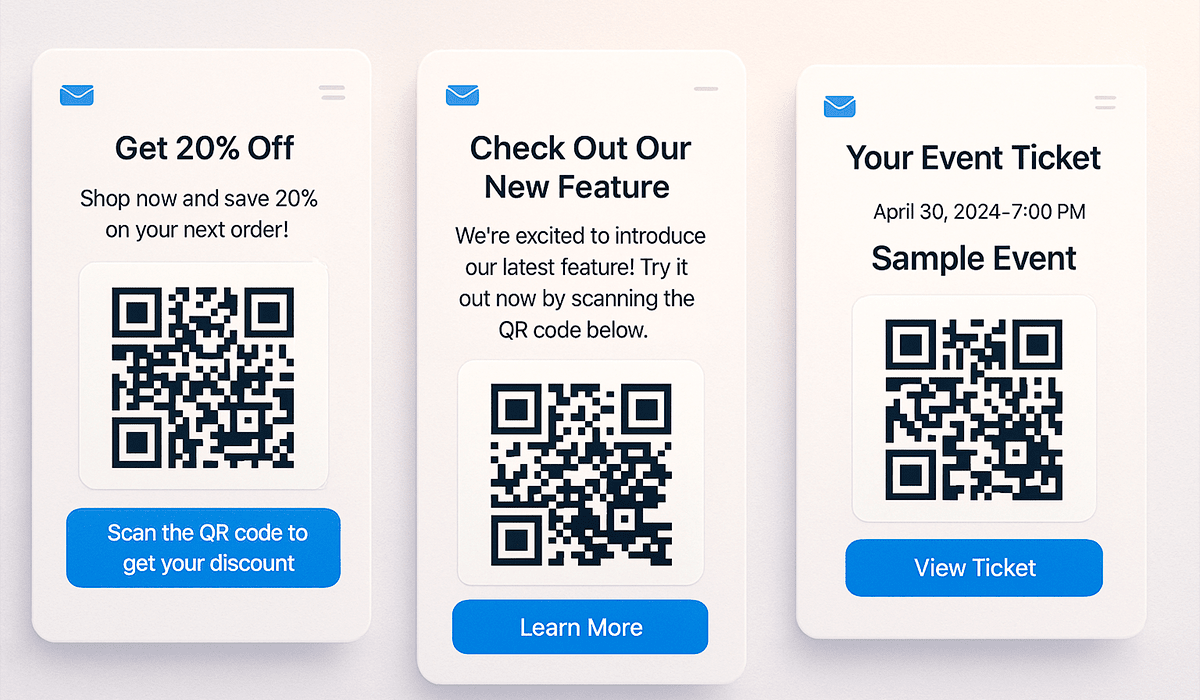
QR Codes for Content in Email: PDF, Video, Guides
Sometimes, the main goal of an email is not to “sell” or “call to action” but to deliver content. These can be technical manuals, educational PDFs, video demos, or even legal documents. But attaching all this in an email is not always the best option.
First, attachments can “break” email display on mobile. Second, they increase the email size, affecting deliverability. Third, many users simply don’t open attachments (especially on smartphones).
Here’s where a QR code is a real lifesaver. Just insert the code in the email and store the file in the cloud or on your site. Recipients scan—and instantly open the PDF, video, or even an interactive guide.
- 📄 PDF instruction: scan to open a furniture assembly guide, device manual, or legal doc. No need for attachments.
- 📹 Video overview: QR leads to a video page or YouTube/Vimeo. Especially handy in SaaS to show a feature “in action.”
- 🧾 Certificate or warranty: post-purchase, a code that opens a personalized PDF page. All personalized, no attachments.
- 📚 Educational materials: course registration emails have a QR that leads to the intro module, checklist, or course program.
Got complex content or multi-file scenarios? Consider a QR linking to your cloud or content hub. You reduce email weight, boost open rates, and offer a better recipient experience.
By the way, dynamic QR codes let you update the PDF or video after sending—no need to resend the email. This is perfect for updating documentation, adding new guide versions, or frequently changing promos.
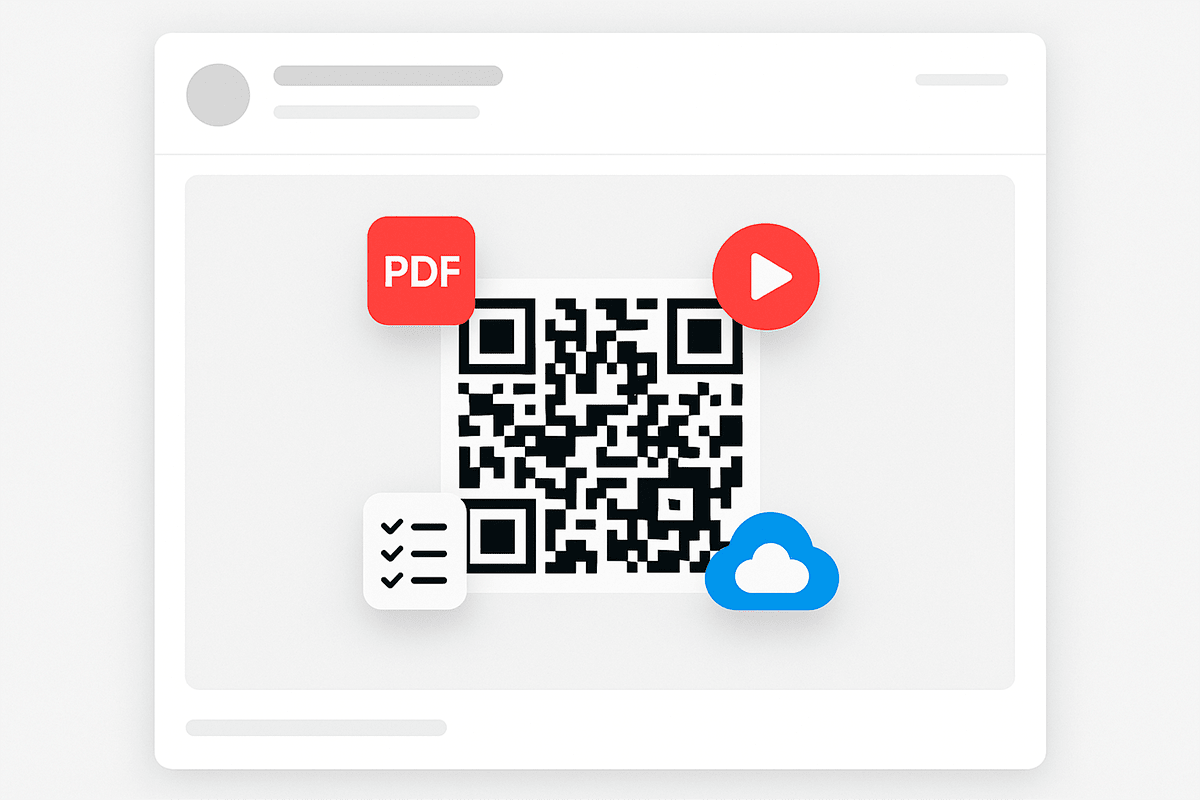
Combining QR Codes in Emails with Analytics
If you already use email marketing, you likely know how important it is to track every click. And QR codes are no exception. In fact, they unlock an extra layer of analytics, especially when an action is taken from a smartphone after opening an email on another device.
By using dynamic QR codes with UTM tags, you gain:
- 📈 Scan counts — by day, campaign, and email;
- 🌍 Device location and language — where and who interacts;
- 📱 Device types — smartphones, tablets, desktops;
- 🔗 Source and traffic channel — if you use UTM tags;
- 🧠 Behavior dynamics — new vs. returning users, time of day, frequency, etc.
You can see not only what was “sent,” but also what was opened, scanned, and activated. This allows you to react quickly: change an offer, adapt the next email, or test different options.
Want more? We have dedicated guides with step-by-step instructions on how to connect analytics to QR codes and how to integrate it with your CRM or Google Analytics. If you work with email campaigns, we recommend reading them.
💡 Tip: All dynamic codes created in FbFast already support analytics tracking. Simply log in, and you’ll see all data in your personal dashboard.
Conclusion: When One Scan Beats a Click
QR codes in email campaigns aren’t just an additional tool — they expand engagement scenarios. Where a button is the conventional solution, a QR code offers a new route: less intrusive, faster, and more convenient in a multi-screen world.
It works when someone prefers to act from a smartphone, when reading the email on a desktop, when saving something "for later," or just when there's a desire to simplify the path. It's about convenience, not replacement.
Sometimes, that small code in an email is what makes the difference between just “opened” and “took action.” Especially when combined with the right format, context logic, and smart analytics.
Should you use a QR code in your next campaign? If it improves the user journey, then yes. And you don’t need to start with a large-scale rollout. Sometimes, one well-placed use case is enough to see the results.
Learn more about different scenarios, combining with offline channels, branding, and design in our blog sections: