
QR codes for events: registration, navigation, merchandise
Imagine an event where there are almost no lines, the schedule is always at hand, and gifts are activated in seconds. Sounds like science fiction? Actually, it’s not — all this is already possible today thanks to QR codes. They have evolved from a simple “square picture” into a powerful tool that’s changing the way events are organized — from registration to collecting feedback.
And it doesn’t matter whether it’s an intimate workshop for 30 people or a large international festival — QR codes are equally effective anywhere you need to quickly communicate with many guests. It's also about mobility, analytics, convenience, and even saving budget.
In this guide, we’ll cover:
- where QR codes are used at events and how it looks in practice,
- how to use them for more than just a checkmark on a list but for full-fledged digital interaction with attendees,
- why it’s convenient for guests and critically beneficial for organizers.
And at the end — we’ll show how to create a QR code for your event on the FbFast platform in just 2 minutes — without registration, or with extra features for experienced event professionals.
If you’re curious how QR codes actually change the event experience — read on. Spoiler: sometimes the effect is better than banner ads.
Where QR Codes Really Work at Events
If you’ve ever organized an event — from an offline lecture to a large festival — you’ve surely faced “pain points”: registration, handing out materials, schedule, orientation at the venue. This is where QR codes are not just a trend, but a real solution. Let’s break down at which event stages it makes sense to integrate them.
📩 Registration, Check-in, Tickets
Imagine instead of a queue with checklists — a guest simply shows a screen with their QR code received by email. One scan — and the person is in the system. It’s not just convenient, it speeds up the process: volunteers don’t mix things up, visitors don’t wait, and the organizer sees the status in real time.
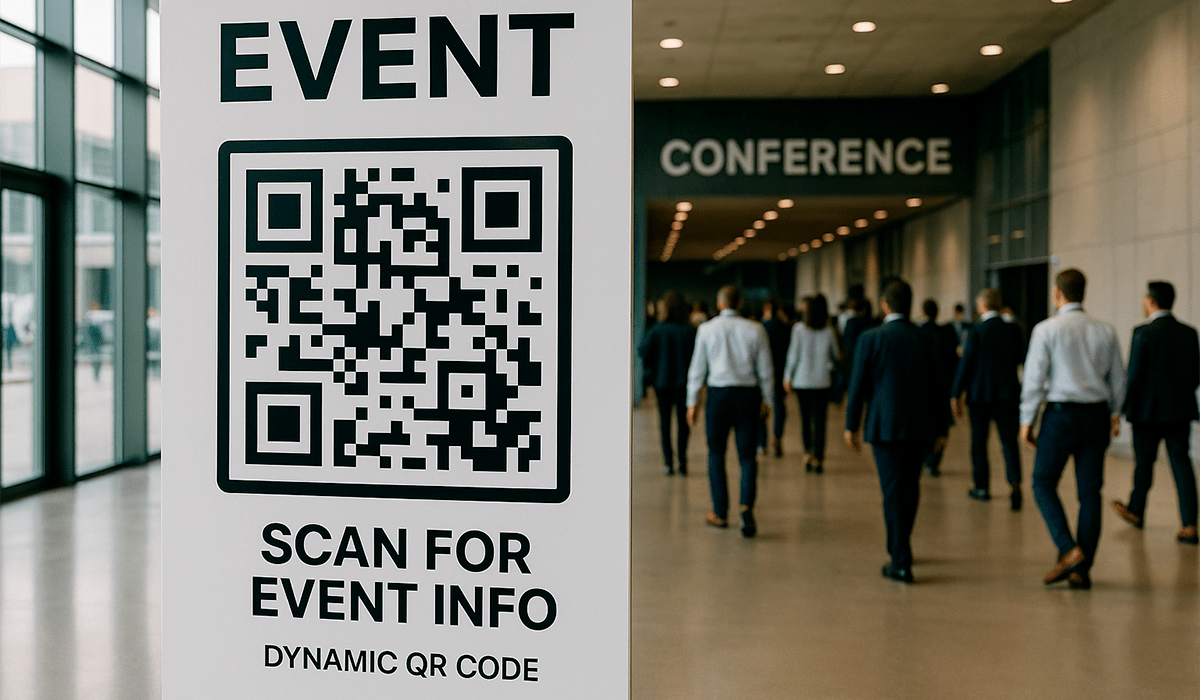
📄 Access to the Schedule
Printed schedules look nice, but aren’t flexible. If you make a change — the print is already outdated. But a QR code with a link to the live schedule is a living solution. Scan — and the participant sees the latest program, session descriptions, speaker photos. Bonus — no need to carry papers around.
🗺 Interactive Venue Map
Where is stage B? Where’s the restroom? Or the photo zone? No need to ask every volunteer — just scan at the entrance desk or a wall sticker — the QR leads to a map with all zones. Especially convenient if the event is held at an unusual or large venue (startup hub, park, factory, several floors, etc).
🎁 Gifts, Merch, Contests
You can embed a unique QR code in a participant badge that, for example, activates a gift in the partner zone or a contest on social media. This not only automates logistics but also adds interactivity — participants are eager to scan, as it feels like a game.
📲 Payment or Donations
If the event involves selling goods, coffee, or tickets for workshops — don’t make people look for a terminal or account number. Just place a QR code linking to a payment page or donation page. One tap — and the money is in the account.
💬 Feedback, Surveys, Contact
After a session or at the end of the event — that’s a great moment to collect feedback. Put a QR code on the last slide of a presentation or at the exit — and a participant leaves feedback in Google Form, via Telegram bot, or a simple web page in 30 seconds. By the way, you can also organize online table bookings for the food zone or sign-ups for a private consultation with a speaker this way.
📷 Not Everyone Scans QR Codes — and That's Okay
Funny thing: QR codes are everywhere, but at every event you’ll find a few people just standing there... not knowing what to do with them. Not because they don’t want to — but because nobody ever told them *that it’s actually simple*.
If you’re a guest and see a black square with a caption like “Download the schedule” or “Scan to get a gift” — it’s not a trick. Just open your camera — point it — tap. Nothing complicated.
But sometimes it’s different: poor lighting, tiny font, the phone “doesn’t want to” work. And you stand there, like that conference guest, afraid to take a photo so as not to break something. Here it’s all up to the organizer: did they add instructions under the code, think about lighting, contrast, size?
So if you’re the organizer, think about “those guests.” Give them a tip. Short. Easy. Write: “Scan with your camera — the schedule will open”. And add a backup option: a short link. That’s real care.
📌 And yes, QR codes are not just for “tech people.” Grandmas, school kids, CEOs, and students all scan them. Just if they’re not scared.
What It Looks Like In Practice: 5 Real-Life Examples of Event QR Codes
QR codes sound good in theory. But how do they “fit into” an event? Here are a few real-life scenarios — from big conferences to local markets.
🎟 Digital Ticket at the Entrance
You received a participation confirmation by email. It contains your personal QR code. At the entrance, a volunteer scans it — and the doors are open. Nobody prints papers, loses tickets, or looks themselves up on a list. Check-in in 3 seconds. Especially important if several sessions start at the same time.
🖥 QR at Stands or Brand Zones
Someone approaches a company stand, but the managers are busy. But there’s a QR code on the banner leading to a contact vCard, a presentation, or a “Sign up for demo” form. The visitor doesn’t wait, doesn’t forget, and the brand doesn’t lose a lead.
📦 Merch with a Surprise
A merch pack looks stylish, but the key is the QR code on the packaging. Scanning it leads to a contest on social media, extra speaker materials or a hidden bonus page. This creates a “second interaction” effect after the event — while emotions are still fresh.

📍 Navigation via Stickers
Large events often confuse guests: where’s the hall, where’s catering, where’s the WC? Small QR code stickers on the floor or walls are a simple navigation layer. One scan — and the map is on your screen. This is handy, especially when there are several parallel events and not enough signs.
💡 Micro-interactions: Polls, Quizzes, Quests
At one event, organizers hid 10 QR codes around the venue, each with a question about the partner company. Participants competed for prizes — whoever answered fastest and most. This simple mechanic turned “passive wandering” into a fun game everyone remembered for a week.
📐 How and Where to Place QR Codes at Your Event: To Get Them Scanned, Not Ignored
It's not enough to simply create a nice QR code — it also needs to be placed where it can be seen, where people want and can scan it. Otherwise, even the best design and intent will not deliver results. Here’s a quick guide with proven tips: from height to lighting.
📍 1. Context is Key
The code should be where people expect interaction. For example:
- At the registration desk — schedule, navigation, Telegram group;
- In waiting areas — interactives, quizzes, feedback;
- Next to brand zones — presentations, business cards, subscriptions;
- On tables or screens — menu, payments, donations;
- On badges — personal activations, gifts.
Random or "formal" placement creates dead zones — where a QR code is present, but no one scans it.
📏 2. Height and Viewing Angle
The code should be at eye level or slightly lower. For wall placement, the optimal height is 120–150 cm from the floor. If the code is on a table — don’t lay it flat, use a stand at an angle of 30–60°.
💡 Tip: If the code is on a wall — leave some free space around it (at least 1 cm on each side) so that the background or text does not interfere.
📐 3. Size and Resolution
The minimum recommended size is 3×3 cm for close interaction (badges, flyers), and at least 7×7 cm for distance placement (walls, banners, showcases).
Avoid blurry PNGs — download as SVG or PDF for printing. This is critical if the code will be scanned from several meters away.
📝 4. Explanation: Why Scan?
Having text next to the code greatly increases scanning rate. People should know what to expect:
- 🔍 "Scan to see the schedule"
- 🎁 "Get a gift"
- 📍 "Find the nearest resting area"
Do not neglect to add a caption. It’s a small thing that really changes guest behavior.
💡 5. Lighting and QR Codes in Dark Areas
If the code is placed in a shaded area, under the stage, or in a hallway — be sure to provide lighting or use a contrasting background (white, yellow). Poorly lit codes are the number one reason why it “doesn't work”.
🧪 6. Test!
Before printing or installation — test the code at real distance, under real conditions, and on several phones. Especially if it’s an important area or a first touchpoint for visitors.
QR Codes for Organizers: Less Stress, More Control
An event organizer is a person who simultaneously keeps timing, logistics, sponsors, guests, and Wi-Fi in their head. So when a tool appears that automates even one thing, it’s a life-saver. QR codes are just that. But it’s not about being “trendy”, it’s about real benefits.
✅ Contactless Registration and Time Saving
Forget manual list checks, pen-and-paper forms, and “show your ID”. QR works instantly: scan — guest is in the system. This saves dozens of minutes at the entrance, reduces lines, and lowers stress. It also looks modern, especially if it’s a branded event.
📉 Less Printing — More Eco-Friendliness and Flexibility
Program, map, presentations, surveys — all can be given via QR. No need to print hundreds of copies, laminate, or rewrite at the last minute. Just change the link in the dynamic code — and everyone sees the update. It's not only cheaper but also more environmentally friendly.
📊 Analytics: See What Works
How many people checked the schedule page? How many took the survey? Which zone was most popular? QR analytics lets you see this in real time. You get actual numbers, not guesses. Boost volunteer work where it’s busy, or shift activities to areas with dead traffic.
🔁 Stress-Free Changes
A speaker couldn’t make it, a session was rescheduled, an activity changed. You update the QR code link in two minutes — no re-printing, no panic. Guests scan and see new info. That’s the power of dynamic codes.
🧩 Higher Engagement via Interactivity
Voting for the best speaker, quizzes, microquests, feedback via Telegram bot — all work through QR. You get real interaction from participants who are not just “present”, but engaged. The brand gets remembered better, partners are happy, the atmosphere is alive.
QR Code Analytics: More Than Numbers
Imagine not only organizing an event, but also knowing exactly where people interacted, at what moment, and with which content. This is what dynamic QR code analytics offered by FbFast provides. It’s not just a “cool feature”, but a tool for real-time decision-making.
📈 What You See As an Organizer
You get stats for every QR code: total scans, first visits, unique users. For example: 178 guests scanned the schedule, 32 left feedback, 94 opened the location map.
These data are more than just numbers in a report. They answer key questions:
- Which event zone was the most active?
- Is the merch contest working?
- When were guests most active — in the morning or closer to evening?
🌍 Geography, Time, Devices
The system also shows from which countries and cities people scanned, what browsers guests used, and which languages they have installed. You even see at what times of day there were peaks of activity.
For example, if 80% of traffic is mobile and between 11:00–13:00 — it makes sense to have key interactivities in that slot.
💡 How Does It Help?
🔹 If no one scans the schedule QR — maybe it’s in the wrong place.
🔹 If only 20 of 500 respond to the merch contest — maybe the text by the code needs to change.
🔹 If many guests are from another country — you can add a multilingual landing page.
📊 What Else to Pay Attention To
- Average scans per code — shows each scenario’s effectiveness (e.g. map vs survey).
- Number of active QR codes — helps plan loads and track engagement by area.
- Top 5 code types — shows what interests your audience most: schedule, vCard, PDF, etc.
💡 Case: At your last event you see that 78% scanned the map, but only 12% — the partners’ page. So, for the next event you should either change the position of the code or add value (like a promo code).
How to Create a QR Code for an Event — Easy, Even If It’s Your First Time
You don't need to be a designer or a tech specialist to create an effective QR code. All you need is a few minutes and a QR code generator for events. The service works directly in your browser, with no installation required. If you register, even more features will be available: analytics, design customization, editing after creation.
🧭 Step-by-Step Guide
- Go to the QR code generator for events — choose the vEvent type or a link to your event’s landing page.
- Fill in the details: name, description, date and location. If it’s a page, simply insert the URL.
- Customize the design: choose a shape, colors, frame, logo, or even add a gradient (all this is available in the QR code designer).
- Preview the result — FbFast generator offers a real-time preview. You can instantly see how it looks.
- Download the code in the format you need: PNG for presentations, SVG for printing, PDF for posters.
💡 Tip: If you plan to create several QR codes (program, navigation, feedback), it’s best to generate them within one account. This way, it’s easy to track analytics for each one separately.
If you need to limit access to content, set an expiry date or even specify a scan limit, enable the advanced options (available after login). You’ll be able to change the target even 5 minutes before the event — no panic, no reprinting.
Conclusion: QR Codes Are More Than Technology, They’re an Event Strategy
QR codes are the tool that allows organizers to be flexible, participants to stay engaged, and the event itself to look professional. They eliminate the unnecessary: queues, paper clutter, manual processes. And add what matters: speed, analytics, interactivity.
You don’t just provide information. You create a digital interaction layer around your event. This takes it to a new level — when your event doesn’t just happen but leaves behind digital footprints, data, and experience.
So if you’re organizing an event — no matter the scale — integrate QR codes anywhere your guests interact. It’s not complicated, not expensive, but it definitely works.
👉 Ready to try? Start with something simple: Create a QR code for your event or see all available code types.
If you want to dive deeper:
- How to Track QR Code Effectiveness — Analytics, UTM, Tools
- How to Create a Personalized QR Code Design for Your Brand or Event
- Common Mistakes to Avoid When Creating QR Codes
Your event deserves modern solutions. QR codes are one of the easiest ways to make a difference.