Generate a QR Code Generator for App Download
It's convenient and will help attract more users!
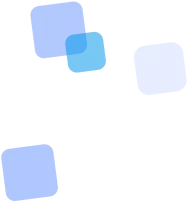
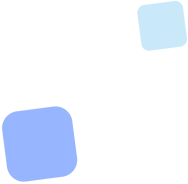
Learn more
App QR Code Generator online
In a world where users expect instant access to digital products with minimal effort, the QR code for mobile apps has become a key communication tool. It bridges the gap between physical touchpoints — like retail spaces, flyers, or presentations — and direct action: installing the app via the App Store, Google Play, or AppGallery.
A QR code does more than replace long URLs or manual search. It shortens the installation path to a single scan — which is crucial in an era of short attention spans. Add branding, analytics, and flexible settings, and it becomes a full-fledged marketing asset that combines UX simplicity with campaign performance.
In this guide, we’ll explore how to create a QR code for your app, the types available, how to avoid common mistakes, and how to deploy it effectively across different channels and user journeys.
🛠 How to Create a QR Code for Your Mobile App
Creating a QR code for your mobile app takes just a few minutes — but it can significantly impact your reach and install rate. With the FbFast generator, you can customize both the visual design and functionality to align with your marketing strategy.
1. Select the QR code type: For mobile apps, dynamic QR codes are the best choice. They let you update the destination URL after printing, add analytics, enable geo-targeting, and append UTM tags. Plus, they support automatic redirects based on the user's device (iOS, Android, Huawei).
2. Insert your app link: This could be a direct URL to the App Store or Google Play, or a smart redirect link that auto-detects the platform and routes users accordingly.
3. Customize the visual appearance: Adjust colors, upload your logo, and choose a shape — making your QR code both recognizable and scan-friendly. A branded code builds trust.
4. Configure access settings: Set an expiration time, restrict by country or region, limit views, or protect the code with a password. Don’t forget to add UTM tags for performance tracking.
5. Test before deployment: Always verify that the code scans properly across various devices and distances. This is critical before mass printing or public placement.
💡 Tip: Add a short call to action right beneath your QR code — it increases scan rates, especially among first-time users.
🎯 Benefits of Using QR Codes for App Installation
Using QR codes for mobile app installation is more than a trend — it’s a practical solution that shortens the user journey, provides control over your acquisition funnel, and improves conversion across both offline and online environments.
- 🔗 Seamless integration across formats: QR codes work effectively on printed materials, product packaging, storefronts, billboards, flyers, POS displays, emails, and even PDF documents.
- 📱 One code, multiple platforms: Supports Google Play, App Store, and AppGallery — automatically redirecting users to the correct store based on their device.
- 🎨 Full brand control: Customize the QR’s appearance to match your visual identity — including colors, logos, CTAs, shapes, and frames.
- 📊 Analytics and optimization: Track scan counts, sources, devices, locations, and time patterns — and refine campaigns in real time.
- 🧠 User simplicity: No forms, no searching, no typing — just one scan and the app begins installing. Crucial for today's low-attention-span audiences.
- 📈 Scalability: Easily deploy QR codes across campaigns of any size — from local flyers to national billboard networks.
👥 Who Benefits from QR Codes for Mobile Apps?
The versatility of QR codes for mobile apps isn’t just a theory — it’s a reality proven across dozens of business models. Their flexible structure and ability to adapt quickly to different environments make them relevant for companies of all sizes, regardless of industry or audience.
Picture a young tech startup showcasing its first app version at an expo. Handing out links? Too slow. Asking users to search manually? Inefficient. A single QR code on a branded tablet removes all friction — letting potential users engage instantly. That’s why QR is a powerful MVP acquisition and validation tool for new market entrants.
For marketing agencies and communications teams, QR codes act as analytical assets. Dynamic versions let them update destination URLs in real time, A/B test calls to action, and capture user data like location, device type, and scan time — enabling campaign optimization without reprinting materials.
In physical points of contact — retail stores, cafés, hotels, or event zones — QR codes create a seamless bridge between offline environments and mobile experiences. A simple scan from a receipt or menu can lead to app-based ordering, loyalty programs, or discounts.
In corporate settings, QR codes are increasingly used for internal processes — from accessing secure apps and instructions to employee authentication. The system is scalable and requires minimal infrastructure.
Ultimately, QR codes are not a “geeky marketing” fad. They are a pragmatic interface for quick user action — solving real-world problems where other tools are too slow or require too much effort. That’s what makes them a strategic asset in modern business.
⚖️ QR Code vs. Alternatives: What's Best for App Installations?
If you're looking to drive more users to your mobile application, it's worth comparing the QR code for mobile apps with other common installation channels. In this section, we examine the strengths and limitations of each method, as well as the scenarios where they shine.
| Method | Advantages | Limitations |
|---|---|---|
| QR Code for App | ✔ One scan — and the app is installing ✔ Works offline (posters, packaging, POS) ✔ Customizable design and branding ✔ Supports analytics and A/B testing ✔ Easily embedded in printed materials | ✘ Requires a smartphone with a camera ✘ May need supporting text to clarify purpose |
| Direct Social Media Link | ✔ Easy to post on Instagram, Facebook, TikTok ✔ Convenient for digital campaigns ✔ Can be paired with media content | ✘ Dependent on platform algorithms ✘ Not suitable for offline advertising ✘ Requires additional clicks, reducing conversion |
| App Store Search (Organic) | ✔ Potential for free installs ✔ Highly motivated users already searching ✔ Passive, 24/7 discovery channel | ✘ Highly competitive keywords ✘ Requires effective ASO (App Store Optimization) ✘ Not usable from offline touchpoints |
| Shortened URL | ✔ Compact — great for SMS and messages ✔ Allows UTM and tracking integration ✔ Useful for email marketing and chatbots | ✘ Lacks visual call-to-action ✘ Not ideal for print or physical use ✘ Less attention-grabbing than QR codes |
📌 Where QR Codes Are the Clear Choice
Despite a wide range of digital tools, there are specific scenarios where QR codes for apps prove unmatched in usability and efficiency:
- - Offline environments: billboards, product packaging, receipts, posters, or restaurant menus — anywhere a tap isn't possible, QR works seamlessly.
- - Events and presentations: during live demos, product showcases, or public speaking, a QR code on screen or flyer enables instant engagement.
- - Customer touchpoints: receptions, POS counters, shop windows — all ideal spots where a QR code encourages action without staff interaction.
📊 Analytics and Dynamic Capabilities of QR Codes
One of the strongest advantages of a dynamic QR code for app installation is the data control and post-print flexibility it offers. It's more than a visual element — it's a fully equipped marketing asset.
- 🔁 Edit destination after print: update URLs even after QR codes have been distributed on physical materials.
- 📈 Real-time analytics: monitor scans, device types, geolocation, languages, and peak usage periods.
- 🌍 Geo-targeting and filters: restrict access by country, region, or IP to refine your audience.
- ⏳ Time-limited campaigns: define active periods — perfect for launches, events, or promotions.
- 🔒 Privacy and security: add passwords, scan/view limits, or session expiration to protect usage.
💡 Pro tip: Add UTM tags to your QR code to integrate scan data with Google Analytics and compare channel performance.
📚 How Businesses Use QR Codes for App Promotion
Imagine this: someone just bought a product, received a flyer at an event, or is seated at a café. They spot a QR code — simple, visible, and clear in its call to action. One scan, and they’re in your app — no search, no extra steps.
That’s exactly how companies across industries deploy QR codes for mobile apps:
In retail, QR codes appear on packaging and receipts, offering app access for loyalty programs or user guides. At events and conferences, codes are displayed on screens or badges — letting attendees instantly download the schedule or venue map.
In the hospitality sector, QR codes are placed on tables, bills, or room tags — giving quick access to menus, ordering systems, or bookings. Delivery services print them on packages to prompt feedback or parcel tracking via the app. Even educational organizations add QR codes to slides or textbooks — linking directly to courses or quizzes.
The QR code is a contextual bridge between reality and the digital experience — it works precisely when attention is present, but time is limited.
Real-World Use Cases
In today’s business environment, the QR code for mobile apps serves a strategic role — connecting the physical world with your digital product at the moment intent arises. It thrives where user response speed directly affects outcomes.
In retail, QR codes are placed on packaging, POS materials, and receipts — enabling immediate app installation for guides, offers, or loyalty enrollment.
During events and conferences, QR codes are displayed on slides, badges, or booths — leading attendees to apps with real-time schedules or notifications.
In hospitality (HoReCa), venues embed QR codes in menus, checks, or room signage — enabling guests to engage digitally for orders, bookings, or loyalty programs.
Delivery services use QR codes on packaging, giving customers access to tracking, feedback forms, or value-added services through the app.
In education, QR codes appear in textbooks, handouts, or slides — leading to companion apps for courses, tests, or interactive exercises.
As a result, QR codes become intuitive and immediate touchpoints with your brand. More than just a tech solution, they are part of a strategic communication framework across the full user journey.
❌ Common Mistakes When Using QR Codes for Apps
In practice, using QR codes for mobile apps often comes with pitfalls that drastically reduce effectiveness — even if the tool is technically flawless. The problem lies not in the QR itself, but in how it is integrated into the user journey.
The first common mistake is the lack of a clear instruction. A QR code is merely a trigger. Without an accompanying message like “Scan to download the app,” users may not associate the scan with the intended result. Many brands underestimate the power of a short, relevant call-to-action.
The second issue is poor placement. A QR code printed on glossy or reflective surfaces, placed in low-visibility zones, or surrounded by visual noise is likely to be ignored. This is a frequent mistake in retail and HoReCa environments.
Technical errors are also common. A typical blunder is linking to outdated or temporary URLs without proper redirection. This damages user trust and undermines the entire marketing effort. The same applies to QR codes that lead to websites not optimized for mobile.
Another issue is using only static codes. These cannot be updated post-print, offer no analytics, and don’t support A/B testing — leaving marketers without insights or flexibility to adjust strategy on the fly.
Lastly, overly complex QR designs — low contrast, excessive decorations, or distorted logos — can cause scanning failures, especially on lower-quality prints or under poor lighting. The result: negative user experience.
A professional QR implementation requires visual clarity, contextual support, and technical readiness. It's not just a printed code — it's a brand touchpoint that must function flawlessly.
🧩 Platforms and Media Where QR Codes Work
One of the key advantages of using QR codes for app installations is their universal technical compatibility. They work across both digital and physical formats without requiring special scanning apps — just a phone camera or built-in scanner.
From an OS perspective, QR codes support all major platforms: iOS (via App Store), Android (via Google Play), and Huawei (via AppGallery). With smart redirect or multi-link solutions, the user is automatically taken to the relevant store based on their device — ensuring a smooth experience and reducing friction.
But the true power of a QR code lies in its medium. The context in which a user encounters it defines its effectiveness. That’s why QR should be viewed not as a standalone element, but as a part of broader brand communication.
In print media, QR codes are embedded into flyers, brochures, packaging, or posters. With branded styling, the code reinforces brand identity while serving as a navigation tool.
In digital channels — such as emails, PDF decks, slide presentations, or online banners — QR acts as a shortcut, allowing users to scan from screens and jump straight to the app without extra clicks.
In offline environments like entry areas, checkout counters, waiting zones, or exhibition booths, QR codes serve as interactive entry points that bridge physical space with the digital realm.
Finally, in a digital product itself — like a mobile app, landing page, or website — QR codes can be used for cross-promotion: scan the web version to install the app, or share the code with others for easy access.
In short, QR codes are not just tech — they’re adaptive communication tools that fit every format: print or digital. They make app distribution possible wherever your users are most likely to take action.
📐 How to Properly Prepare a QR Code for Print
The effectiveness of a QR code depends not only on its functionality but also on how it is implemented in the physical environment. When placing a code on printed or public surfaces, several critical factors must be considered — all of which directly affect scanability, visibility, and user engagement.
Size. The recommended minimum size for a QR code is 2.5×2.5 cm (or larger, depending on viewing distance). For outdoor advertising or large formats, it's important to scale proportionally to the distance — users should be able to scan it effortlessly from where they stand or walk.
Contrast and Color. Always use a dark QR code on a light background. High contrast ensures fast recognition by scanners. Avoid gradients, metallic effects, or overly artistic backgrounds. If branding is applied, maintain a balance between style and scan reliability.
Placement and Surroundings. The QR code should stand out visually. Avoid placing it near visual clutter, text blocks, or elements that can distract attention. Ideally, position it at a focal point or the end of a visual journey — for example, the bottom-right corner of a poster.
Call to Action (CTA). A QR code without context is an unfinished message. Add instructions like “Scan to download the app,” “Install with 1 scan,” or “Get a bonus in the mobile app.” This can increase engagement by 2–3 times.
Testing Before Printing. Always test the QR code’s scanability on different devices, under varying brightness levels, and in multiple lighting conditions. This prevents situations where the code has already been printed — but doesn’t work properly.
A professional approach to QR design and printing is part of the user experience. This is where marketing meets physics, UX meets typography — and a simple square becomes a powerful, result-driven tool.
🚀 Ready to Attract More Users?
If your goal is to increase app installs, improve user experience, and gain full control over your results — a QR code for your mobile app is the perfect tool.
In just a few minutes, you’ll get a universal, branded, and analytics-enabled QR code that can be placed on any medium. Most importantly — it takes users straight from offline to action, with no extra steps.
🎯 Create a QR Code for Your AppDon’t have an account yet? Sign up — it’s free.
FAQ
Frequently Asked Questions
❓ What is a QR code for a mobile app?
📱 This is a QR code that takes the user directly to your app's page on the App Store, Google Play, or another store. One scan — and the installation begins.
❓ Is the internet required for the QR code to work?
🌐 Yes. After scanning, a link to the app store opens, so a network connection is necessary.
❓ What are QR codes for apps used for?
🎯 In advertising, on packaging, banners, business cards, presentations, and at offline events — scanning speeds up installation and lowers the entry barrier.
❓ How to make a branded QR code?
🎨 You can change the colors, add a logo, adjust the shape to match your app or company's style — this increases trust and recognition.
❓ Can tracking of visits be added?
📊 Yes. If you use a dynamic QR code or services with statistics, you can track the number of scans, devices, geolocation, and other parameters.
❓ Can QR codes be used in digital newsletters or only offline?
📩 They can be used everywhere. In physical materials, they work great as a bridge to digital interaction, and in email newsletters or presentations, they add convenience for mobile users.
❓ How to increase the number of installations?
📈 Place the QR code at customer contact points + add a bonus for installation.
❓ Can the link be changed after the code is created?
🛠 Yes, if you created a dynamic QR code through the appropriate platform.
❓ Are there any design limitations for the QR code?
🎨 It's important to maintain contrast and test the code after design to ensure it remains scannable.
🔎 Conclusion: A QR Code That Delivers Results
Today’s mobile app market demands not just a quality product, but a well-designed user journey. A QR code for app installation is exactly the interface that bridges the gap between interest and action. It becomes an entry point that needs no explanation, works across platforms, and activates where a click isn’t possible.
But keep in mind: a QR code isn’t a magic button. Its power lies in the details — how you integrate it, where you place it, how you style it, and what message you add. These nuances turn a simple scan into a thoughtful interaction with your brand that leads to installs, engagement, and retention.
If you’re looking for a universal, effective, and trackable solution to distribute your app — a QR code is the tool that combines user simplicity with marketing analytics power.
📘 Useful articles from our blog

Contrast, design, format, testing — what can undermine the effectiveness of even the best idea.

Omnichannel campaigns, A/B testing, scan analytics — how QR codes drive real business results.

What to measure, which tools to use, and how to integrate with Google Analytics or CRM.