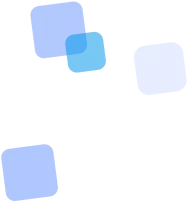
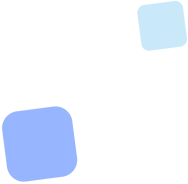
Learn more
QR Code Generator for Instagram online
Tired of losing potential followers because your Instagram is hard to find? Generate your own QR code and make your account instantly accessible! All it takes is a quick scan — from a business card, flyer, or banner — and users are taken directly to your profile, favorite post, or latest Reels.
This is the simplest and most reliable way to guide your audience exactly where you want them — and grow your followers without extra steps. Try our generator now!
How to Create an Instagram QR Code — Step-by-Step Guide with Practical Tips
Instagram QR code is not just a pixelated shortcut. It’s a bridge between the offline world and your Instagram profile, capable of turning passersby into followers and physical items into digital touchpoints.
To make that bridge both attractive and effective, let’s walk through 7 well-thought-out steps — from link setup to analytics.
🔗 1. Choose a destination: where should the code lead?
Seems easy — just copy a link from Instagram, right? But this is where most people go wrong.
- Profile — the classic choice for brand and business pages.
- Reels or Guide — perfect for promotions, product showcases, or visual storytelling.
- Highlights or Stories — great for time-sensitive campaigns (use a dynamic QR code here).
💡 Tip: Avoid using shorteners like bit.ly for Instagram links — Facebook may block them. Instead, add UTM parameters for accurate traffic analytics.
🧰 2. Paste the link into the FbFast generator
On this page, you can instantly create a static Instagram QR code — it won’t change after creation and works well for simple use cases: personal sharing, short-term campaigns, or print without analytics.
If you want more control and insights, go with a dynamic QR code. It allows you to:
- 🔁 Update the destination link after printing
- 📊 Track scan statistics
- 🔐 Add a password, expiration timer, or geo-restriction
Note: To create a dynamic code, you need to log in or create an account. It takes 1–2 minutes and unlocks full access to FbFast features.
💡 Tip: Start with a static code — test it on packaging or printed design. If you need analytics later, upgrade it to a dynamic version after logging in.
🎨 3. Customize the design: where your brand magic begins
Instagram is a visual platform, so your QR code should feel like it belongs to your profile:
- Code and background colors — use brand colors or trendy gradients (e.g., Instagram’s pink-purple blend).
- Logo — insert your brand logo or Instagram icon. Don’t worry — FbFast adjusts design for optimal scanning.
- CTA frame — such as “Scan to Follow” or “Watch Video.” These can boost offline engagement by 30–40%.
🔍 Tip: Avoid over-styling. If the code looks too “artsy,” it may be hard for cameras to scan it in low light or on glossy surfaces.
📁 4. Download or print the code in a convenient format
Once your design is ready, you can download the QR code in multiple formats or print it directly from the browser:
- PNG — ideal for digital use: social media, emails, websites, presentations.
- JPG — classic format for editors, mockups, or CMS.
- WEBP — modern and lightweight, great for mobile and web apps.
- SVG — vector format with no quality loss, perfect for large-format prints (banners, packaging).
- Direct Print — click “Print” in the preview window for instant physical output.
📌 PDF support is coming soon — ideal for print-ready formats and offline distribution. We're working on it!
🧪 5. Test the scanning
Before going live, test your code across devices — 20% of codes fail because of:
- Low contrast
- Too small or printed on glossy surfaces
- Missing “quiet zone” around the code
Try scanning it with iPhone, Samsung, Xiaomi, the Instagram camera, and third-party apps — otherwise, your code may go unnoticed.
📊 6. Enable analytics (for dynamic codes)
FbFast provides valuable scan statistics:
- How many people scanned the code
- Where they scanned it (country, device, browser)
- When peak times occurred (great for campaign planning)
Best of all — you can change the destination link even after the code is printed or distributed.
📍 7. Use it smartly
A QR code without context is just pixels. Add a caption like “Scan to explore our new collection on Instagram” and place it where it makes sense:
- 📦 On product packaging — so buyers can instantly watch reviews or demos
- 🪪 On badges or banners — perfect for events and expos
- 📧 In email signatures — to help clients discover your profile easily
Instagram QR Code: Key Benefits for Your Brand and Business
Instagram QR code by FbFast is more than just a handy tool — it’s a strategic asset that connects your offline presence with your digital profile, reducing the path to your content to a single scan.
🎯 Fewer Barriers — Higher Conversions
By using a QR code, you eliminate unnecessary steps: no need to type in usernames, search manually, or even open the app. One scan — and the user is on your Instagram profile. This significantly increases the chances of a follow, post view, or content interaction.
📈 Reach Your Offline Audience
Place your QR code on storefronts, packaging, flyers, or business cards — and direct offline traffic straight to your profile. It’s your chance to engage those who weren’t searching for you online but are willing to scan after seeing your brand.
🔗 Target Specific Content with Precision
FbFast allows you to create dynamic QR codes that can lead not just to your profile, but also to:
- - Reels showcasing a product
- - A promotional post or customer review
- - Stories with limited-time offers
- - Guides or Highlights
This lets you tailor each QR code to the exact campaign or scenario, increasing user interest and engagement.
📊 Track Performance with FbFast Analytics
Dynamic Instagram QR codes automatically collect data such as:
- - Number of scans and unique interactions
- - User geography, device, and browser
- - Time of day and peak engagement periods
Add UTM tags to track Instagram traffic in Google Analytics or your ad dashboard — so you know exactly which offline channels perform best.
🛡️ Branding and Trust at First Glance
FbFast lets you fully customize the look and feel of your QR code:
- - Integrate brand colors and stylish gradients
- - Add your logo or the Instagram icon
- - Use a compelling CTA frame (e.g., “Scan to Follow”)
A well-designed QR code looks professional, grabs attention, and builds trust — unlike generic black-and-white alternatives.
Instagram QR Code Solutions for Your Industry
🛍️ For Retail Stores
Instagram QR codes act as a bridge between physical sales points and your online presence. They allow customers to seamlessly transition from in-store contact (window display, receipt, price tag) to digital interaction with your Instagram brand.
- On price tags and labels: Direct customers to the product page on Instagram with extra photos, video reviews, or testimonials — this boosts trust and simplifies the decision-making process.
- On packaging and receipts: Invite customers to follow you post-purchase for future promos or collection launches. Especially effective in fast fashion and beauty retail.
- In fitting rooms: Show styling ideas by linking to Reels or Stories through a visible QR code.
- On storefronts: Attract passersby who didn’t enter the store — let them browse your profile, catalog, or new arrivals via scan.
Design tip: Use your brand’s color palette, place your logo in the center of the element, and ensure enough contrast between the code and background — especially on transparent packaging or labels.
Main benefit: Turning in-store buyers into followers who stay connected with your brand after the visit.
☕️ For Cafés, Restaurants, and Food Venues
Instagram is the perfect channel for showcasing your venue’s vibe, dishes, and personality. A code placed onsite helps immediately draw visitors into your visual narrative.
- On tables (table tents): Link to your Stories menu, promotions, or behind-the-scenes content — boosting emotional connection and encouraging repeat visits.
- On receipts: Encourage customers to leave a review or view dish photos, creating a post-visit touchpoint. This also sparks UGC (user-generated content).
- On flyers or business cards: Provide instant access to your profile with opening hours, location, or booking info.
- On take-away packaging: Stay top of mind post-order. Add a CTA like: “Scan to see our new seasonal menu.”
Design tip: Choose colors that reflect your venue’s mood (warm, energetic, premium) and add small icons like a cup, fork, or plate for immediate visual association.
Main benefit: Engaging customers in Instagram where brand perception is built, loyalty fostered, and organic reach increased.
🧑🎨 For Creators, Artists, and Freelancers
Your Instagram is your living portfolio. Use QR codes to easily share it in real-world contexts: at events, client meetings, or through your products and materials.
- On business cards and portfolios: Instant access to your work via scan — ideal for networking events, presentations, or first impressions.
- At exhibitions, markets, or fairs: Place a code next to your work or booth — visitors can follow, explore more, or save your profile.
- In presentations and resumes: Offer live portfolio access — better than typed links, no manual input required.
- On physical products: Include a code on prints, tags, or packaging leading to your Instagram shop or gallery.
Design tip: Reflect your artistic identity — use pastel tones, bold neon, or minimalist B&W schemes. Add icons like a brush, camera, or tool inside the code for creative flair.
Main benefit: Instant access to your work and increased collaboration or subscription opportunities — with zero friction.
🎤 For Event Organizers and Communities
Events are content-rich by nature. Displaying Instagram QR codes makes accessing that content easy: Stories, Reels, livestreams, announcements, or recaps.
- On posters and flyers: Direct attendees to event pages with details, schedules, speaker or performer photos — all by scanning. Saves layout space and adds a modern touch.
- On entry tickets or badges: Encourage tagging your profile or using a hashtag. Prepare a guide post and link to it with the code.
- On banners during the event: Link to a Stories gallery, registration for upcoming events, or feedback form through QR codes.
- In speaker presentations: Embed a code in your slide deck — people can follow while you speak, no need to search.
Design tip: Stay on brand with event identity. Add a microphone, calendar, or community logo icon. Don’t be afraid of bold color — brightness works well at events.
Main benefit: Instant access to content, real-time audience interaction, and valuable UGC (user-generated content) collection.
Integrating QR Codes into Your Marketing Strategy
In today’s business and brand promotion landscape, an effective strategy often combines online and offline channels. An Instagram QR code is a simple yet powerful tool that helps create a strong connection between physical presence and digital engagement.
How does it work? By placing this element on business cards, product packaging, outdoor ads, flyers, café menus, or event banners, you give potential customers instant access to your Instagram profile or content. One scan — and they’re already viewing your posts, Reels, or Stories, subscribing, or learning more about your services or products. All without needing to search manually.
QR codes as a complement to other channels: this tool doesn't replace your online activity but strengthens it. It works as a bridge that transforms interested offline users into active online followers. It’s especially relevant for local businesses, event exhibitors, store owners, or food venues where physical customer contact is part of the experience.
By integrating QR codes into your marketing system, you create a seamless transition between the “here and now” brand presence and its digital representation. It’s not just convenience — it’s a logical part of engagement that supports attraction, loyalty, and continuous communication with your audience.
Use these tools to make your offline materials interactive — and turn “physical” customers into engaged followers who stay with you beyond the point of purchase.
📣 Promoting Your Instagram QR Code: How to Encourage Scans
Simply placing a QR code is not enough. For it to work effectively, you need to give your audience a clear incentive to act. Below are practical and creative ideas to engage new followers through your Instagram QR code.
🎁 Run a Giveaway or Promotion
Add a visual element to flyers, packaging, or posters with messages like "Scan to get a discount" or "Enter the giveaway here". Link it to Stories or a landing page with conditions.
Advantage: immediate motivation to engage.
▶️ Include in Videos
Place the code at the end of YouTube videos, presentations, or event recordings. Accompany it with a call to action: "Scan to follow us on Instagram".
Advantage: a logical next step for interested viewers.
📧 Add to Email Signatures and Newsletters
Insert the code in your email signature or newsletter footer. This gives another access point for people who already know you.
Advantage: expanding your engagement channels.
🎤 Use at Events
Include the element on slides, banners, name badges, or printed materials. Verbally explain: "Scan to access the materials or join the community".
Advantage: immediate action from an already engaged audience.
🖼️ Place at Photo Zones or Installations
If you work with physical spaces — create an element that people want to photograph. The code becomes part of the installation that links to your Instagram. Encourage tagging.
Advantage: UGC (user-generated content) and organic reach.
📝 Include in Instructions and Guides
Add the element to product instructions or educational materials that link to your Instagram profile with tutorials or FAQs.
Advantage: adds value after purchase or during onboarding.
💡 Tip: the effectiveness of your QR code directly depends on a clear call to action (e.g., "Scan to get a discount") and visual appeal. Test different placement formats and always consider the context — where and when your audience is most likely to act.
Marketing Strategies for Effective Use of Instagram QR Codes
Instagram QR codes are a powerful tool that enables businesses to significantly enhance customer engagement and expand their reach. Below are strategies to help you get the most out of this tool in your marketing campaigns.
1. Use in Advertising Campaigns
One of the most effective applications is integrating QR codes into advertising materials such as banners, posters, or mobile campaigns. This allows potential customers to instantly follow your Instagram profile without having to type it in manually — simplifying the subscription process and increasing audience engagement.
2. Codes on Packaging and Products
Placing QR codes on product packaging has become a key tactic for brands that want to attract new followers or direct customers to special Instagram-based promotions. Make sure the code is visible — on labels, boxes, or promotional inserts — to seamlessly link the physical product experience to your online platform.
3. Codes at Exhibitions and Public Events
For businesses participating in exhibitions, conferences, or public events, QR codes on booths or business cards help attract attention. They enable instant profile access and facilitate quick, effective connections with potential clients or partners during face-to-face interactions.
4. Branded Materials with Codes
Embedding QR codes into branded materials like banners, flyers, or even business cards strengthens the link between offline and online engagement. These codes allow users to effortlessly reach your Instagram profile, streamlining the follow process and reinforcing brand perception.
5. Personalized Codes for Targeted Promotions
To boost effectiveness, you can create personalized QR codes that link to exclusive offers, special campaigns, or unique content. This approach not only helps acquire new followers but also creates a unique experience for existing customers, fostering loyalty and increasing brand interaction.
Your QR Code vs. Instagram's Native QR Code (Nametag): What's the Difference?
Instagram has a built-in feature for creating QR codes, previously known as "Nametag". While it’s convenient for quickly sharing your profile, it comes with significant limitations compared to codes generated via professional tools.
📸 Instagram Native QR Code
- 🔸 Where it leads: Only to your main Instagram profile. You can’t change the destination.
- 🔸 Design: Very limited customization — only background color or basic pattern options. No option to add your own logo.
- 🔸 Tracking: No built-in scan analytics. You don’t know who, when, or where the code was scanned.
- 🔸 Code type: Static. The URL cannot be changed.
- 🔸 Print quality: Mainly designed for in-app or screen sharing. Quality might not be sufficient for large print materials (e.g., posters, banners).
- 🔸 Ease of use: Easy to create in-app, but with very limited functionality.
✨ QR Code from Our Generator
- 🔹 Where it leads: To any Instagram content — your profile, a specific post, Reels, Stories (via a highlight), Guides, or even a hashtag or location. You have full control.
- 🔹 Design: Extensive branding options — choose any colors, adjust shape, add your logo or Instagram icon in the center. Create a unique visual style.
- 🔹 Tracking: Dynamic codes come with detailed scan analytics — number of scans, location, time. Great for campaign performance tracking.
- 🔹 Code type: Create a dynamic QR code whose link you can change at any time — no need to reprint the code.
- 🔹 Print quality: Download in high-resolution or vector formats (SVG, PDF), ensuring perfect quality for any print size — from business cards to billboards.
- 🔹 Ease of use: Simple and intuitive setup via web interface, accessible from any device.
Conclusion: If you just need a quick sharing tool inside the app, Instagram’s native code might suffice. But for use in printed materials, marketing campaigns, performance tracking, or directing users to specific content — a professional generator offers the flexibility, features, and branding you need.
Create Your Dynamic Instagram QR CodeFAQ
Frequently Asked Questions
❓ What is a QR code for Instagram?
📸 This is a QR code that leads to your Instagram profile. The user scans the code — and is immediately taken to the account in the app or browser.
❓ What is the QR code for Instagram used for?
🚀 To attract followers from offline environments: from flyers, packaging, business cards, posters, or any physical materials.
❓ Does the QR code work without the internet?
🌐 No. An active internet connection is required to open the Instagram page.
❓ Can you create a QR code for a specific post or Reels?
✅ Yes. Just insert the direct link to the post or video during the generation — the QR code will open that specific content.
❓ Can you create a QR code in brand colors?
🎨 Yes. You can change the colors, shape, add a logo, or even integrate the Instagram icon into the center of the code.
❓ Can you track clicks from the Instagram QR code?
📊 Yes, if you use a dynamic QR code or add UTM tags — this allows you to see the statistics in Facebook/Instagram Ads or Google Analytics.
❓ Does the QR code work with all phones?
📱 Yes, modern smartphones (Android and iOS) can scan QR codes through the camera. For older models, you can use a third-party scanner.
❓ Can you create a code for a specific post or story?
📌 Yes. Just copy the URL of the desired content and paste it into the generator.
❓ Will the profile open in the app?
📱 Yes, if Instagram is installed — otherwise, it will open in the browser.
❓ How to make the code branded?
🎨 Add your brand colors, logo, or the Instagram icon in the center of the code.
❓ Can the link be changed after printing the code?
🛠 Yes, but only if it is a dynamic QR code with an editable URL.
❓ Is the internet required to open the profile?
🌐 Yes. The QR code only transmits the link — an internet connection is needed to open it.
📌 Summary
An Instagram QR code is a simple way to attract followers and showcase your content. It removes barriers between you and your audience — one scan, and they’re already on your profile. Convenient, effective, and attention-grabbing.
📘 Useful articles from our blog

Risks associated with QR codes, how to recognize phishing, and which security measures to implement in your business.

Step-by-step instructions with examples. How to properly set up social QR codes for effective promotion on social media.
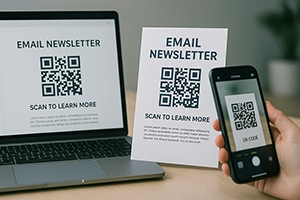
Benefits of QR in email campaigns: how to make website or offer access even easier from mobile.