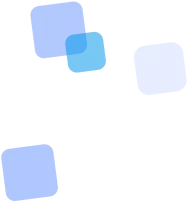
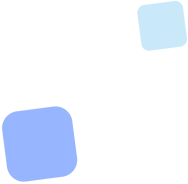
Learn more
QR Code Generator for vCard online
Forget about printed business cards — vCard QR code allows you to share your contact details with just one scan. Simply point your camera, and your name, phone number, and email will be automatically saved to the smartphone. Perfect for networking, events, freelancing, and business meetings.
How to Create a vCard QR Code
- 🔹 Enter the basic contact details: name, phone number, email, company, website, etc.
- 🔹 Optionally, add an address, position, note, or additional fields.
- 🔹 Choose the design of the QR code: colors, shape, logo.
- 🔹 Download the file (PNG, SVG, PDF) and test it on various devices.
💡 Tip: Use short and clear company names, avoid special characters in fields — this will improve compatibility with smartphones.
Why You Should Use a vCard QR Code
This is an effective way to share your contact information with just one scan. Name, phone number, email, position — everything is instantly saved to the user's smartphone without the need for manual entry.
🔹 Digital business card replaces traditional paper cards. It is always available, won’t get lost, doesn’t wear out, and doesn’t require reprinting when data changes.
🔹 The vCard format is universal and supported by most modern devices. This allows users to easily add your contact details without any additional steps.
🔹 It is the optimal solution for networking, conferences, exhibitions, and business meetings, where quickly and accurately exchanging contact details is essential.
🔹 A dynamic QR code provides flexibility — you can edit the content at any time, for example, update the phone number, add a link, or change the position without needing to create a new code.
🔁 Where to Use a vCard QR Code?
vCard QR code is perfect for use at conferences, exhibitions, seminars, and business events. By placing it on a badge or display, you ensure quick and easy contact exchange without paper cards.
🔸 In your email signature, a QR code looks modern and allows each recipient to save your contact details with a single touch. This is especially effective for personal brands, agencies, or freelancers.
🔸 Add a QR code with contact information to your Instagram bio or other social networks, so followers can quickly reach out to you or add you to their contact list.
🔸 For physical products, packaging, or print advertising, the contact QR code becomes an entry point for support, consultations, or repeat purchases. This builds trust and convenience for customers.
🔸 On landing pages, personal websites, or portfolios, the digital business card in vCard format offers a contactless, mobile, and modern way to save your details.
✨ Additional Features
- Dynamic QR code for contacts offers more than just redirection. You can edit the content even after printing: change the phone number, add a new email, or update the position — all without the need to create a new code.
- Protect your QR codes with a password or set time limits. This is especially useful for temporary events, private contacts, or internal information.
- Connecting QR code analytics allows you to track the number of scans, countries, user devices, browser languages, and even the time of day. All this information is available in your personal account as graphs and tables.
- Integrate your QR code with your CRM or Google Analytics to combine contact scans with marketing funnels, forms, or email campaigns.
FAQ
Frequently Asked Questions
❓ What is a vCard QR code?
📇 It is a QR code that contains your contact information: name, phone number, email, company, position, address, etc. After scanning, the user can immediately save this information to their contacts.
❓ What fields can be added to a vCard?
📝 Name, surname, company name, position, phone number, email, website, address, notes, and more. You can choose what to include.
❓ Is an internet connection required to scan a vCard?
🚫 No. The contact information is already encoded in the QR code — it will open offline without the need for a network.
❓ On which devices does the vCard QR code work?
📱 It is supported by most modern Android and iOS devices. If the built-in camera does not recognize the QR code, you can use a third-party scanner.
❓ What is the advantage of a vCard over a traditional business card?
💼 It doesn't get lost, is always at hand, easily stored in the smartphone, and doesn’t require manual entry — especially convenient at events, conferences, or networking.
❓ Can the data be updated after the QR code is created?
🚫 In the static version — no. If you need the ability to edit, it’s better to use a dynamic QR code with a link to the profile or vCard page.
❓ Can the design of the vCard QR code be changed?
🎨 Yes! You can choose the shape, colors, add a logo, or adjust the style to match your company's brand.
❓ What data format is used?
🗂 The QR code is created in vCard format — a standard for contact information that is compatible with most mobile platforms.
❓ What fields can be added?
📇 Name, surname, mobile number, work number, email, website, company, position, address, notes.
❓ Can the data be changed after the code is created?
🔁 In a static code — no. To update, you need to create a new code. In a dynamic one — yes, if a special platform is used.
❓ On which devices does the vCard QR code work?
📱 It works on most modern Android and iOS devices. In some cases, it opens as a text file that can be saved manually.
❓ Can the QR code be used on a business card?
✅ Yes! This is the most popular option — it adds value and simplifies contact exchange.
📌 Summary
vCard QR code is a modern solution for quick and convenient contact information exchange. It allows you to store your name, phone number, email, and other details on a smartphone in seconds, without the need for printing business cards or filling out forms.
Whether you're a freelancer, entrepreneur, or representing a company at an event, a digital business card with a QR code simplifies introductions and enhances trust in your brand.
Try creating your vCard QR code today — it's free, fast, and truly convenient.
📘 Useful articles from our blog

What is a QR business card, how to create one, add social networks, a logo, and your data — an example of a new-generation digital business card.

Customization guide: colors, logos, frames. How to create a branded code that stands out.

Digital business card, landing page, resume — how freelancers can share information quickly via scan.