
QR Codes for Freelancers: Portfolio, Contacts, Social Media
The world of freelancing isn’t just about choosing your clients or having a flexible schedule. It’s a constant battle for visibility, trust, and convenience for potential customers. Sometimes, it all comes down to one simple question: how quickly can someone find me?
This is where QR codes come in. A small square that, if designed thoughtfully, becomes a complete business card. With one scan, a client can view your portfolio on Behance, message you on Telegram, or instantly open a landing page with your case studies—no unnecessary steps, no copy-pasting links, no explanations like “DM me on Insta (with a capital letter)”.
This article is not just a technical guide, but a strategic roadmap: how a freelancer can use QR codes to their full potential. Impress, be accessible, and ultimately—get more clients.
Ready to create your code? Here’s the fastest way: personal QR code generator. But if you want to do it not only quickly, but right—read on.
What should you include in a freelancer’s QR code?
When we talk about a QR code for freelancers, we mean more than just a technical element that “opens something”. It’s your first point of contact as a professional. In fact, a QR code becomes your digital cover letter. And the impression a potential client gets depends on what you put in it.
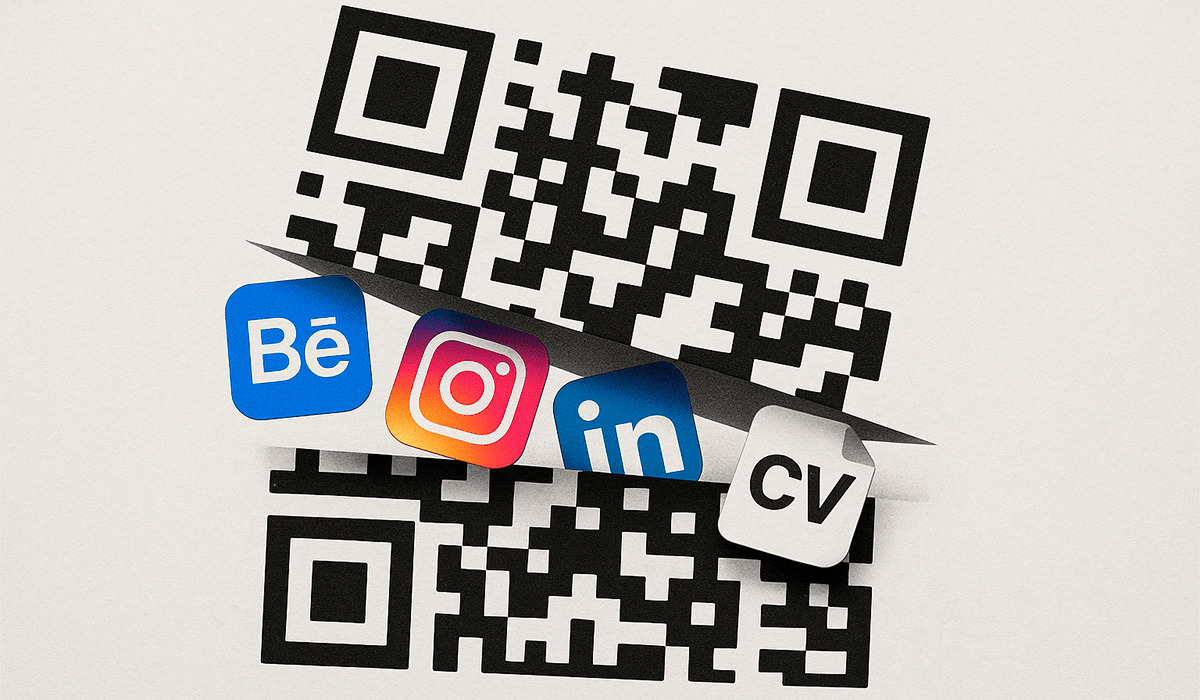
The first and most obvious item is your portfolio. It can be presented as a website, a landing page, a project grid in PDF, or even a structured Notion page. What’s important is not just listing your work—but adding a short comment for each, mentioning your role, tasks, and results. When a client scans your QR, they immediately see that you work with purpose, not just “make designs”.
Next are communication channels. You can add a contact form, email, or phone number. But it’s even easier to add direct messenger links. The client scans the QR, clicks, and is already messaging you on Telegram or WhatsApp. No explanations or copying needed. By the way, you can create such a QR on our contact QR code generator page.
If you have certificates, diplomas, or a CV—add them too. One of the most effective formats is a PDF document containing a brief intro, a list of skills, and screenshots of your cases. Paired with other materials, this file works great for in-person meetings or when a client wants to forward your portfolio, for example, to their manager.
Definitely add your social media. But don’t just add them “for the sake of it”—each should serve a clear function. For example, Instagram—for showcasing your visual style and interests. LinkedIn—for sharing professional background, experience, and recommendations. Telegram Channel—as your personal space to share updates, thoughts, or audience engagement.
Finally, if you have a personal website or landing page—make it the main link in your QR. This is the page that brings everything together: profile, services, reviews, pricing, examples, contact form. Such a QR acts as a complete digital business card, and you can create it now in our QR generator for websites.
Remember: your QR isn’t just a bunch of random links. It’s your story, compressed into one scan. Build it in a way that after scanning, there are no questions—only a desire to contact you.
📍 Where Should Freelancers Use a QR Code?
Creating a personal QR code is just the first step. Next, it’s crucial to implement it everywhere potential clients are likely to encounter you: in business correspondence, on freelance platforms, at a coffee shop, or during a portfolio pitch. Placement is what transforms the code from a visual element into a lead-generating tool.
🧾 Business Card (Printed or PDF): If you meet a potential client offline or want to leave a lasting impression after a presentation—just add a QR code to your portfolio on your business card. Phone scans are the new handshake—they work instantly.
🖥 Freelance Platforms: Upwork, Freelancehunt, Kabanchik—anywhere you have a profile, you can add a QR freelancer’s card. For example, in the "about" section or portfolio area. People can immediately see your cases, contacts, and social media. One less barrier.
📧 Email Signature: Add the QR code to your signature corner—now your emails become interactive channels. A scan acts as a shortcut: open, get interested, click through. Especially effective in business proposals and presentations.
📑 Presentations, Business Offers, PDF Brochures: Imagine a client reading your pitch or case study. A QR code might say: "Scan to watch the demo video" or “View the complete project page.” It’s not just a file—it’s multi-format engagement.
📱 Social Media: QR codes work perfectly in Instagram Stories, pinned LinkedIn posts, or Telegram channel descriptions. They stand out visually and people scan out of curiosity. If you create a multi-link, you instantly provide several contact options.
☕️ Stickers, Laptops, Storefronts: This is for the bold. If you’re often networking, at coffee shops, or co-working spaces—a small sticker with a QR to contacts or your website near your laptop’s logo looks modern and sparks conversation. Especially if it matches your branding (learn how in our branded QR code guide).
🚀 And remember—the more contact points you have, the more likely you’ll get noticed, saved, and remembered. A freelancer’s QR code is not a one-off, but a systematic tool for your personal brand.
🙅♂️ When You Don’t Need a QR Code—And What Works Better
In the world of digital tools, there’s no one-size-fits-all. The same is true for freelancers’ QR codes: sometimes they’re truly effective, sometimes—not needed. That’s perfectly fine. Smart use means “where it’s appropriate,” not “everywhere.”
📱 Telegram Chats: If you’re already chatting directly, there’s no need for a scan. Send a file, link, or contact—simple and fast. In messengers, expectations are different: quick responses matter more than interactivity.
💬 Platforms with Format Restrictions: For example, if you can’t attach images or users rarely scan (like some niche boards or forums), it’s better to use a brief, structured text with a link.
📤 Contexts That Require a Direct Click: If you’re sending a commercial proposal in PDF and know it will be opened on a computer, use a button or clickable link, not a QR. The user is already online—why make them pick up their phone?
🔍 Niche Clients Who Don’t Scan: It happens. For example, in some B2B segments where your audience is older or used to email requests. Test it: if people aren’t interacting with the code, use classic methods. Or do both—and observe the results.
🧠 Takeaway: A QR code is optional. It’s a tool. And like any tool, it only makes sense where it gets the job done. That’s why it’s best to have several formats to represent yourself: code, link, signature, PDF, website. Use them as the situation demands.
💼 How Freelancers Use QR Codes in Practice
Theory is great—but examples work even better. Seeing how others use a QR code for their portfolio or QR code with social media helps you realize: “yes, that would work for me.” Here are some real-life scenarios you can adapt.
🎨 Designer Polina hands out business cards at events. Each card has a QR code to Behance that leads directly to her latest work. Next to it—there’s a Telegram button. When a client scans it, they can not only “view work” but immediately text her. This cuts the time from interest to contact down to a few seconds.
👨💻 Developer Igor adds a QR code to his GitHub and PDF CV to his freelance marketplace profile. It looks professional: on one side—tech credentials, on the other—his resume. The client sees structure, examples, and tech stack—no more “what have you worked on before?” questions.
📢 Marketer Alina uses a multi-link QR code (created via our social media QR generator). The code opens a mobile page with her cases, Instagram, and an “email” button. The client chooses how to connect and immediately sees her style.
✍️ Copywriter Serhiy collected his top 4 texts in Google Docs, drafted a brief introduction, and made a QR code to his portfolio. Now his expertise isn’t just a file, but a “working link.” He adds it to presentations, email signatures, even Facebook posts.
🎥 Videomaker Yaroslav set up a QR code to his YouTube playlist featuring videos from various niches—ads, music videos, and more. One code—an entire production: editing, style, dynamic. There’s also a “leave an inquiry” button—seamless integration right from the view.
🎧 Sound Designer Ira uses a QR code linking to Google Drive demos. It opens a neatly organized folder: game design, jingles, podcast sounds—each in its own subfolder. She adds this code to pitches, sends after events, and puts it in client presentations.
🧠 A coach or consultant can add a QR code to a personal landing page: brief service descriptions, intro video, booking form. This “digital business card” sometimes works even better than a full website, because everything’s clear and actionable right away.
📌 All these examples are different, but the idea is the same: A freelancer’s QR code isn’t just to “show off”—it’s to simplify the path to interaction. You reduce steps, increase trust and visibility. That’s what makes all the difference in freelancing.
🚫 Common Freelancer Mistakes When Using QR Codes
Despite their obvious simplicity, QR codes for freelancers are often used… incorrectly. Or, to put it more gently, not to their full potential. The issue isn’t with the technology — it works perfectly. The mistakes lie in the approach.
Below is a list of common situations when a QR code doesn’t work as it should. If you’ve just created your code, use this checklist to double-check yourself. If you haven’t created one yet, this list will save you time and protect your reputation.
❌ Using a static QR code when a dynamic one is needed. For example, you share a code to your portfolio, but change the link a month later. Now all your printed business cards and presentations are useless. Static vs Dynamic — it’s not just a technical difference, but a strategic choice.
❌ QR code is too small or blurry. A QR code isn’t a logo you can squeeze into the footer of a presentation. It must be easily scannable by a phone, in different lighting, maybe even on the go. Check: are the details visible? Is there enough contrast? Can it be scanned without zooming in?
❌ Too many links with no structure. You want to share “everything at once”: social networks, website, CV, Google Drive, Telegram bot, podcast. The result? Confusion. Your client gets lost and… closes it. Use a multi-link QR code, but do it thoughtfully: up to 3–5 items, organized logically.
❌ No explanation next to the QR code. You add a code to your business card — great. But without a label like “View portfolio” or “Scan for contact,” people don’t know what’s inside. So they don’t scan it. Always add context to your QR code — it’s not a formality, it’s UX.
❌ Using a QR code “just for the sake of it.” The worst option is creating a code, but never integrating it into your workflow: not mentioning it in emails, not showing it at meetings, not attaching it to your profile. If it doesn’t work, the problem isn’t the code — it’s how you use it.
🎯 Why Should a Freelancer Have a QR Code?
There are many ways to introduce yourself to a client: website, PDF, email, messengers, social media. But only one tool brings everything together in a single tap — the freelancer’s QR code. And it’s not just “a nice touch.” It really works. Here’s why.
🔗 One code — your entire professional presence. Social media, email, case studies, Google Drive, landing page, Telegram — all in one scan. When a client doesn’t have time or doesn’t want to dig around, this is exactly what convinces them.
⚡️ Fast information sharing. Remember when you had to spell out “my email is … dot … all lowercase … no underscores…”? Forget that! With a QR code for contacts or a digital business card, you share your details instantly.
🔄 Flexibility and control. Switching platforms? Updating your portfolio? Just update the link in your dashboard — the QR code stays the same. No need for new printouts, redesigns, or hassle.
🎨 Design that highlights your style. You can customize your code's colors, add your logo, or choose the frame shape. This way, your QR code becomes part of your personal brand, not just a “tech rectangle.”
Want to learn how? Read our guide on unique QR code design.
📊 Analytics and data. If you use dynamic QR codes, you’ll see how many people scanned it, when, from where, and on which devices. Priceless for testing platforms or simply understanding what resonates.
🧩 Professional impression from the first second. When someone scans your code and instantly sees a well-designed digital page, their impression is not only about your work, but about your approach. An organized professional always stands out.
And in the end, a freelancer QR code means you’re always accessible. When you’re offline. When you’re on the move. When you have only five minutes to pitch. It’s a tool that works for you — always. No salary needed, but with real results.
🛠 How Can a Freelancer Create a QR Code?
Maybe you already picture your portfolio QR code working its magic at a networking event, in an email, or displayed somewhere. It’s time for action. And no, you don’t need to be a designer or tech wizard — it takes just 2–3 minutes. But it’s important not just to generate a code, but to do it right.
Here’s a step-by-step guide to doing it with FbFast:
- 🔍 Choose the format. If you want to share several links at once, select Social Media QR or Website/Portfolio QR. If you just want to share contact details, the vCard format is a perfect choice.
- 🎨 Customize the appearance. Choose colors, frame shape, add your logo. It’s not just “for looks” — it’s branding. Your QR code should look like it truly represents you.
- 📥 Download your code in the required format — PNG, SVG, or PDF, depending on how you’ll use it: printing, email, website, slides, etc.
- 📲 Test it. Scan the code from different devices: Android, iOS, tablet, laptop. Make sure everything works, links open quickly, and it’s easy to interact (no need to zoom in/out).
If you want to manage your code in the future (update links, add new sections, view stats), choose a dynamic QR code. This is a more systematic approach: the code works for a long time, flexibly, and allows you to track scans.
🧩 How to Structure a Multi-Link in a Single QR Code?
One of the most popular requests among freelancers is “how to create a QR code with multiple links”. The well-known example is Linktree. But now, you can do it with your own design, fully integrated into your FbFast multilink.
A multi-link QR code opens a compact page where you can place all the essentials: social networks, portfolio, email, action buttons. It’s perfect for business cards, stories, signatures, or networking on the go.
🧠 But the main thing is the structure. Here’s a basic template proven effective for freelancers:
- 👤 Short Description — 1–2 sentences about your specialty: “UI/UX designer focused on SaaS, working since 2018.” No more. This is your hook.
- 📁 Portfolio — a link to your full selection, or several buttons for categories: “Web Design,” “Logos,” “Mobile UI” (if you have lots of works).
- 📲 Social Networks — Instagram, LinkedIn, Telegram. But not just “icons,” add text: “See my works on Instagram” or “LinkedIn Profile.” This improves engagement.
- 📧 Email or Inquiry Form — a button: “Leave a Request” or “Contact Me.” Can link to a simple form or messenger.
- 📄 Download PDF / CV — useful if a client wants to save your profile for a manager or colleague. Formats like: “Download Resume” or “Portfolio PDF.”
This structure is easy to adapt to any specialty: a videographer can add a YouTube playlist, a copywriter — Google Docs samples, a coach — a booking link.
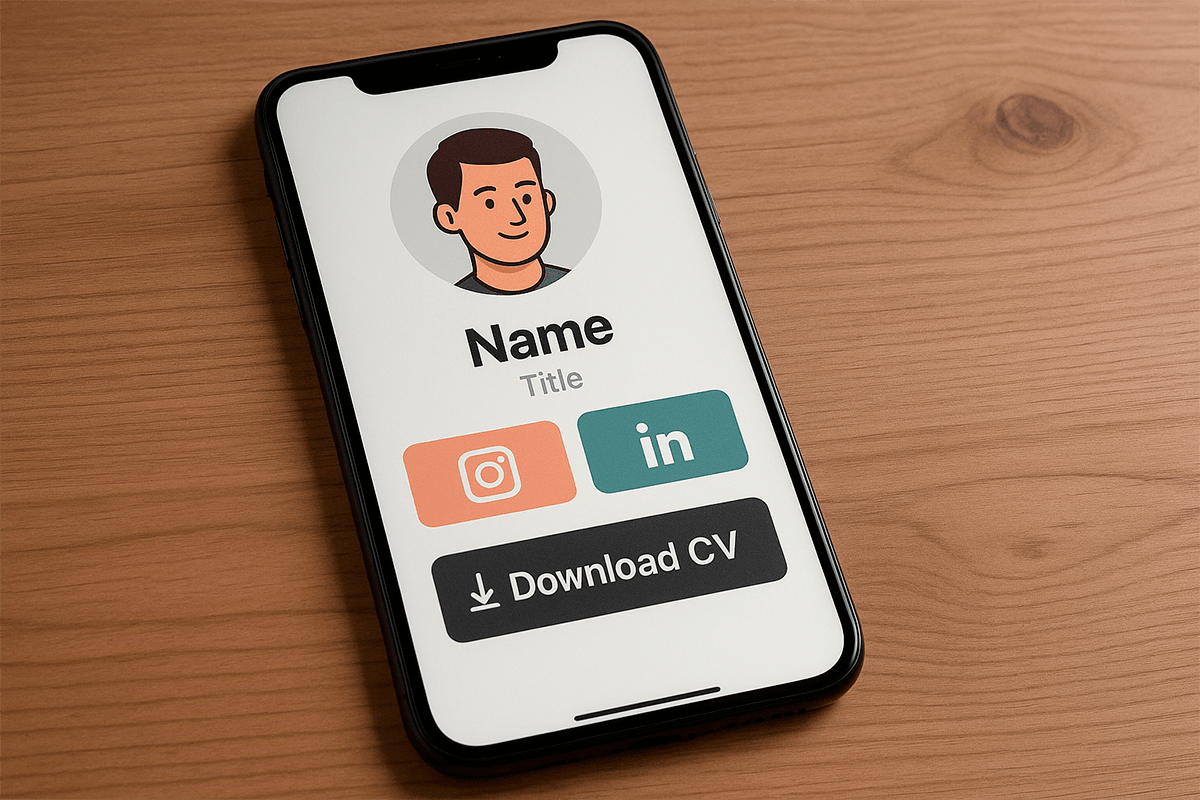
💡 Tip: Limit the number of items to 5–6. Your social QR code shouldn’t turn into a sitemap. Simplicity here = effectiveness.
📚 What Else Should Freelancers Read About QR Codes?
If you want to dive in deeper after this article — here’s a list of topics to help you develop your QR strategy. All are time-tested and built for real freelancer needs.
- 📇 QR Code for Business Cards: Create a Personal vCard — how to turn your physical or digital card into a handy contact-saving tool.
- 🎨 How to Make a Personalized QR Code — an in-depth guide on design, colors, logo, and style for a unique code that stands out.
- 📱 QR Code for Instagram, Facebook, TikTok — how to integrate QR into your socials, automate follows, clicks, and traffic.
- 🔄 Static vs Dynamic QR Code — a clear comparison of formats, pros/cons, and why freelancers should prefer dynamic codes.
All of this is part of a single system. You’re not just creating a QR code — you’re building your personal communication infrastructure. The better it's set up, the easier it is to communicate the essentials with a single scan.
✅ Conclusion: A QR Code Is Not a Trend, But a Professional Habit
In freelancing, the winner isn’t the one who just “knows how to do the job”, but the one who can quickly show their skills. When every second of attention is gold, it’s crucial to have a tool that speaks for you. One scan — and your client sees everything you want to say about yourself.
A freelancer’s QR code is your digital business card. It’s a link to your portfolio, contacts, social networks, projects. It’s the entry point to communication that works day and night, even when you’re not around.
You save time on repeated explanations. You look like a specialist who cares about client convenience. You manage to show more — sooner than anyone else sends a chat link.