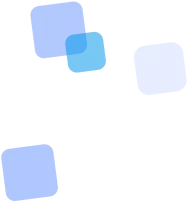
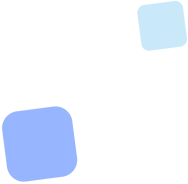
Learn more
Text to QR Code Generator online
Text QR code is an efficient way to share information offline without the need for an internet connection. By embedding the message directly into the code, this format is ideal for businesses, events, technical instructions, and printed materials where speed and autonomy are critical.
🛠 How a Text QR Code Works
Unlike QR codes that lead to a website or display dynamic content, a text QR code contains an encoded message directly within the graphic. It doesn’t need to be linked to the internet or cloud storage. It works autonomously—as a visual carrier of information.
- Step 1 – Enter your text: You write a short message—such as “Event schedule,” “Closed until 2:00 PM,” or “Instructions: Press the Start button.”
- Step 2 – Generate the code: That text is encoded into a graphic QR code. It becomes a complete information carrier—like a flash drive, but in image form.
- Step 3 – User scans the code: When someone points their smartphone camera at the code, the device instantly reads and displays the content—without redirections or internet connection.
In this way, a text QR code is more than just a visual marker—it's a self-contained, ready-to-read information module that functions independently. This is especially useful in offline environments: on public transport, in warehouses, in print advertising, or when engaging users without the latest smartphones.
🎯 Advantages of a Text QR Code
A text QR code is not just another QR format. It’s a distinct type of interaction that unlocks new possibilities in offline environments where access to the internet or apps is limited—or nonexistent. Its benefits are especially evident when you need to deliver a simple message that is always accessible to the user.
- Instant access to information: the user sees the text immediately after scanning—no page loading or redirects.
- Offline functionality: works without a network connection—ideal for locations without Wi-Fi, outdoor events, or use in public transport.
- Security: no external links—text is stored directly within the code, reducing risks like phishing or URL tampering.
- Device compatibility: works on any device without requiring special apps. A basic smartphone camera is enough.
- Space efficiency: more content in less space. A QR code can be easily added to packaging, business cards, labels, or posters.
- Ease of creation: the code is generated directly on the page, for free, with no registration required. This makes it widely accessible.
Thanks to these advantages, the text QR code is suitable for businesses, education, services, events, and any use case where accessibility and simplicity matter.
🧠 How to Make a Text QR Code Effective
To ensure your QR code works well in real-life situations, keep the following tips in mind:
🔹 Don’t overload the text — up to 300 characters is recommended. The more text you add, the more complex the image becomes, making it harder to scan.
🔹 Avoid exotic characters — emojis, quotation marks, and special symbols may not display properly on some devices.
🔹 Test on different smartphones — Android and iOS may interpret codes differently. Always verify that the content displays correctly before publishing.
🔹 Add a short label near the code — for example: “Scan for safety instructions” or “Event schedule.” This encourages users to scan it.
🔹 Ensure high contrast — a dark code on a light background with high resolution is essential for printing.
This QR code is static, which means it does not require an account to create. Just enter your text and download the ready-to-use code for free. Logging in is only necessary if you want to save the code, customize its design (gradients, logo, frames), or manage previously generated codes from your personal dashboard.
Who Is a Text QR Code For?
A text QR code is an ideal solution for those who want to share a message that will always be readable offline. It’s commonly used in scenarios where there is no internet or the connection is unstable, and the information needs to be accessible instantly:
1. Brick-and-mortar businesses: stores, restaurants, beauty salons can display messages about opening hours, discounts, allergens, etc., directly on doors or tables.
2. Event organizers: schedules, venue maps, event rules — all can be shared without needing a mobile app.
3. Educational institutions: cheat sheets, quiz questions, test links, lab instructions.
4. Product manufacturers: product instructions, serial numbers, fixed technical notes that don’t require updates.
5. Offline services: logistics, repair, and equipment maintenance — labeling and instructions without relying on connectivity.
When a Text QR Code Is Not the Best Fit
Despite its convenience, a text QR code isn't suitable for every situation. In some cases, a different QR format is more appropriate:
1. Need to link to a website, form, or social media? — Use a Website QR code, which opens the desired page after scanning.
2. Want to update content or collect analytics? — A text QR code doesn't support that. Consider another type, like a Website QR code.
3. Need to track scans? — Static codes don't allow that. You’ll need a dynamic (analytical) code with tracking capabilities.
4. Have a large volume of text? — It’s better to store it in a PDF file and generate a File QR code. This is great for manuals, menus, or presentations.
FAQ
Frequently Asked Questions
❓ How does the QR code for text work?
🔹 After scanning, the user sees the encoded text directly on the screen — in the form of a popup window or in the browser, depending on the device.
❓ Is an internet connection required to view the text?
🚫 No. The QR code for text works completely offline — the text is already "embedded" in the code and can be read without a network connection.
❓ What types of text can be inserted into a QR code?
📝 Any: notes, passwords, instructions, messages, quotes, rules of conduct, Wi-Fi data, etc. The key is not to exceed the technical character limit (up to ~3000).
❓ Can the text in a QR code be changed after creation?
🚫 No, if it’s a static QR code. To be able to edit the content, you need to use a dynamic QR code linked to a changeable page.
❓ What is the QR code with text most commonly used for?
📦 On packaging (instructions), in museums (exhibit descriptions), in education, in offices (Wi-Fi passwords), on posters (quotes or calls to action).
❓ Can text formatting be added?
ℹ️ In most cases, the text is displayed as plain — without styles. If you need to preserve formatting or add links, it's better to use a QR code with a URL to the relevant page.
❓ Is it safe to use a QR code with text?
✅ Yes, because the content is not sent to servers — it is locally encoded. However, it is not recommended to include confidential information.
❓ Does the QR code work without the internet?
✅ Yes. The text is "embedded" in the code itself — it opens immediately after scanning.
❓ What are the character limits?
📏 Up to ~3000 characters — depending on the length, language, and encoding.
❓ Can the text be changed after creating the code?
🚫 No. In a static code, the text is fixed. To make changes, a new code needs to be generated.
❓ Can formatted text or links be inserted?
ℹ️ No. The text is displayed as plain text. For formatting, it’s better to use a QR code with a link to a page.
❓ How secure is this?
🔐 The information is not sent to a server. However, it’s not recommended to include private data if the code is publicly accessible.
Conclusion
The text QR code is a versatile tool for delivering short messages without internet access. Its key feature is autonomy: the information is embedded directly in the code, making it readable at any time, regardless of network or platform.
This format is especially effective in situations where speed, simplicity, and guaranteed access to the message matter — at events, points of sale, in printed materials, in manufacturing, or in education. A text QR code is a great example of how simple technology can solve real-world problems without unnecessary complexity.
📘 Useful articles from our blog

Guide to integrating QR codes into print media: UTM, sizes, CTA, and performance analytics.
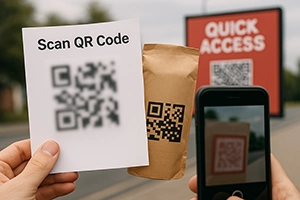
What doesn’t work in practice: code too small, unreadable code, lack of testing or instructions.

Customization guide: colors, logos, frames. How to create a branded code that stands out.