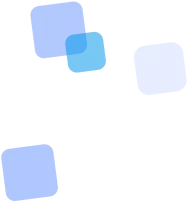
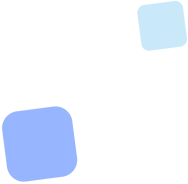
Learn more
QR Code Generator for Phone Number online
Imagine this: a customer is standing by your storefront, holding a flyer, flipping through a catalogue. They're interested, want to learn more, maybe even place an order—but even the slightest delay can ruin the moment. They don’t call because it feels like too much effort. They don't search for your website because it seems complicated. So... they just walk away.
This is exactly when a Call QR code makes all the difference. It instantly turns intent into action. One scan—and their smartphone opens the call screen with your number already entered, ready to dial. No manual typing. No copying numbers. No confusion. It’s like a “Call” button, but in the real world.
On this page, you'll find a tool that lets you create such a QR code in just half a minute. Simply enter your number, and the system generates a code, ready for printing, adding to any design, or sharing online. That’s it—communication just got simpler.


How does a Call QR Code work? It’s simple. Scan—and you’re connected
Genius is simple. A Call QR code doesn’t require any apps or complicated steps. A person sees the code—scans it with their phone’s camera—and instantly, a familiar screen pops up: “Call this number?”
No copying. No mistyped digits. No “I’ll call later when I have time”—because the call can start immediately, right then and there. The magic is in the code: it contains a standard telephone link like tel:+380XXXXXXXXX. For the smartphone, that’s the command to initiate a call.
And another big plus: you don’t need an internet connection. Even if someone is in a basement, at the cottage, or in a rural area—if their camera reads the code, the call will go through. This unlocks countless business scenarios, from storefronts to service tickets.


Why create a Call QR Code—and why it’s more than just convenient
In today’s fast-paced world, every extra step is a risk of losing a customer. If they have to remember something, type it in manually, or look up a number—they might change their mind, put it off, or turn to a competitor who makes things easier.
That’s why a Call QR code works better than the usual “Call us now.” There’s no decision to make—just a gesture: point the camera. After that, it’s automatic—just a tap, and you’re connected. This level of convenience becomes second nature in seconds.
And what’s interesting: this is one of the few technologies that works just as well offline. No Wi-Fi? No problem. No app downloads? Not needed at all. If you have a storefront, a flyer, or a sticker—that’s all it takes to make calling a part of the real-world connection with your brand.
And it’s cost-effective, too. You shorten the path to action. Instead of four steps—it’s just one. Instead of “maybe I’ll call later,” it’s “I’m calling right now.” It’s not just about convenience—it’s about converting interest into action.


Where to use a Call QR Code—from storefronts to workshops
Some things are designed especially for offline use. A Call QR code is one of them. It works wherever there’s a real-world touchpoint with your brand. A glance, interest, a moment of readiness—and in return, a simple path to connect.
On a business card—so that no one has to search for your number. On a flyer—to instantly contact a manager. In a shop window—for those who want to learn more but aren’t ready to step inside. You can even add it to a café menu: guests scan and call the waiter without waving or searching for staff.
And also—service workshops, delivery, customer support. For example, a client receives a product with a QR code on the box: didn’t like it? They call. Loved it? They place another order. All without apps, websites, or delays.
One code—countless touchpoints. At each of them, it acts as a bridge between “I want to” and “I’m already calling.”
Common Mistakes When Creating a Call QR Code—and How to Avoid Them
Even a simple Call QR code requires attention to detail. One tiny mistake—and a code that was supposed to connect you with a customer goes unnoticed or simply doesn’t work.
The most common mistake is using the wrong phone number format. If you forget the “+” before the country code or include spaces, the call QR code may not work on some devices. Always use the international format—+380....
Pay attention to the explanation next to the code, too. If the user doesn’t know this is a call QR code, they probably won’t scan it. A simple label like “Scan to call” can boost the number of actions several times over.
Design matters, too. Contrast, background, size—all are important. A dark code on a light background, at least 3×3 cm, gives you the highest chance of successful scanning.
If you plan to change your number or want access to analytics, don’t use a static QR code. Choose a dynamic call QR code instead—it lets you edit the content and track scans.
Want a deeper dive? Check our blog for a detailed overview of common QR code mistakes—with examples, explanations, and real cases.
💡 Tip: Test your QR code before launching—try different phones, scan at various angles, in light and shade. It will save you stress and money.
QR Codes and Safety—What You Should Know About Making Calls
Are call QR codes safe? Yes. In fact, they’re among the safest types of QR, because they never redirect to external sites or collect any personal data. All they do is initiate a call to the specified number using the standard phone app.
This action is completely controlled. A phone number QR code cannot make a call without user confirmation, doesn’t access contacts, and doesn’t store history.
If you use a dynamic call QR code, you get extra features: time limits, scan limits, password protection. This is especially useful for companies where control and confidentiality are important.
We’ve explored this topic in our blog as well: how to keep your QR codes secure and maintain customer trust. If you work with finance, government, or healthcare—this is a must-read.
Why Calling with a QR Code Is More Effective than a Contact Form
We’re used to contact forms as a standard way to connect: name, email, message. But in reality, it’s often a point where you lose leads. People hesitate, postpone, or forget.
But a Call QR code works instantly. It captures the moment—when the user is here and now, ready to act. Instead of completing fields, they just tap “Call.”
It’s psychologically easier, too. There’s no expectation of “we’ll call you back.” It happens right away. And there’s an important trust factor: when the number is open, it gives an impression of transparency and direct contact—not a distant bot.
Calling with a single scan is especially effective in areas where people make quick, emotional decisions or take action on the spot: delivery, service, support, local businesses. The form is just an unnecessary barrier here.
For comparison: the average “Contact” button CTR on a website is 3–7%. The average scan rate of a call QR code is 12–18% (according to our clients). That’s twice as much—sometimes even more.
If you’re still deciding between a form or a call—test it. Add both options to your flyer or storefront. Most likely, voice will win.
📣 Try It Now
You can generate a static call QR code for free right on this page — no registration or payment required. Just enter a phone number and click “Create”.
If you need a dynamic QR code with the ability to change the number, view analytics, or apply advanced design options — you’ll need to sign up.
FAQ
Frequently Asked Questions
📱 Can a QR Code Really Initiate a Phone Call?
Yes. That’s exactly what a Call QR Code does: after scanning, your smartphone automatically opens the call window with the specified number. From there, you simply tap “Call” and you’re connected.
🌐 Is an Internet Connection Required?
No, and that’s one of the main advantages. A call QR code works completely offline. The only requirement is that your device’s camera can read QR codes (and most modern phones can).
📇 Where’s the Best Place to Put This Code?
Storefronts, flyers, packaging, business cards, menus—anywhere fast communication matters. A call QR is especially effective where someone is present and ready to act.
📞 One QR—One Number?
Yes. A Call QR Code is linked to a specific phone number. If you need several options, it’s better to use a QR that leads to a page with choices.
🎨 Can You Make a Branded QR Code?
You can—and you should. You can change colors, add your logo, choose a border style. Such a branded call QR code looks professional and fits smoothly into your visual identity.
🖨 Can QR Codes Be Printed on Packaging or Business Cards?
Not only can you—it’s one of the best uses. A QR code with a phone number works great on physical media: even brief interaction with a flyer or product can lead to a call.
📲 Do All Smartphones Support Calling via QR Code?
Most modern phones do. Both Android and iPhone recognize call QR codes using the camera or built-in scanner. Older models may require a QR reader app.
📵 What If a Phone Doesn’t Support Calling via QR?
In the worst case, the code simply won’t work—but it won’t cause harm. To avoid confusion, always add a short note: “Scan to call”.
🔒 Can Access to a Call QR Code Be Restricted?
If you use a dynamic QR code, yes. You can set a password, limit by time or number of uses. This is useful for support services or internal numbers.
📊 Can I Track How Many People Scanned the Code?
Yes, but only with dynamic QR codes. They let you collect statistics: number of scans, locations, device types. This is especially helpful for marketing campaigns.
♻️ Can I Change the Number After the QR Code Is Created?
If the code is static, no—you’ll need a new one. With a dynamic code, you can change the number as often as you like without reissuing the code itself.
🆓 Is This Free?
Yes, you can create a static call QR code absolutely free—right on this page. No registration, no extra steps.


🧾 Summary — Why You Should Use a Call QR Code
One QR code—and convenience becomes simple: no need to type a number, search for a contact, or scroll through a website. A call QR code reduces the path to action to just one scan.
It’s easy to integrate into any medium: a business card, flyer, product packaging, or banner. It works even without the internet. And it’s always on the user’s side.
In a dynamic format, you get even more: change the number anytime, view analytics, set limits or add protection.
A call QR code is a simple, accessible, and modern way to stay connected with your customer. No complications. No barriers. In a convenient format, whenever and wherever you need.
📘 Useful articles from our blog

How to use QR codes in flyers, at POS points, and in mailings. Examples of UTM, analytics, and increasing conversions.

Contrast, design, format, testing — what can undermine the effectiveness of even the best idea.

What is a QR business card, how to create one, add social networks, a logo, and your data — an example of a new-generation digital business card.