QR for Social Media — one scan takes users to the right profile
It's fast and opens up more opportunities!
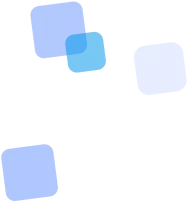
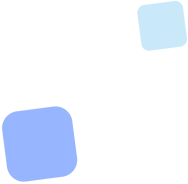
Learn more
QR Code Generator for Social Media online
Want users to instantly access your Instagram, TikTok, LinkedIn, or Facebook — without searching or copying links? A profile QR code is a fast way to make your profile accessible with just one scan — from printed materials, screens, packaging, or even in physical spaces.
It works perfectly for marketing, personal branding, sales, events, and deliveries — one scan and the person is already following, sending a message, or browsing your content. No manual steps — just a smartphone camera and the right QR.
Create your own social media QR code with design, analytics, and real-time editing — and turn every touchpoint into an audience engagement channel.
Why Do You Need a Social Media QR Code?
In today’s world, where most interactions start on a smartphone, it’s essential to provide quick and seamless access to your social media profile. A profile QR code connects the offline world with the digital one — no need to manually search or type in a link.
This type of code is a convenient tool for brands, entrepreneurs, speakers, and creators, as well as companies promoting products or services through social channels.
- 🔗 Shortens the user's path to your profile — from 5 steps to 1 scan
- 📱 Optimized for mobile interaction without losing traffic
- 🧩 Easily integrates with any medium: print, packaging, presentations, events
- 📊 The dynamic version lets you track engagement and adjust strategy
- 🎨 Supports branded design to build trust and recognition
A social media QR code isn’t just a redirect. It’s a digital presence tool that works at the exact moment your audience is ready to engage — when they scan.
How to Create a Profile QR Code Online
A social media QR code on the FbFast platform is created exclusively as a dynamic code. This means you’ll not only be able to edit the link later but also access scan analytics, manage activity, and update the content without reprinting the code.
To create your profile QR code, you’ll need to log into the system. This is required to save, manage, and edit your code in the future.
- 🔐 Log in or sign up for your FbFast account
- 📎 Select your social platform (Instagram, TikTok, LinkedIn, Facebook, etc.)
- 🔗 Enter the URL of your profile
- 🎨 Customize your QR code design: colors, frame, logo
- 📈 Enable analytics, UTM tags or restrictions (if needed)
- 📥 Download the final code in your preferred format — SVG, PNG or PDF
💡 Note: static QR codes for social media are not supported — this type of content only works in dynamic format with personalization and control.
Benefits of a Dynamic QR Code for Social Media
Unlike static ones, dynamic QR codes offer the flexibility that is crucial for marketing and social media management. They don’t just lead users to a page — they let you manage content, collect data, and adapt your strategy without reprinting or regenerating the code.
📊 Scan Analytics
You get detailed stats for each code: number of scans, dates, countries, devices, and browsers. This helps evaluate the performance of your channels, materials, and placement — for example, comparing packaging vs. email campaigns.
🔄 URL Editing Without Reprinting
Changed your profile? Launched a new page or campaign? You can update the link in an existing QR code without changing the printed code. Ideal for long-term materials like business cards, labels, or POS displays.
🔐 Flexible Access Control
You can set limits by time, number of scans, geolocation, or even password. For example, make a QR active only during a promotion or in a specific region. This adds control and enables exclusive, interactive experiences.
📌 UTM Tags & Integrations
Dynamic QR codes support UTM parameters for Google Analytics tracking, Facebook Pixel, CRM tools, or email platforms. This helps you track where subscribers come from and fine-tune your marketing based on real data.
🎨 Design Updates Without Changing the Code
Change colors, logo, or frame — without changing the link. Useful for seasonal campaigns, redesigns, or A/B testing visual styles.
A dynamic QR code is not just a link to your profile — it's a managed entry point that supports analytics, integrations, and personalization. That’s why it’s the preferred choice for social media growth.
Where to Use a Social Media QR Code
A profile QR code is not just a technical tool — it's an active touchpoint for engaging your audience. It's effective anywhere you need to quickly connect users to your content without losing their attention on typing or searching.
📇 Business Cards, Badges, Press Passes
Instead of manually entering a name or username — one scan takes you to your LinkedIn, portfolio, or Instagram. Perfect for networking, public speaking, conferences, or business meetings where every second counts.
📦 Product Packaging & Branded Goods
Add a QR code to your box, label, or tag — and the customer can quickly follow your account, view updates, or share content. Post-purchase curiosity is common — and the QR becomes a direct loyalty channel.
📢 Print Ads: Flyers, Billboards, Posters
Social media extends your advertising. A QR code helps turn offline interest into online engagement. Someone sees your ad in the street or mall, scans — and instantly lands on your Instagram or TikTok, no manual search needed.
🎤 Presentations, Talks, Workshops
Add a QR code to the final slide with a caption like “Scan to stay updated.” It works as an optimized call-to-action for speakers, educators, or SMM specialists who want to stay connected with their audience.
🏪 Retail Locations, Salons, Venues
Placing a QR code near the checkout, in a window, or on the table gives you a chance to gain a follower at the moment they already trust your brand. After a purchase or while waiting for their order, people are likely to scan — especially if there’s a bonus (discount, gift, giveaway).
📩 Email Signatures, PDF Presentations, Price Lists
Add a QR to your email signature or the last page of a document — it’s a subtle but effective promotion method in B2B communication. Especially relevant for experts, consultants, designers, photographers, and freelancers.
Tip: Test formats and placements on different materials — sometimes a slight change in position or color can significantly boost results.
How to Adapt Your QR Code Design to Match Your Profile
When it comes to a QR code that links to a social media profile, it’s not just about technical accuracy — the visual appearance also matters. The code is part of your branding. It should blend naturally into your materials, not look “out of place,” and inspire trust.
🎯 Match the Design to the Environment
A QR code on a business card is one thing — a QR code on a TikTok store stand is another. Choose colors, frame shape, and call-to-action (CTA) based on where the code will be placed and who will see it. Bright colors and bold text work better for youth-oriented TikTok campaigns. In B2B — a more restrained look is preferred.
📸 Add a Logo or Avatar
If you’re promoting a personal profile, add your photo or Instagram icon. For a brand, use the logo. This boosts recognition and helps users know where the code leads before they scan.
💬 Add an Explanatory Text
Always place a short label under the QR code, such as “Scan to follow” or “Find out more on Instagram”. It gives context, increases trust, and encourages interaction — especially from new users.
📐 Ensure Print Readability
If you plan to use the code on physical materials, make sure it’s scannable from a distance. Minimum print size is 3×3 cm, high contrast is essential, and there must be clear space around the code (quiet zone).
The visual design of a QR code is not just about looks — it's a trust signal, a part of your brand, and a way to enhance every scan’s effectiveness.
Use Cases: Social Media QR Codes in Business and Personal Branding
For a profile QR code to be effective, it's crucial to use it at the right time and on the right medium. Below are real-world examples where such a code becomes a powerful tool for engagement.
🎙 Speaker at an Event or Training
At the end of their talk, the speaker shows a slide with a QR code linking to their LinkedIn or Telegram channel. The audience scans it right from the screen — and instantly follows or saves the contact.
Result: a quick transition from one-time contact to lasting connection.
🏷 Branded Packaging with Instagram Code
A cosmetics brand prints a QR code on its packaging with a CTA: “Follow us and get a discount on your next purchase”. The code links to Instagram with product demos, reviews, and tips.
Result: increased followers and repeat sales.
📩 Business Proposal in PDF
On the final slide of the presentation, the company adds a QR code that leads to the CEO’s LinkedIn profile. This allows instant personal contact after reviewing the document.
Result: higher conversion to calls and personal connections.
🍽 Restaurant or Café
A small QR code sits on the table with a caption: “Follow us on Instagram to see new dishes first”. The guest scans it, visits the page, and may leave a review or photo.
Result: organic follower growth and UGC (user-generated content) engagement.
👔 Networking at a Conference
Instead of handing out a printed business card, an entrepreneur displays a badge with a QR code linking to their Instagram. New contacts follow immediately or send a direct message.
Result: seamless communication without the risk of losing the contact.
Best Practices: How to Maximize Scans
Creating a QR code is easy. But to make it truly effective for engagement, you need to consider some technical and behavioral factors. Here are the key ones:
- ✅ Contrast and colors matter — the QR code should be dark on a light background. Bright colors are fine if contrast is strong. Avoid “creative” designs that compromise scannability.
- ✅ Minimum size: 3×3 cm — for cards or packaging, consider 4×4. Small codes may fail to scan, especially in low light.
- ✅ Add helper text near the code — like “Scan to follow” or “Instagram inside”. This removes doubt and prompts action.
- ✅ Always test before publishing — check the QR on various devices (Android/iOS), in natural and artificial light, from different distances. Crucial for mass printing.
- ✅ Don’t overload the design — use a logo or frame, but keep a quiet zone around the QR. It ensures reliable scanning.
- ✅ Consider placement — the QR should be in the user’s line of sight: eye-level, near the product, or in waiting areas. Avoid corners or hard-to-see spots.
💡 Tip: If you're placing multiple QR codes together — label each one. Otherwise, users won't know which to scan.
Ready to gain more followers?
Create a personalized QR code for Instagram, TikTok, Facebook, or LinkedIn — with analytics, design, and real-time editing. All you need to do is log in and generate your code in just a few minutes.
Log in and create your profile QR codeDon’t have an account yet? Sign up — it’s free.
FAQ
Frequently Asked Questions
❓ What is a QR code for social media?
🔗 This is a QR code that leads to one or more of your social media pages: Instagram, TikTok, Facebook, YouTube, Telegram, etc. The user scans it — and is directed to the link.
❓ Can multiple profiles be combined into one QR code?
✅ Yes! You can create a page with all your social media (like a “link-in-bio”) and generate a QR code for it — perfect for offline promotion.
❓ Which social media platforms are supported?
📱 Instagram, TikTok, YouTube, Facebook, Twitter (X), Telegram, LinkedIn, Pinterest, Threads, and others — anything that has a URL.
❓ Is an internet connection required to follow the QR code?
🌐 Yes. The QR code leads to an online page, so the user needs an internet connection to open the profile.
❓ Where is the best place to place a social media QR code?
🖼 On packaging, business cards, banners, POS materials, advertising layouts, badges, or email signatures — anywhere you want to attract followers.
❓ Can you track clicks from the QR code?
📊 Yes, if you use a dynamic QR code or add UTM tags — this allows you to view analytics and track statistics.
❓ Can the QR code be customized in the brand style?
🎨 Of course. You can customize colors, add a logo, change the shape — this improves recognition and trust.
❓ For which social networks can a QR code be created?
🌐 Any platform with a public URL — Instagram, TikTok, Facebook, Twitter/X, YouTube, LinkedIn, Pinterest, Telegram, Threads, and more.
❓ Can I include all social networks in one code?
🔗 Yes, create a multi-link landing page or use a multi-link service.
❓ Does the profile open in the social network app?
📲 Yes, if the app is installed on the device — otherwise, it will open in the browser.
❓ Can the link be changed after printing the code?
🛠 Yes, if you are using a dynamic QR code — simply change the URL in the dashboard.
❓ How to make the code recognizable?
🎨 Add the social media icon, use brand colors, frame style, and brand logo.
Summary
A social media QR code is a modern, convenient, and flexible tool for promoting your profile in any environment — online or offline. It shortens the path to following, enables real-time interaction control, and fits seamlessly into your brand’s visual identity.
By using a dynamic QR code with analytics and design, you gain maximum flexibility and effectiveness in engaging your audience — from events and presentations to packaging, email campaigns, and printed materials.
Get started today — and give people one simple way to find you on social media.
📘 Useful articles from our blog

Step-by-step instructions with examples. How to properly set up social QR codes for effective promotion on social media.

Customization guide: colors, logos, frames. How to create a branded code that stands out.

How to use QR codes at conferences, exhibitions, and festivals to optimize visitor interaction.