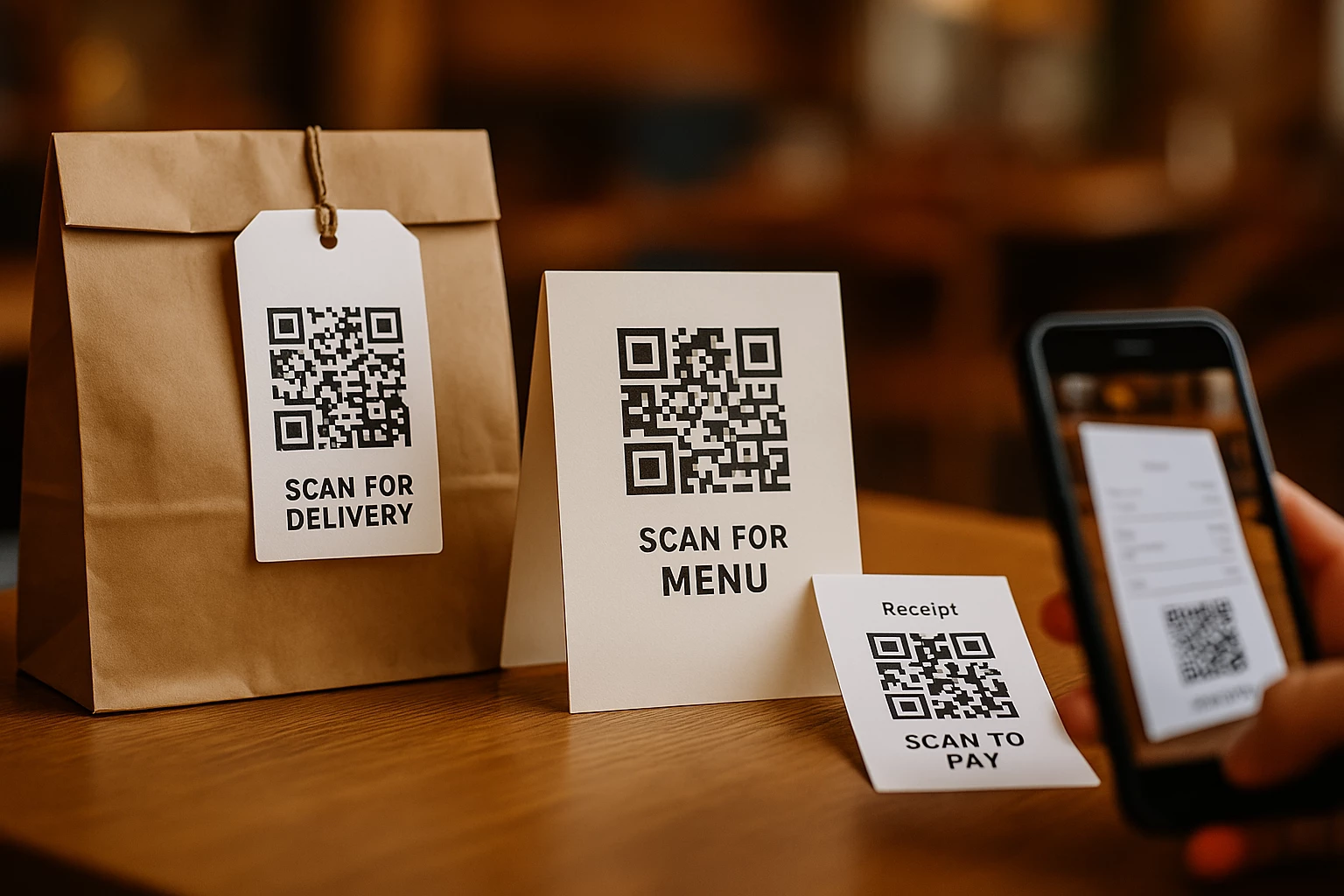
QR codes for delivery, restaurants, and cafes: convenience, automation, analytics
Digital tools are becoming a critical element in the development of the HoReCa business. QR codes are one of the simplest to implement, yet extremely effective ways to increase operational efficiency, improve customer engagement, and collect relevant analytics.
This article is aimed at restaurant owners, delivery managers, operations managers, and marketers who plan to implement QR solutions or want to optimize current usage. We will look at practical scenarios, examples, typical mistakes, and the possibilities that QR technology opens for restaurants, cafes, and delivery services.

If you are exploring this topic to improve UX, automate, or digitally transform your establishment — this material will be a useful and practical guide.
Main use cases for QR codes in restaurants and cafes
QR codes in hospitality serve as a dynamic link between the physical space and the client's digital actions. They allow you to optimize service, shorten the path to ordering or payment, and reduce the workload on staff. Below are key scenarios that bring the most practical value for business.
1.1. Digital menu
The most common scenario is replacing paper menus with digital ones. After scanning the QR code, the client gains access to the actual menu, which can be updated in real time without reprinting.

Create a digital menu using QR code for website — this allows you to change the content without reissuing materials.
Example: in a venue with a seasonal kitchen, the digital menu allows daily changes to the assortment, adding new items without extra costs.
1.2. Self-service online ordering
The client scans the code on the table, chooses dishes, adds them to the cart, and places an order. This reduces waiting time for the waiter and increases throughput during peak hours.
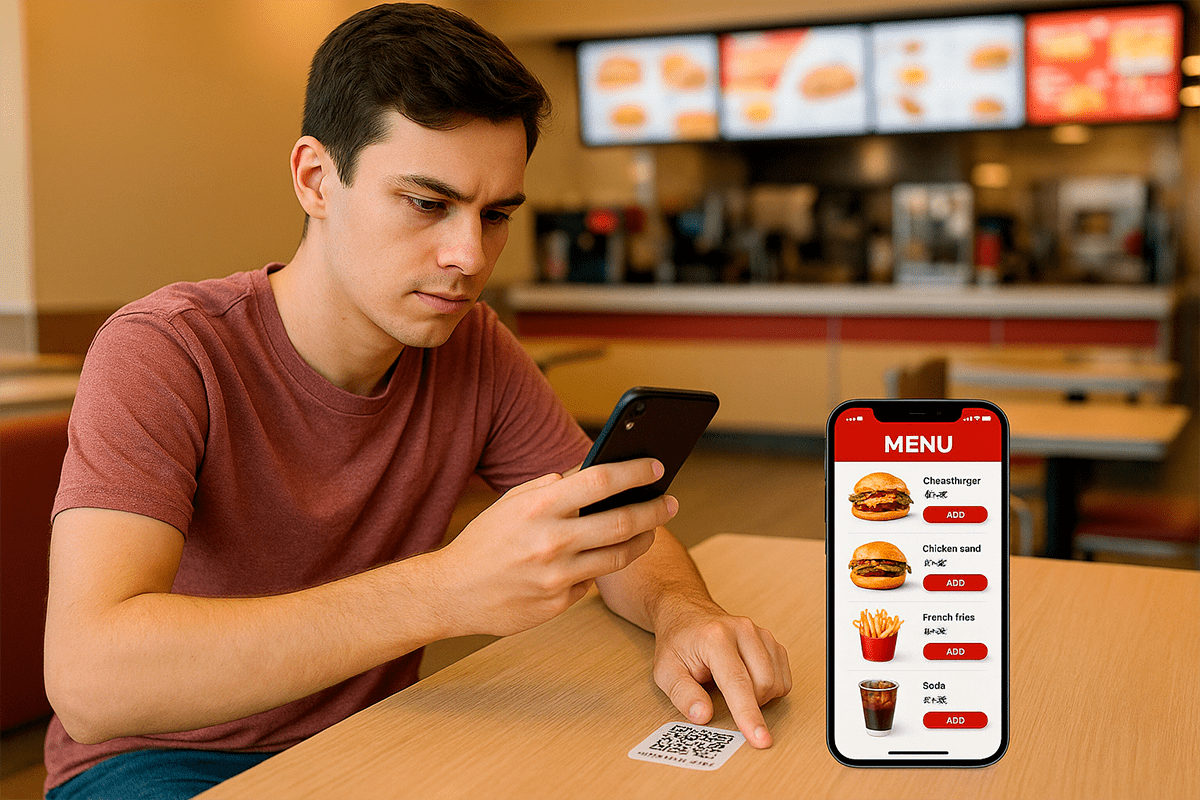
Use case: a fast-food place with heavy traffic automates order taking without extra cash registers.
1.3. Contactless payment
A QR code can lead to a payment page (e.g., via Apple Pay, Google Pay, or bank card). This increases service speed and reduces risks associated with cash circulation.
Note: for effective integration, inform the client that they can pay the bill via QR.
1.4. Loyalty programs and repeat purchases
A QR code on a check, package, or bill can lead to a page with bonuses, discounts, or a coupon. This creates an extra motive for customers to return.
Example: a delivery service adds a QR code with a promo “Get -10% on your next order” to their box — resulting in a 35% increase in repeat purchases.
1.5. Customer feedback
Instead of asking for feedback verbally, a venue can provide a QR code leading to Google Maps, Instagram, or a special form. This lowers the barrier to action and increases the amount of feedback.
Scenario: after payment, a cafe gives a receipt with a code “Share your opinion — it matters to us.” After implementation, the number of reviews grew by 50% in a month.
Features of dynamic QR codes
A dynamic QR code is a digital identifier that does not directly contain embedded information (like a URL), but points to a redirect that can be managed. This opens up a whole range of functional benefits for HoReCa, turning a regular code from a “pointer” into a tool for flexible management, analytics, and marketing experiments.
2.1. Changing content without replacing the code
The key feature of a dynamic code is the ability to change its behavior at any time. For business, this means that the QR code printed on a flyer, package, or menu is not “tied” to a single resource. You can update the URL, change the language version of the page, or swap promotions — all without reissuing materials.
Scenario: a restaurant updates the brunch menu every week without changing the codes on the tables. The manager simply updates the content in the CRM.
Impact: reduced printing costs, faster response to seasonality and changes, content relevance control.
2.2. Real-time scan analytics
A dynamic code can transmit information about each scan: which device was used, from which country, at what time, the browser language, and so on. This data can be aggregated to analyze visitor behavior and optimize business processes.
- Time of day: when clients most often scan menus — useful for adjusting advertising or delivery times.
- Mobile devices: determine the share of Android/iOS, and adapt the page for their UX features.
- Geolocation: if part of the traffic is tourists, it might be worth adding an English version or changing the CTA.
Scenario: a delivery service gets analytics showing most scans come from the office district during lunch. The solution — create a special "lunch menu" focused on speed and combos.
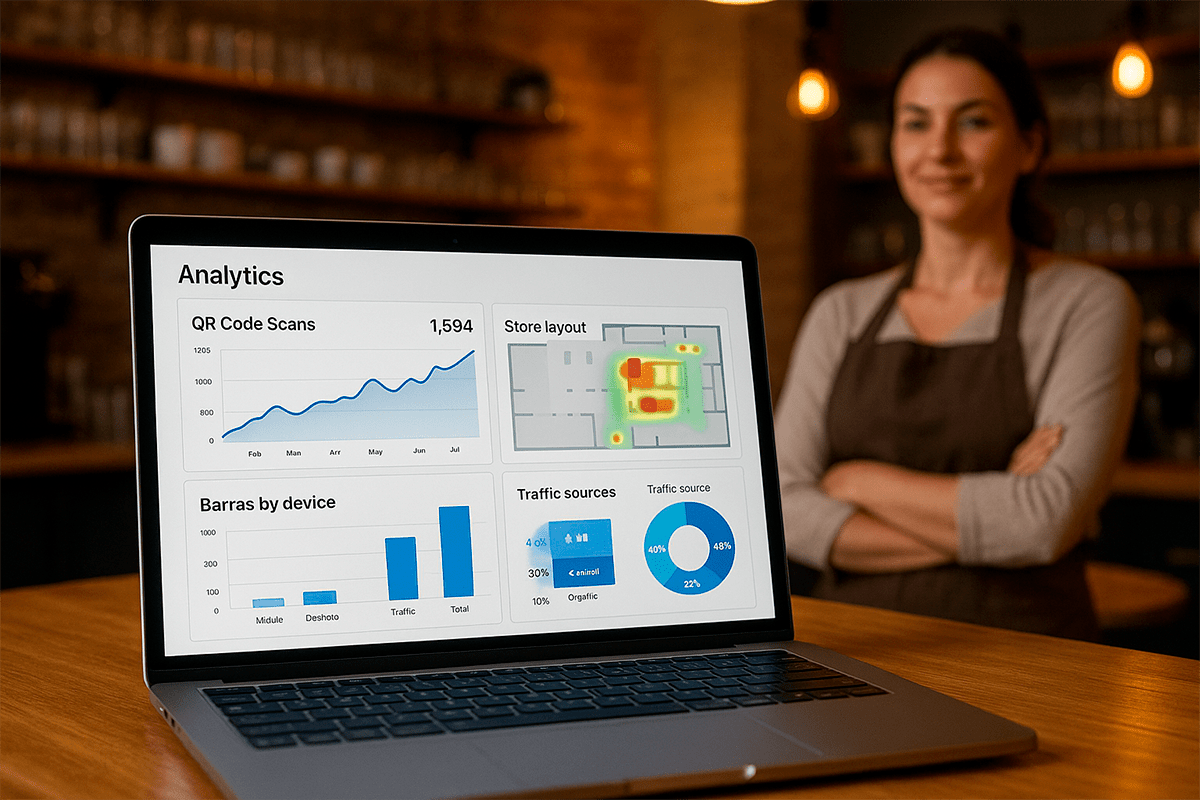
2.3. Time-limited or controlled campaigns
Many solutions allow you to set restrictions: access only at certain hours, scan limits, or password access. These features enable gamification, targeted campaigns, and segmented marketing.
- ⏱ Time limit: QR code is active only from 11:00 to 14:00 — ideal for brunch offers or daily promotions.
- 🔐 Password access: internal menu for staff, technical pages, or VIP offers for loyal clients.
- 🎯 Limited activations: e.g., the first 100 clients get a bonus — the system automatically closes access after the limit is reached.
Example: “Happy Hour” promo: a QR code on the table is only active during a limited period, leading to a hidden page with special menu prices.
2.4. User language-based personalization
In venues located in tourist areas or multicultural cities, it is important to adapt content to user expectations. A dynamic code can recognize the browser language and redirect to the appropriate language version of a menu or page.
Practical advantage: minimal cognitive load, no need to select language manually, better user experience.
Scenario: QR code leads to a promo page that automatically opens in Ukrainian, English, or Polish — depending on the user's phone language.
2.5. Integration with UTM tags and CRM
Dynamic QR codes allow you to add UTM tags, which greatly simplify the analysis of offline campaign effectiveness in Google Analytics. It also makes it possible to segment traffic in CRM if the code leads to a form or data collection page.
Read more about analytics, tracking, and UTM tags in our article QR codes with analytics: integration with CRM, Google Analytics and UTM.
Example: a venue uses different codes for flyers in business centers and shopping malls. UTM tags help track which channel brings more conversions.
Scan Analytics: What a Restaurant Can Learn
In today’s service business, every customer touchpoint has not only functional but also analytical value. Dynamic QR codes make it possible to track user behavior with high precision—even in a physical environment. This enables informed management decisions: from adjusting marketing strategies to changes in internal processes.
3.1. What Data Is Collected
- Number of scans: both total and unique.
- Device type & OS: iOS, Android, desktop.
- Browser and interface language: to identify foreign visitors.
- Geolocation by countries: especially useful for venues in tourist regions.
- Time activity: daily and hourly scan dynamics.
3.2. How Analytics Supports Management
- Optimizing promotional schedules: placing offers during peak interest hours.
- Design & UX validation: a sudden drop in scans may signal a problem with the code or page.
- Audience segmentation: adapting content to user language or device type.
- Measuring channel effectiveness: when several QR types are used (menu, discount, feedback).
3.3. Practical Implementation Case
One venue launched several parallel customer interaction scenarios using QR codes:
- code on the table — for menu access;
- code on delivery packaging — for collecting feedback;
- code on flyers — for promotional offers.
After four weeks, analytics showed that the highest share of unique scans came from the code on delivery packaging, with most scans occurring on weekdays between 12:00 and 14:00. Based on these insights, the venue:
- launched a lunch menu promo during the same period,
- offered repeat orders with a discount via the same code,
- and achieved a 27% increase in repeat sales.
3.4. How to Interpret the Data
Having data alone is not enough—you must be able to read and apply it. Recommendations:
- Follow trends: evaluate changes in interest by weeks or months.
- Combine with UTM tags: this enables full-cycle tracking from first scan to target action.
- Utilize segmentation: separate mobile audiences, foreigners, new clients, etc.
Conclusion: QR code analytics is a strategic tool that enables you not only to see the fact of interaction, but also to control its results.
QR Code Design and Branding: When Appearance Matters
While QR codes are considered a technical tool, in the real service environment they also act as visual markers—a part of communication with the customer. In HoReCa, this means the appearance of the QR code can influence first impressions, trust, and even conversions.
4.1. Perception Standards and Barriers
A standard black-and-white code without a caption or explanation may look technical, but also uninviting. If a user does not understand what they will get after scanning, they are less likely to interact with the code. By contrast, a branded QR code with a logo, corporate colors, and a short description inspires trust and increases the likelihood of interaction.
4.2. Visual Integration into Brand Identity
- Logo in the center of the QR code: ensures brand recognition even in the physical space (table, package, bill).
- Corporate colors: let you make the code part of your identity without sacrificing contrast.
- Frame with a CTA: “Scan to view the menu”—such a caption informs the user and boosts conversion.
Use the potential of branded QR codes to create designs that reinforce your visual identity.
Important: when styling, never sacrifice scannability—color contrast, minimum size, and simplicity of structure are top priorities.
4.3. Example: Integration into the Physical Environment
One venue created branded QR codes as stylish stickers with a logo and a short action description (“Scan to order without waiting”) that were integrated into napkin holders. This not only reduced staff workload but also ensured constant brand presence in the customer’s view.
4.4. UX: How Visuals Affect User Behavior
According to UX research, a designed QR code with a clear action description is scanned 2–3 times more often than a code without an explanation. This is due to reduced cognitive uncertainty: the user knows what to expect from the action.
Size and placement also matter. The recommended minimum for printing is 3x3 cm, preferably on a high-contrast background, easily scannable (at eye or table level).
4.5. Balancing Style and Functionality
Excessive stylization can impair functionality. For example, weak contrast or complex geometry may make the code unreadable for cameras. Therefore, it is advisable to:
- test the code on different devices and in different lighting conditions before launch;
- use specialized generators supporting both design and validation;
- consider the environment where the code will be used (lighting, distance, surface).
Conclusion: the visual aspect of a QR code is not just about aesthetics. It is a factor that directly influences engagement, conversion, and brand perception. With the right approach, design turns a technical element into a channel of trust.
Common Mistakes When Implementing QR Codes in HoReCa
Despite their implementation simplicity, QR codes often lose effectiveness due to overlooking details. In the restaurant industry, mistakes can not only reduce conversions but also create negative experiences for customers. Below is a systematic overview of the most common mistakes and their consequences.
5.1. QR Code Without Explanation or Context
A code placed without accompanying text (such as “Scan to view the menu”) creates a cognitive barrier. The user does not understand where the code leads, or what they get after scanning—this reduces motivation to interact.
Solution: always add a concise description conveying the action and benefit: “Leave feedback,” “Get a discount,” “Order without queuing.”
5.2. Non-standardized or Unusable Links
Links without HTTPS, with long URLs, without mobile adaptation, or with incorrect structure—all this results in poor UX. If scanning opens a page that is not mobile-friendly, the result will be opposite to what’s intended.
Solution: use dynamic QR codes with short, mobile-friendly URLs, and test pages on various devices.
5.3. Lack of Analytics
If you only create a static QR code without tracking capability, you lose valuable insights into client behavior. You cannot measure campaign efficiency, change strategy, or optimize touchpoints.
Solution: dynamic codes with built-in analytics allow you to collect statistics in real-time and make informed decisions.
5.4. Incorrect Design
Excessive stylization (low contrast, complex geometry, too small sizes) can make a code hard—or even impossible—to read. This creates a negative impression and may cause customer frustration.
Solution: follow principles of contrast (dark code on a light background), size (at least 3x3 cm for printing), and device testing.
5.5. Insufficient Integration into Service Logic
QR codes should not just “be present” but must be integrated into the service logic. If a client does not understand why they are offered to scan the code, effectiveness drops.
Example: if the menu is provided physically, and the QR code is separate, e.g. on a bill with no mention from staff, most clients will ignore it.
Solution: integrate codes into specific scenarios: waiting moments, payment, delivery packaging, post-interaction feedback, etc.
5.6. Lack of Multilingual Support
In tourist areas or multicultural environments, the absence of translation or automatic adaptation can reduce the effectiveness of even perfectly executed QR solutions.
Solution: use multi-version landing pages or dynamic redirects based on browser language.
Conclusion: QR code efficiency is not guaranteed by their mere presence. It depends on a clear understanding of usage scenarios, technical implementation, design, and context. Avoiding common mistakes is key to achieving the desired conversion and delivering a positive customer experience.
Practical Cases of Using QR Codes in HoReCa
Real-life cases are an opportunity to assess not only the potential of the technology, but also the logic of its implementation, accompanying changes in service processes, and actual results. Below are examples from different HoReCa format venues where QR codes have been used as part of operational or marketing strategy.
6.1. Independent Cafe: Digital Menu + Feedback Collection
Format: a small venue with up to 30 seats. After the pandemic, it was decided to completely abandon printed menus. QR codes granting access to the menu are placed on each table. Additionally, the receipt includes a code for leaving feedback.
- Result: 100% of guests use the digital menu. The number of reviews tripled in the first two months.
- Advantages: no printing costs, quick updates to prices or items, feedback for TripAdvisor/Google Maps.
6.2. Delivery Service: Code on Packaging with Return Offer
Format: local Asian cuisine delivery. Each box features a QR code leading to a page “Come back to us and get -10% off your next order.”
- Goal: encouraging repeat sales through a mobile channel.
- Tool: dynamic code with analytics, a separate coupon page.
- Result: repeat order conversion rate — 28% among those who scanned the code. Highest activity occurred within 2 days after delivery.

6.3. Mid-range Restaurant: QR Payment + Loyalty Program
The venue implemented two-level interaction with customers via QR codes. The first code is placed on the bill or table — it leads to a payment page supporting Apple Pay / Google Pay / bank card. After the transaction is complete, the guest is prompted to scan a second QR code — this time focusing on loyalty program registration, collecting points, or receiving personalized discounts.
- UX Effect: reduces payment time by 35% during peak hours, decreases queues and lessens staff workload.
- Business Effect: Over 40% of users who pay via QR code also activate participation in the bonus program, increasing the likelihood of repeat visits.
6.4. Hotel/Breakfast Area: Localized Menu by Browser Language
The hotel restaurant introduced QR codes with automatic browser language detection. Depending on smartphone settings, guests see the menu in English, German, or Ukrainian.
- Customer Benefit: no need to switch languages, reduced frustration.
- Business Benefit: 24% increase in menu interaction time, more on-premise orders compared to the paper menu period.

Conclusion: proper QR code integration is not a technical “triviality”, but a growth point. It allows you to reduce costs, improve service, collect more data, and build repeat interaction with the customer. The key factor is not the presence of the code itself, but the context in which it operates.
Conclusion: The Strategic Role of QR Codes in the Restaurant Business
In the HoReCa sector, QR codes are no longer just a convenience tool for customers. Today, they are an element of operational efficiency, marketing analytics, and customer experience. From menus and payments to collecting feedback and loyalty programs, QR codes open up new opportunities for venues to optimize processes and increase profitability.
At the same time, the real value of QR solutions is revealed only with proper implementation: considering user experience, adaptation to mobile devices, built-in analytics, and branding. Without context and support, even the best technological tool remains unclear to the audience.
It is important for managers and marketers to perceive QR codes not as a separate “feature,” but as part of a comprehensive service and marketing strategy. A data-driven, UX-based approach integrated into business processes allows not just to follow trends, but to create a real competitive advantage.
Recommendation: when integrating QR codes in your venue, focus on business objectives — simplifying access to services, automating operations, collecting data for decision-making, and improving customer interaction quality. Then the technology will work for results, not just for image.