
QR Codes with Analytics: Integration with CRM, Google Analytics and UTM
Imagine this scenario: you print hundreds of flyers, put up posters, and launch billboards in several cities. Everything looks professional—branding, call to action, and a QR code. The campaign runs for two weeks, but at the final meeting, the marketer sums up: “We have +20% traffic. Maybe it’s thanks to the posters. Or maybe not.”
That "maybe" is the worst enemy of effectiveness. What actually brought the results? Which channel delivered? Which QR code generated more leads? Without analytics, all we do is guess, not analyze. The good news: everything can be measured—even in the offline world.
And if you’ve viewed QR codes only as a bridge between the poster and the website—it's time to rethink their purpose. With the right setup, they become a powerful tool for analytics and automation: with Google Analytics, CRM, UTM tags, and even API integrations.
In this article, we’ll explore how to turn every QR code scan into an analytical event, lead, or sale. No complex scripts or deep technical knowledge required—just a basic understanding, the right tools, and awareness of common pitfalls.
👉 If you’re new to QR analytics—there will be a step-by-step guide. And if you're already integrating GA or CRM—you’ll find nuanced tips that affect tracking accuracy.
How QR Code Tracking Works and Why You Lose Data Without UTM
A QR code by itself doesn’t provide any analytics. It simply directs a user to a page. But if that's just a plain URL without parameters—all visits look like “direct” traffic, and you’ll never know the true source.
This is precisely why UTM tags exist. These are special URL components that add context to every visit: what source, which channel, which campaign. For example:
https://yourbrand.com/promo?utm_source=qr&utm_medium=poster&utm_campaign=spring_offer- utm_source indicates the traffic source (QR, email, social);
- utm_medium specifies the medium (poster, display, packaging);
- utm_campaign combines all visits within a single marketing campaign.
The additional utm_content parameter lets you differentiate variations of the same channel. For instance, multiple flyer types or different placement zones:
utm_content=location_aThis helps with A/B testing or comparing placement effectiveness. In Google Analytics, you’ll be able to see differences between sources—even within one campaign.
Technically, adding tags requires no special skills. But you should follow a consistent structure to avoid confusion. The same channel shouldn’t appear as QR, qr, and Qr-code—otherwise analytics will split them into three separate sources.
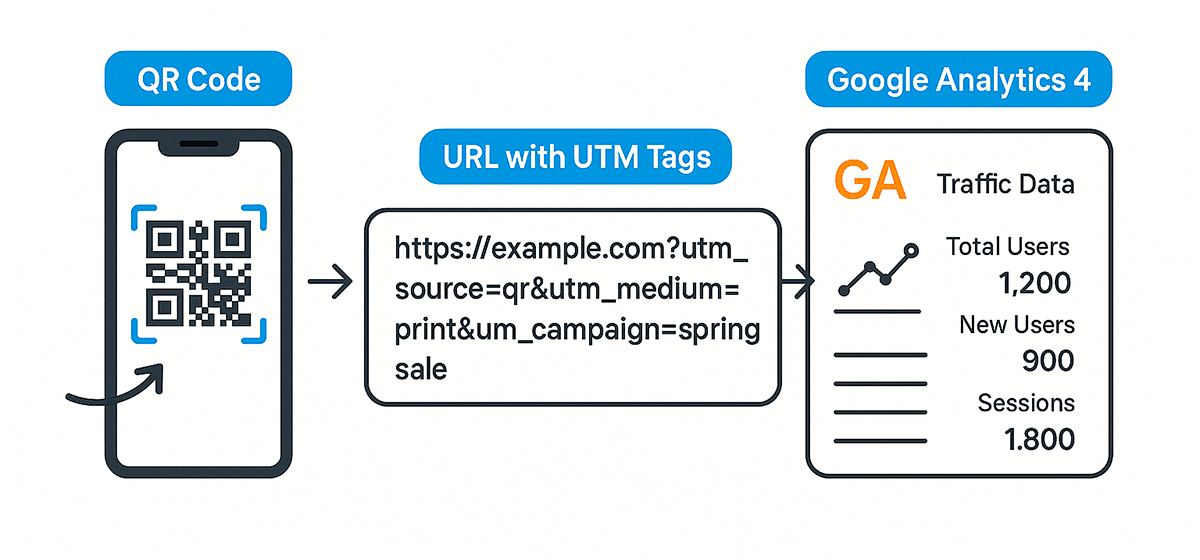
How to Integrate QR Codes with Google Analytics: What You’ll See in Reports
Once you’ve added UTM tags to your link, an analytics system (like Google Analytics) no longer sees this traffic as “just another click”—but as an event with context. This means every QR code scan becomes measurable.
In Google Analytics 4, this traffic appears in the Acquisition → Traffic acquisition section, or in Event parameters, depending on how tracking is set up on your site.
If your URL structure is correct, you’ll be able to track:
- 🔹 The total number of QR code scans (as sessions);
- 🔹 Traffic sources:
utm_source=qr,utm_medium=poster, and so on; - 🔹 Campaigns: all QR sessions for a specific promo campaign;
- 🔹 Post-click actions: page depth, events, goal completions;
- 🔹 If there are forms—also conversions (submit, lead, purchase);
GA4 operates on an event-based model. In other words, everything after the click is tracked as an event. That’s why it’s important for UTM parameters to be passed in events likepage_view, form_submit, or session_start. These events are the basis for building funnels: from scan to real action.
One more thing: often marketers don’t see QR clicks in reports—or they show up as “direct” traffic, even though a QR code was used. The reason is usually simple—UTMs were missing or there was a syntax error (a space instead of a hyphen, Cyrillic letters, etc.).
ℹ️ Useful tip: if your QR leads to a form and you want to track conversions, make sure the form_submit event contains all required parameters. Otherwise, the source of the lead will be lost in analytics. How to Link a QR Code with CRM and Why It Matters
If the destination after scanning is a form—the integration with CRM is halfway done. But the key isn’t just to “receive a submission”, it’s to preserve its source. This is where UTM parameters + QR code + CRM work as a single system.
For example, a user scans a code on packaging or at a booth, goes to a landing page and leaves their contact info. At that moment—along with the form—the system sends all UTM data to the CRM: where they came from, what channel, which campaign. From then on, all this info will remain in the lead card.
What’s the benefit? A lot:
- 📇 The lead card shows that the contact came from “QR code / promo booth / autumn_sale”;
- 📊 You can build CRM reports by lead source and figure out which offline locations work best;
- 🧩 You can combine this data with online campaigns—having the full funnel in one interface;
- 🔄 For advanced scenarios, CRM can trigger auto-funnels depending on source: e.g., a different email sequence for contacts from packaging compared to online forms.
In most modern CRMs (Bitrix24, HubSpot, Pipedrive, Zoho), it’s enough for your site form to have fields for UTM tags. If you send them as hidden fields or via API—the CRM collects these values automatically.
If you use custom forms—check that you collect the utm_source, utm_medium, utm_campaign, and also utm_content parameters (for placement variations). This last one is often forgotten—but it lets you see which specific poster or booth performed best.
🧠 When You Should (and Shouldn’t) Integrate QR with CRM
CRM integration is a powerful tool. But it’s not always necessary. In many cases, analytics or basic data collection are enough. To avoid burdening your system (and team) unnecessarily, try answering these key questions.
You need CRM integration if…
- 📥 you collect contact details (email, phone, name);
- 📊 you want to save lead source history: channel, campaign, entry point;
- 🔄 you plan to launch auto-funnels after submission: email sequences, calls, tasks for managers;
- 🧩 you build analytics by offline channels in CRM: campaign and material performance reports;
- 🛠 you have a site or form that can be integrated (via API, Zapier, or CMS extensions).
You can skip CRM integration if…
- 📄 The QR code leads to a public page with no form (e.g., PDF, video, landing page);
- 🛒 The main action is viewing, not submitting (e.g., product info);
- 📈 All analytics you need is already collected via GA4 or the internal FbFast dashboard;
- ⚙️ You don’t have a CRM, or the sales process isn’t automated (e.g., a shop without onboarding);
- ⏳ The project is temporary and long-term data retention is unnecessary.
🔁 Hybrid Approach: Tracking Without a CRM
If you don’t have a CRM yet, but want to track source info—use simple forms made with Google Forms or Tally, where you can pass UTM tags automatically. This allows you to record the source of each lead, even without complex infrastructure.
ℹ️ Our article about offline advertising describes scenarios where tracking works even without a CRM—using dynamic QR codes with analytics.
Dynamic QR Code: Analytics, Flexibility, and Control in One Solution
One of the most underrated resources for any marketer is the ability to change something after a campaign has launched. Once flyers are printed, billboards are up, and stickers are placed on products, it may seem like there’s no way back. But this is where dynamic QR codes come into play.
The principle is simple: instead of a direct link, the code contains a short URL (redirect) that leads to a server. The server then decides where to send the user. This opens a whole range of possibilities:
- 🔄 Change the landing page — even after printing. Especially handy for events or seasonal campaigns;
- 📈 Collect analytics: how many scans, when, from which devices — detailed QR analytics guide here;
- 🗺 Target by language or country — perfect for international campaigns;
- 📆 Scheduled changes: one code → different pages depending on date or time of day;
- 🧑💼 Restrictions: number of scans, expiration date, age limits, etc.
The full picture is revealed in dashboards — like those in dynamic codes that we’ve already compared to static ones. You don’t just see the number of clicks, but also:
- 🌍 The user’s geography, language, and device type;
- 🕒 Timing of each scan — and how it relates to sales;
- 📊 Percentage of unique scans — i.e., how many people scanned the code for the first time;
- 🔗 UTM tags that indicate exact source and channel.
If you’re interested in deeper marketing integration — we also recommend reading the article about QR codes in campaigns, where we describe how to build a full sales funnel even for print advertising.
ℹ️ By the way: analytical dashboards are available right after you create a dynamic QR code in FbFast. Everything is in one place — no extra integrations needed.
Use Cases: Where QR + Analytics Work Best
Putting technicalities aside, the main question is simple: “Where will this actually work?” — And the answer is just as straightforward: wherever there’s an offline point of contact with a user. And where it’s important to measure that contact.
Here are a few scenarios where integrating QR codes with analytics and CRM works not just “on paper,” but in practice.
📦 Product Packaging: Feedback, Instructions, Bonuses
A brand places a QR code on a tech box. Scanning it opens a landing page with a video manual, UTM tags capture the source, and a form collects feedback. The data goes straight to the CRM, with the option to pull in batch ID, model, and retail network details.
More examples can be found in the article about QR on packaging.
🧾 Printouts: Receipts, Stickers, Warranties
A retail network adds a QR to the receipt, leading to a loyalty program. Each code has utm_campaign=receipt and utm_content=store_42. In GA4 and CRM you can see which store the traffic came from and which location drives more return customers.
These scenarios are discussed in the article about QR codes in Retail and HoReCa.
🎯 Advertising Campaigns: Billboards, Flyers, Posters
A campaign runs in several cities. Each city has its own QR with utm_content=cityA. This lets you see which city, format, or location performs best. The team then adjusts the next week’s budget based on this data.
This is a classic use case for offline ads with QR codes.
📚 Education: Mailouts, Events, Surveys
A university adds a QR to email newsletters that lead to course registration pages. UTM tags show which group (bachelors, postgrads, alumni) responds best. These segments are then used for personalized follow-ups.
Our article about QR in education also covers event, badges, and registration examples.
🏥 Healthcare: Cards, Medication, Appointments
QR on a medicine bottle leads to a video on how to take it. Another QR goes to a clinic appointment form. All of this comes with analytics: who scans, when, how often, on what devices. The system gets not only the application, but also the context — which channel the request came from.
More such scenarios can be found in the healthcare case study.
ℹ️ These are just a few examples — you can adapt the QR + UTM + analytics logic to any industry: from coffee shops to IT conferences.
🎥 Video + QR Code = How to Track Views with Analytics
It often happens that after scanning a QR code, users are not prompted to submit a form or click a button. They just watch a video — an instruction, review, presentation, or event recording. It might seem like it’s impossible to track such engagement. But that’s not the case.
Even if your QR leads to a video on YouTube, you can still measure engagement — as long as you follow a few simple steps.
🔗 Option 1: Video via an Intermediary Page with Analytics
Instead of sending users directly to YouTube, create a simple intermediary page (your own site, Tilda, Notion, Webflow, etc.) with the video embedded. This page has GA4 enabled and the URL includes UTM tags.
This gives you several advantages at once:
- 📊 Views are visible in GA with accurate parameters;
- ▶️ You can track events like “
video_start” or “video_progress” (via Google Tag Manager); - 🧠 Build a funnel: QR scan → page → view → next actions (CTA, click, button).
This is especially useful for showing:
- 📦 video guides on product packaging;
- 🎓 training clips in educational campaigns;
- 🎥 presentations or trailers in outdoor advertising.
📽 Option 2: Direct Link to YouTube — Still with Analytics
If creating an intermediary page isn’t possible, use UTM tags on direct YouTube links:
https://www.youtube.com/watch?v=dQw4w9WgXcQ&utm_source=qr&utm_medium=packaging&utm_campaign=howto_videoIn this case, YouTube won’t pass these tags to your GA reports, but:
- 💡 You will still have scan statistics in the QR code dashboard (if it’s dynamic);
- 🎯 You can compare scan counts with video views in YouTube Studio to see the ratio;
- 🧩 You can make a separate video for every QR and track their stats individually.
Thus, even content with no buttons, forms, or landing page can serve as an analytical asset — if the transition structure is built correctly.
ℹ️ Our QR analytics guide includes step-by-step instructions for tracking video events with Google Tag Manager — for those who want to measure engagement down to the second.
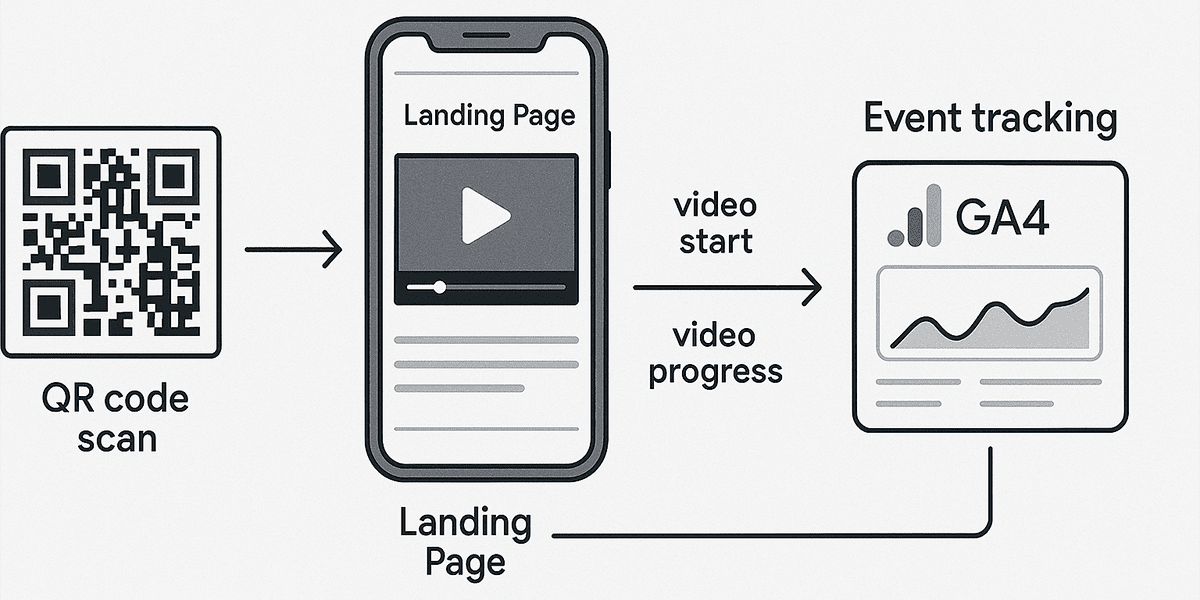
Common QR Code Integration Mistakes — and How to Avoid Them
Even the best system can fail if something goes wrong at the start. Integrating QR codes with analytics or a CRM is no exception. Below are the most common mistakes — and ones that are easily fixed if you know about them in advance.
🔍 Missing or Incorrect UTM Tags
If a link simply leads to your website without parameters, analytics will register it as “direct.” You won’t see the source, medium, or campaign — which means you won’t be able to measure the effectiveness of a specific QR code.
Mistake #2 is incorrect structure: for example, spaces, Cyrillic letters, or inconsistent channel names (QR / qr / Qr-code). These small issues can “break” your consolidated reports.
📎 Static QR Codes for Variable Scenarios
Many people create regular (static) QR codes and place them on printed materials. But if you later need to change the URL, you’ll have to reprint everything. Dynamic QR codes solve this issue at the design stage.
🔁 One Code — Multiple Placements
If the same QR code is used on packaging, flyers, and billboards, the data gets mixed. In the end, you won't understand what’s working and what’s not. Create separate codes with unique utm_content for each placement.
❌ No Explanation of “What Happens After Scanning”
Users won’t scan a code if they don’t know why. An image alone isn’t enough. Add a brief prompt, like “Get a bonus”, “See instructions”, or “Sign up for a course”.
📱 Non-Optimized Post-Scan Pages
Often, after scanning, users land on the desktop version of a site, which looks terrible on mobile. Or worse — it opens in a browser app without tracking enabled. As a result, some data is lost and conversion rates drop.
ℹ️ We've described all critical mistakes when creating QR codes separately — with examples, case studies, and tips.
Conclusion: A QR Code Is More than Just an Entry Point
On the surface, it’s just a square image. But inside, it’s a full-fledged digital tool. A QR code becomes a meaningful “gateway” between offline and data. And it’s up to you — will it just redirect to a website, or become an analytics event with full context: channel, campaign, medium, location, action.
Integration with Google Analytics, UTM tags, and a CRM isn’t just technical fuss, it’s a way to:
- 📊 see what works and what doesn’t;
- 🔄 adapt campaigns in real time;
- 🧩 build a funnel from scan to sale;
- 🧠 make decisions based on data, not hunches.
And what's important — it’s not complicated. Even a single marketer without a tech team can set it all up if they understand the logic. And tools like FbFast make the process quick and secure: from generating the code to collecting statistics and passing on leads.
If you’re launching a print campaign, preparing for an exhibition, updating packaging, or simply want to better understand how people reach your website — start with a proper QR code. It’s an entry point, and the start of accurate answers.
📎 Also see: How to Track QR Code Effectiveness: Analytics, UTM, User Behavior