
QR Codes for Schools, Universities, and Education
Article Contents
- How to Use QR Codes in Education?
- QR Codes in Remote Education
- Examples of QR Codes in the Learning Environment
- QR Codes in Extracurricular Activities
- Benefits for the Educational Process
- How to Create a QR Code for School
- Analytics for Teachers
- Warnings and Common Mistakes
- Conclusion
Just a few years ago, QR codes seemed like something out of tech exhibitions: interesting, but not really clear why you would need them. But times have changed. Today, this little pixelated square isn’t just a decorative element in the corner of a poster, but a real tool that literally changes the way people interact in education.
Imagine: a student approaches the board, scans the code—and gets access to a video explaining the homework. A university student opens their gradebook via a code on their badge. Parents receive invitations to parent-teacher meetings through a QR in the student’s diary. This is no longer science fiction—it’s everyday reality in those schools and universities that have chosen a digital approach.
In this article, we’ll show how QR codes are integrated into education without complicated software or technical barriers. You will learn:
- 📘 how teachers use QR codes in classrooms and lecture halls,
- 🔍 which types of codes are best suited for various tasks,
- 📊 how analytics helps evaluate student engagement,
- ✅ what to consider so the code doesn’t go unnoticed.
We have prepared not only tips, but also practical examples—from QR in textbooks to schedules in the hallway. And if you haven’t used this tool yet, maybe now is the best moment to try it.
👉 Want to jump straight to practice? Use our online QR code generator—simple, fast, and free.
How to Use QR Codes in Education?
In short—any way you like. To be specific, QR codes can become a flexible tool at every stage of the educational process: from daily access to materials to automating feedback. And all this—literally in a few clicks and just one scan.
For example, a teacher prepares a presentation for a topic. Instead of sending it via messenger or printing the link, they generate a QR code for a website or Google Drive and attach it to the slide or board. A student scans it—and immediately opens the required file. No extra questions or “who has this presentation?”
Another case—the class schedule. Instead of rewriting the table every week, teachers simply create a QR code that leads to a Google Sheet with the current schedule. Convenient for both students and parents.
And what about assessments? More and more, schools are moving to tests via Google Forms or internal LMS. The solution is simple: a code on the slide or in the notebook—and the class is already taking the test in seconds. No Viber links, no entry errors.
In printed textbooks, you can also increasingly find a small QR code in the corner of the page. Behind it—interactivity: a video explaining the topic, an animation of a physical process, additional exercises. At home, the student doesn’t just read—they “continue the lesson” independently.
And one more thing: in libraries, QR codes have become a bridge between bookshelves and online resources. You can add a code to a book’s sticker—and behind it can be a review, an electronic version, or a themed video. Such hybrid interaction encourages independent learning.
Using QR codes is all about convenience, flexibility, and adapting to new educational formats. And what’s interesting: most solutions require no additional equipment at all. Everything needed is already in the hands of students and teachers—a smartphone.
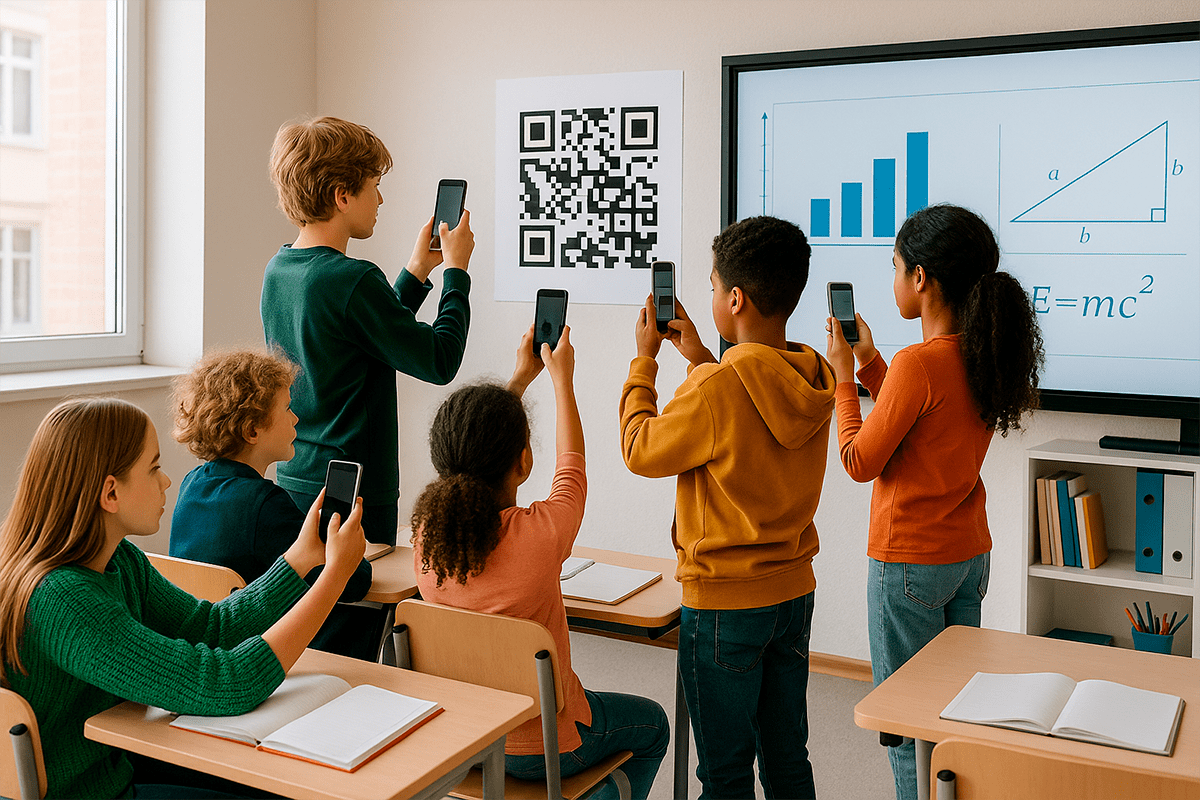
QR Codes in Remote Education 🧠
Distance learning has brought many challenges to education—but also plenty of new opportunities. It was necessary to quickly adapt methods, reduce link chaos, and make navigation easier. And here QR codes played their role—perhaps not obvious at first, but very effective.
Imagine this: a teacher sends students three different resources to prepare—a presentation, a video, and a Google Form test. Instead of sharing three links in a chat, they create a single PDF or slide with QR codes. The student opens the document, scans the codes one by one, and works through the materials in order. No more “which messenger was it in?” or “where’s the test?”.
Another common use case is Zoom lessons. If a student joined late or missed something, the teacher sends a QR code that leads to a video recording or a brief explanation. Or even places the code directly on the presentation slide, so everyone can revisit the topic on their own.
Online assignments? That works too. For example, a student receives an assignment as a quest with several QR codes. Each leads to the next clue: a text note, a video, or even an interactive exercise. This not only keeps students engaged but also supports independent work.
QR codes are especially useful for students who, for whatever reason, are learning asynchronously—that is, they can't attend the lesson online. One sheet with QR codes for the whole week gives the child access to all the necessary materials: videos, tests, notes.
This approach is also actively used in tutoring: each lesson comes with a set of QR codes in the notes, leading to exercises, audio, or examples. Minimal explanation—maximum focus on learning 📲
Examples of QR Codes in the Learning Environment
Theory is great, but the best proof of a technology’s value comes from real-life examples. And in this sense, education is a true testing ground for QR solutions. The same technology can work very differently depending on the place, format, and target audience.
1. In the classroom, on the door or on the board—schedule, homework, class news. Daily tasks that are usually posted somewhere in a corner turn into an interactive channel. For example, a code on the door leads to a Google Sheet with the schedule. If a student is late, they simply scan it—no need to ask others.
2. On student badges or ID cards. Most universities already have online student portals—with schedules, grades, requests. A QR on the badge means the student immediately accesses their profile. No logins or passwords. Especially convenient during exams, when quick navigation is crucial.
3. In textbooks or printed notebooks. This is a real revolution for homework. In the past, the teacher would say: “Watch the video on YouTube.” Now, they insert a QR code into the notebook. The student sees exactly the right video, with no risk of stumbling onto something random.
4. For parents. Communication between school and families is a world of its own. QR helps here, too. For example, a code in the diary can lead to a Google Calendar with test dates, or to a private Telegram channel for parents. No more “why were we not told about the meeting?”
5. In the school hallway or on the information board. This is the place where announcements are usually posted and rarely read. But QR can change this. The code leads to school news, club sign-ups, event announcements, or a feedback form. Looks modern—and actually works.
Bonus: If the institution has a contact vCard—that can be encoded too. For example, the administration, school psychologist, or deputy principal—a code leads straight to the phone number, email, or an appointment page.
QR Codes in Extracurricular Activities 📱🎯
Lessons are just part of school life. There are also clubs, competitions, projects, camps, meetings, quests... And it's precisely here that QR codes often shine in unexpected ways. Because extracurricular life is all about emotions, engagement, and a bit of play. And QR codes “play” perfectly.
One of the most effective cases is school quests or orienteering events. Instead of paper clues that get lost or damaged, QR codes are placed at stations. Behind each is a task, a hint in video form, or an interactive link. Participation feels like a real quest or online game.
Clubs or activity groups can also use QR codes to sign up newcomers. On a board or the door of the club room—a code leading to a Google Form or a schedule page, or even to a presentation about the club’s activities or a video of past performances. It’s convenient, as interested students (or parents) get a maximum of information in just a minute.
School events and exhibitions. Imagine a robotics stand or project exhibition. Each entry has its own QR—with an explanation, video, or landing page. Students not only present, but also get a chance to leave their digital footprint. This adds a modern touch and creates real interaction points.
Another interesting case is voting or feedback after events. The QR leads to a form where students or the audience can leave feedback, vote for the best project, or rate a performance. It’s simple, fast, and—most importantly—anonymous, which often makes feedback more honest 😉
Even during excursions or field trips, QR codes can be useful: links to route maps, safety instructions, or interesting facts about a location. They work offline (when the text is encoded) or online—and serve as a mini-guide in your phone.
These examples prove: a QR code isn’t just a “path to a video,” but a path to emotions, creativity, and active engagement.
Benefits for the Learning Process
QR codes are not just a technical “wow” or a way to look modern. Their real effect in education is in everyday convenience. Fewer steps, fewer explanations, fewer mistakes. And above all, more focus on learning itself.
Instant access. One of the most obvious advantages: everything works fast. A student scans the code — and instantly gets the right file, video, schedule, or form. This is especially handy at large events when you need to provide access to materials “on the go.”
Mobility without extra words. QR is a language any smartphone understands. No more entering 45-character links by hand or sending them to a group chat. One square — and everyone’s on the same page. Literally.
Fewer communication mistakes. The teacher can explain the topic instead of spending time on “who can’t get the link to work?” or “what do I type in the browser?”. The QR code means stability: everyone sees and opens the same thing.
Updates without reprints. With dynamic QR codes, it gets even better. You change the file or page, but the code stays the same. This is especially useful where printouts are already distributed and the content needs to be updated.
Analytics — for teachers, not just marketers. Want to know when students interact most with materials, or which links are used most? QR codes with analytics provide these answers. See usage trends, devices, even time-of-day activity. It's not just interesting — it's helpful for adapting your teaching materials.
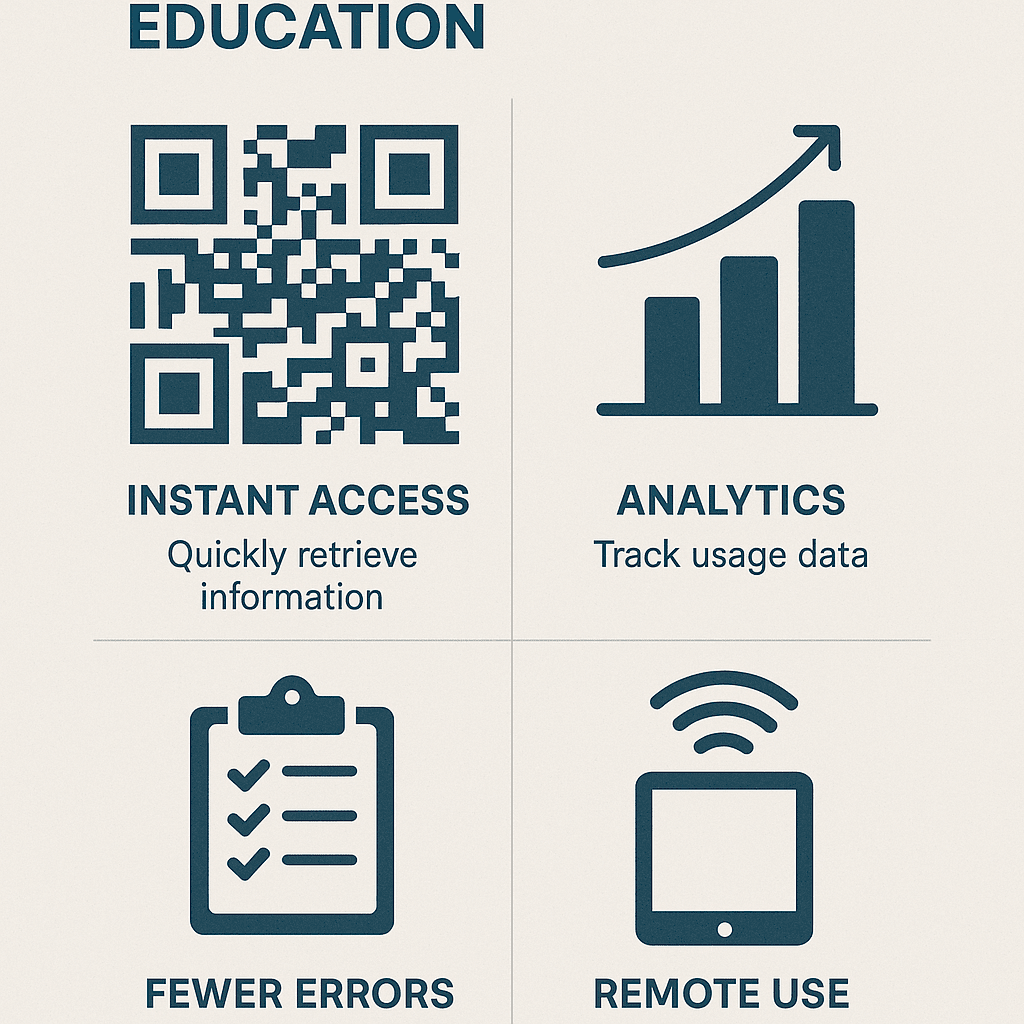
And yes — it even works offline. A static QR code can contain text, a link to a local file, or an embedded instruction. In a rural school where Wi-Fi isn’t always reliable, this is sometimes the only way to go digital.
Creating a QR Code for School Is Easy 👇
And here’s the best part: to integrate QR codes into learning, you don’t need to buy special software or learn HTML. You can do everything online — literally in 2 minutes.
There is a QR code generator where you just select the content type — and the system does the rest. You simply input your data, customize the look (if needed), and download the ready code.
How does it look in practice? For example:
- 📝 You made a schedule in Google Sheets — generate a QR code for a website.
- 📎 Have a PDF presentation? — just add the link to the generator.
- 📚 Want to embed instructions? — choose a QR code for text.
Then you can customize the code appearance: school colors, logo, caption — for example: “Scan to see the event plan 🎓”. It’s optional, but it helps make the code recognizable and “warmer” in perception.
The available formats are print- and integration-friendly: PNG, SVG, PDF. You can add them anywhere: on a board, in a notebook, in a presentation, on a sticker, or even on the school’s Instagram.
And that’s it — the QR works. No need to install apps or use a specific device. Students scan and get where they need to go. Simple, as it should be in the 21st century. 😉
Analytics for Teachers 📊
Usually, when we think of analytics, we imagine marketers, dashboards, graphs, and Excel. But why not use these capabilities in education? If QR codes already direct students to digital resources, it makes sense to track how they are used.
This is where dynamic QR codes become a real feedback tool. Because in addition to redirections, you receive data on who, when, and from where scanned the code. This helps you better understand when students access material — right after class, or before a test 😅
Imagine: you share a link to a presentation — and you see that only 3 out of 25 students opened it. That’s not a reason to scold, but it’s a useful sign: maybe you should present the material differently? Or revisit the topic in the next class?
Here’s what analytics gives in real use:
- ⏱ Scan time — are students active after class, on weekends, cramming the night before the deadline 😄
- 📍 Geography & devices — if scans appear from other cities, maybe the code was shared or used by a club
- 🧠 Unique users — how many students actually used the content, not just “forwarded to friends”
- 📈 Interaction dynamics — see activity by week, day, or time of day
For some, this will just be interesting stats, but for observant teachers, it’s a way to improve, make your teaching more flexible, and learning — more effective.
Because in the end, QR is not only about access, but also about understanding how your audience learns 📚
Warnings and Common Mistakes 🚫
Despite the simplicity of QR codes, there are pitfalls in their usage as well. Most often, problems arise not because of "bad technology," but due to simple details. However, these are easy to fix if you know what to pay attention to.
First — size. A QR code is not microtext. If you print it 1×1 cm in a corner, don’t be surprised if no one can scan it. The minimum for confident scanning is 2.5×2.5 cm. Even better — make it a bit larger, especially if you print it on a colored background or with design elements.
Second — placement. If you stick the code somewhere it’s hard to see (page fold, poster corner, glossy surface) — it won’t have much effect. The ideal place is at eye level, without glare and with a short caption nearby.
By the way, about captions. A QR code without an explanation is like a door with no sign. People see it, but don’t know where it leads. Add a short sentence: "📄 Scan to view the presentation" or "🎥 Video explanation of the topic" — it doesn’t take up much space but significantly increases engagement.
Another point — mobile adaptation. If your code leads to a page that looks bad on a smartphone or opens a file that can’t be read — the user will simply close the tab, and you’ll lose trust in the tool. So before launching: test everything on your phone.
Finally, check before printing. Does everything work? Scans easily? Opens the right page? If yes — go ahead and print. If not — better spend 5 minutes now than end up with 1,000 non-working handouts at an event. 😬
It seems obvious, but many learn from their own mistakes. You don’t have to 🙂
Conclusion 🧩
QR codes in education are not about hype, but about convenience. It’s not just a “new trend,” but a real tool that already saves teachers time, simplifies access to knowledge for students, and unlocks a totally different approach to interaction in the learning environment.
They don’t replace teaching methods, don’t “teach” instead of you, and don’t promise a magical lesson transformation. But they do remove small barriers. They shorten the path from “I want to share material” to “the student saw it.” And that’s already quite a lot.
Starting with one QR code is not scary. You can simply try: make a link to a schedule, attach a video to a topic or add a short helpful text. And see how students react. Then — scale up, change, and adapt to your needs.
Because education is a process. And a QR code, surprisingly, can make it a bit more modern, a bit more flexible, and even a bit more human.
And most importantly — all of this works already today. ✨